Visual Imagemapper 5.0.136
 Visual Imagemapper is a useful image map editor that is easy to use for the amateur, but still powerful enough for the professional developer.
Visual Imagemapper is a useful image map editor that is easy to use for the amateur, but still powerful enough for the professional developer.
|
Visual Imagemapper is a useful image map editor that is easy to use for the amateur, but still powerful enough for the professional developer.
An image map is an image that contains one or more clickable areas, also known as hotspots. Adding hotspots is both quick and easy when using Visual Imagemapper.
You no longer have to cut and paste incomprehensible html code between the image map tool and the html editor, because you can easily open an existing html file, from which you select an image file to work with.
Once you're done, you can save the code directly to the html file without changing the rest of the code in any way.
If you need to edit the html code manually, it can be done - and you may even preview the map with the built-in viewer or an external browser.
Visual Imagemapper features
Limitations
tags![]() you can visual imagemapper image map the document the html lock hotspots hotspots lock different color change hotspot opened and manually edit worked with and worked
you can visual imagemapper image map the document the html lock hotspots hotspots lock different color change hotspot opened and manually edit worked with and worked
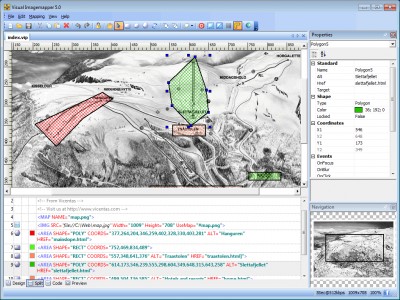
Download Visual Imagemapper 5.0.136
![]() Download Visual Imagemapper 5.0.136
Download Visual Imagemapper 5.0.136
Purchase: ![]() Buy Visual Imagemapper 5.0.136
Buy Visual Imagemapper 5.0.136
Similar software
 Visual Imagemapper 5.0.136
Visual Imagemapper 5.0.136
Vicentas
Visual Imagemapper is a useful image map editor that is easy to use for the amateur, but still powerful enough for the professional developer.
 Life Software Imagemapper 2.0
Life Software Imagemapper 2.0
Life Software
With Life Software Imagemapper software, users can easily create interactive Imagemaps for Web pages.
 Trellian Image Mapper 1.0.3.55
Trellian Image Mapper 1.0.3.55
Trellian
Did you know that you can create clickable regions for your HTML images?
Trellian Image Mapper is the fastest way to create image mapped images that you can use for your website.
 Stardust AutoPlay Engine 1.4 TE
Stardust AutoPlay Engine 1.4 TE
Stardust Software
Stardust AutoPlay Engine lets you create small, fast-loading autoplay teasers for your CD products, that will work on all end-user systems, with no bugs or external dependencies.
 HTML Help Generator for Visual Basic 6.0 2.0
HTML Help Generator for Visual Basic 6.0 2.0
Code-VB
HTML Help Generator for Visual Basic 6.
 Hotspot Builder 1.3
Hotspot Builder 1.3
Divcom Software
Hotspot Builder is an extremely powerful application which lets you create Segmented Hyper Graphics (.
 HTML Help Generator for 3.0
HTML Help Generator for 3.0
Code-VB
HTML Help Generator for Visual Studio.
 CoffeeCup Image Mapper 5.0
CoffeeCup Image Mapper 5.0
CoffeeCup Software, Inc.
CoffeeCup Image Mapper has mouseover HTML capability, includes a fully functional image map wizard, and enables users to attach parts of an image to different links.
 Trellian ImageMapper 1.00.003
Trellian ImageMapper 1.00.003
Trellian
Trellian Image Mapper is the quickest way for the user to create image mapped images for your website.
 2hotspot 1..0.5 Beta 4
2hotspot 1..0.5 Beta 4
2hotspot
2hotspot is a program and service that helps you create wireless hotspots for different purposes:
Community Wireless Networks: Are hotspots that offer community services such as chat, bulletin board, forums and blogs that are unique to a location or set of locations.