Sprintbit Playlist Manager 7.6
 File Manager is a multifunctional prorgam created to run, view and organize files and directories.
File Manager is a multifunctional prorgam created to run, view and organize files and directories.
File Manager is a multifunctional prorgam created to run, view and organize files and directories.
This software breaks Windows Explorer limitations and includes many of features that you have not seen in any of other programs of this type.
Here are some key features of "SprintBit Playlist Manager":
Explore your computer.
Perform all standard file operation's like moving , copying , deleting , creating folders, change file names or extension, change volume names, creates new empty files, shortcuts to existing files and much more....
View selected file contents or detailed information about file by use of built-in File Viewer. File Viewer recognizes a lot of file types, and it will show you the contents of any text file type, play audio or video, view playlist, show pictures, show all files that can be viewed by Internet Explorer, Microsoft Excel or embedded with custom application.
Write CD Audio & Data discs. CD-DVD Writer let you write fully compatible ISO9660 / Joliet data CDs. Supports BURN-PROOF for error free recording. Write ISO images for raw writing by other applications. Import and write ISO images from other applications. Import multi-session ISO/Joliet tracks and merge new files with an existing session and more.
Copy CD tracks from CD Audio to drive as WAV file.
Set file attributes and date, support mass file operations as well.
View & manage the contents of your computer in 10+ File Browsers and Tree View controls.
Execute system commands like delete files from Recycle Bin, runs Control Panel items, shutdown, reboot computer, registering ocx, dll and many more.....
Run all files and documents by double click on the file in the File Browser.
Check if file's fits on selected destination folder, drive.
Use comparison features like Compare folders contents, compare files and Folder Synchronizer utility
You may check your shortcuts (.LNK or .PIF) on your computer to see if it's valid, and for a valid item, in addition you can delete invalid links.
Join files together
Erase directories with command that deletes all files in a specified directory along with its sub directories, but will leave the directory structure itself intact.
Split & Merge files, this feature works with removable and hard drives.
View File dependencies.
Search your computer, File Searcher allows to search for specified files in your computer, returns the number of files/directories matching a specification and attributes. With this feature, you can make a list of specified files.
Search & Replace multiple files at once with the source one. This tool allows you to search through folders for specified files and replace all of them with the one source file.
Print documents, graphics on any printer installed on computer
View, edit and convert pictures.
Create, view and decompress ZIP & GZIP archives
Encrypt & Decrypt files.
Transferr files to and from remote server by use built-in FTP Client
Copy or move multiple files to different locations at once by use of Multi Copy & Move utility.
View Drive's Information on Charts & Grid
View Folder Information on Chart & Grid
Manage your system startup programs by use of built-in Startup Manager
Search cookies and delete unwanted cookie files
Connect to directories shared on the network, use network drives.
Use standard keyboard shortcuts like such keys as Ctrl+C (Copy), Ctrl+X (Cut), Ctrl+V (Paste) and F5 (Refresh)
Use Drag & Drop method, with the mouse you can drag files directly between Browsers. You can also Drag & Drop files to and from another Windows application as well.
Use automatic context menu processing. When you right-click on a selected file or group of files will display a standard alike Windows Explorer pop up-menu
Scrub files, delete files completely without any trace in your computer. Clean files.
Use Favorites & Run menus to build a list of your shortcuts for easy access to your favorite files or paths.
Use file filters to show different contents of browsers. Only files that match the selected file filter are displayed in the browsers.
Set different view styles, changeable fonts, colors, borders, menus, toolbar's. Sortable browser columns. Displays file icons, which are associated to that file in the Windows system.
Limitations
15 days trial
tags your computer files and you can all files specified files selected file with the your shortcuts this feature multiple files and from the file for specified
your computer files and you can all files specified files selected file with the your shortcuts this feature multiple files and from the file for specified
Download Sprintbit Playlist Manager 7.6
 Download Sprintbit Playlist Manager 7.6
Download Sprintbit Playlist Manager 7.6
Purchase:  Buy Sprintbit Playlist Manager 7.6
Buy Sprintbit Playlist Manager 7.6
Similar software
 Sprintbit Playlist Manager 7.6
Sprintbit Playlist Manager 7.6
SprintBit Software
File Manager is a multifunctional prorgam created to run, view and organize files and directories.
 Sprintbit File Manager 4.4
Sprintbit File Manager 4.4
SprintBit Software
Sprintbit File Manager for Windows is a fully featured application for viewing and managing files on your computer.
 Zipsearch 1.2.5
Zipsearch 1.2.5
Filehunter
Zipsearch searches compressed archives, zip files and self extracting *.
 Acute Softwares Filelist 3.3
Acute Softwares Filelist 3.3
Acute Software
This is a fast file viewer designed for people who use a lot of files at once in different directories, or who want to quickly view the contents of any text, graphics or HTML file.
 File Control 1.3.8
File Control 1.3.8
DarkStar, Inc.
File Control is a file manager for Windows 98, 2000, XP.
 freeCommander 2006.06b
freeCommander 2006.06b
Marek Jasinski
freeCommander is an easy-to-use alternative to the standard windows file manager.
 Zip View 3.5
Zip View 3.5
Canyon Software
Zip View is a set of utilities that makes managing compressed files very easy.
 Power File Gold 1.0
Power File Gold 1.0
Canyon Software
Power File is the replacement for Windows Explorer that you have been looking for.
 FastFolders 5.14.1
FastFolders 5.14.1
DeskSoft
FastFolders is a useful system extension that increases your productivity dramatically by giving you quick and easy access to folder contents and files.
 ScanFS 1.0.0.69
ScanFS 1.0.0.69
Saleen Software
ScanFS is a fast file locator and disk cataloging utility
Here are some key features of "ScanFS":
· Search in single directories or directory groups
· Search and replace in multiple files
· Supports simple or regular expressions for filenames and file contents
· Live preview of file contents, without the need to rescan the file system
· Live preview of images
· Windows Explorer integration (can become the default search engine.
 File Manager is a multifunctional prorgam created to run, view and organize files and directories.
File Manager is a multifunctional prorgam created to run, view and organize files and directories.![]() your computer files and you can all files specified files selected file with the your shortcuts this feature multiple files and from the file for specified
your computer files and you can all files specified files selected file with the your shortcuts this feature multiple files and from the file for specified
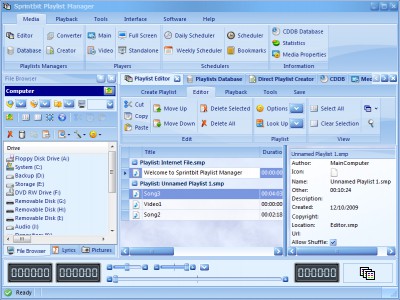
![]() Download Sprintbit Playlist Manager 7.6
Download Sprintbit Playlist Manager 7.6![]() Buy Sprintbit Playlist Manager 7.6
Buy Sprintbit Playlist Manager 7.6
 Sprintbit Playlist Manager 7.6
Sprintbit Playlist Manager 7.6 Sprintbit File Manager 4.4
Sprintbit File Manager 4.4 Zipsearch 1.2.5
Zipsearch 1.2.5 Acute Softwares Filelist 3.3
Acute Softwares Filelist 3.3 File Control 1.3.8
File Control 1.3.8 freeCommander 2006.06b
freeCommander 2006.06b Zip View 3.5
Zip View 3.5 Power File Gold 1.0
Power File Gold 1.0 FastFolders 5.14.1
FastFolders 5.14.1 ScanFS 1.0.0.69
ScanFS 1.0.0.69