Proggybar 1.1
 Proggybar is a useful, easy-to-use and completely customizable progress bar solution which provides an attractive, timed visual display for your visitors while they wait to be transferred to a another page.
Proggybar is a useful, easy-to-use and completely customizable progress bar solution which provides an attractive, timed visual display for your visitors while they wait to be transferred to a another page.
|
Proggybar is a useful, easy-to-use and completely customizable progress bar solution which provides an attractive, timed visual display for your visitors while they wait to be transferred to a another page. The progress bar color, opacity, background, border, space between individual units and length of time before transfer are all customizable.
Proggybar features
Limitations
tags![]() progress bar copy and and paste color opacity visual display timed visual customizable progress bar color
progress bar copy and and paste color opacity visual display timed visual customizable progress bar color

Download Proggybar 1.1
Purchase: ![]() Buy Proggybar 1.1
Buy Proggybar 1.1
Similar software
 Proggybar 1.1
Proggybar 1.1
Spriteworks Developments
Proggybar is a useful, easy-to-use and completely customizable progress bar solution which provides an attractive, timed visual display for your visitors while they wait to be transferred to a another page.
 CSS NavBar 1.1
CSS NavBar 1.1
Spriteworks Developments
CSS NavBar is a small, easy-to-use and completely customizable CSS-based navigation menu with custom cursor support.
 Hi-Liter 1.1
Hi-Liter 1.1
Spriteworks Developments
Hi-Liter is an easy-to-use and completely customizable vertical navigation menu that includes 6 different arrow markers.
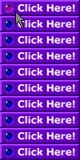 RollMe! 1.1
RollMe! 1.1
Spriteworks Developments
RollMe is a small, easy-to-use and completely customizable image-based navigation menu with multiple button sets.
 Cube-U 1.1
Cube-U 1.1
Spriteworks Developments
Cube-U is a useful, easy-to-use and completely customizable preview-type menu system which includes custom cursor support, support for special effects and a variety of border styles.
 Circle-U 1.1
Circle-U 1.1
Spriteworks Developments
Circle-U is a useful, easy-to-use and completely customizable circular navigation menu with custom cursor support.
 Box-Over 1.1
Box-Over 1.1
Spriteworks Developments
Box-Over is a useful, easy-to-use and completely customizable horizontal navigation menu with custom cursor support, support for special effects, embedded images within menu titles, textual previews, etc and comes with over 70 different mini-images.
 Drop-Box 1.1
Drop-Box 1.1
Spriteworks Developments
Drop-Box is a useful, easy-to-use and completely customizable vertical navigation menu with custom cursor support, support for special effects, embedded images within menu titles, textual previews, etc and comes with over 70 different mini-images.
 SuperWin 1.1
SuperWin 1.1
Spriteworks Developments
SuperWin is a small, easy-to-use and customizable pop-up window solution.
 Double-V 1.1
Double-V 1.1
Spriteworks Developments
Double-V is a useful, easy-to-use and completely customizable vertical navigation menu with custom cursor support, support for special effects and embedded images within menu titles.