MsgSave 4.3.4
 MsgSave is an add-in for Microsoft Outlook which makes saving email simple.
MsgSave is an add-in for Microsoft Outlook which makes saving email simple.
|
MsgSave is an add-in for Microsoft Outlook which makes saving email simple. This email management software bulk saving of and the ability to save outlook message files including attachments to any PC drive, or Network location at the click of a button
MsgSave bulk archives emails and saves Outlook folders using a customisable file naming convention by automatically extracting details such as: sent date/time, subject etc
Each Outlook folder can be mapped to a specific file location on a users PC or network so you can bulk save emails to a directory of your choice so you can locate saved email messages with ease
Overall, with this Microsoft Outlook email utility, you can quickly manage email, move email, save .msg files and reliably perform an email backup. You also have the ability to save emails and import/export email using drag & drop from Windows Explorer without the hassle of manually saving individual files or creating .pst files.
MsgSave features
Requirements
Limitations
tags![]() you can microsoft outlook naming convention folder save email backup current folder email folders msg files emails with bulk save the ability emails and file naming
you can microsoft outlook naming convention folder save email backup current folder email folders msg files emails with bulk save the ability emails and file naming
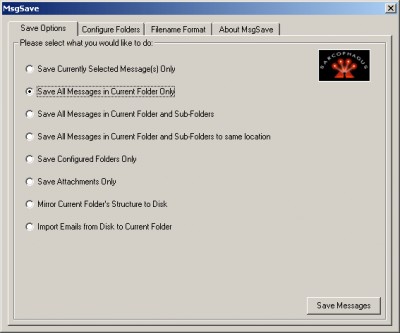
Download MsgSave 4.3.4
Purchase: ![]() Buy MsgSave 4.3.4
Buy MsgSave 4.3.4
Similar software
 MsgSave 4.3.4
MsgSave 4.3.4
msgsave.com
MsgSave is an add-in for Microsoft Outlook which makes saving email simple.
 Outlook Email Extractor Pro 2.1
Outlook Email Extractor Pro 2.1
Tweak Marketing Inc.
Outlook Email Extractor Pro (OEE) is an application designed to extract and save messages from Microsoft Outlook folders in the text files (format .
 Kernel Outlook Express 7.0.2.01
Kernel Outlook Express 7.0.2.01
Nucleus Technologies.com
Kernel for Outlook Express recover emails from deleted, damaged, corrupt mailbox files.
 You Perform 1.1.4
You Perform 1.1.4
You Software Inc
15 indispensable Outlook Add-ins that cut through email overload and make Outlook work the way you want it to work.
 Outlook Express Email Extractor Pro 1.1
Outlook Express Email Extractor Pro 1.1
Tweak Marketing Inc.
Outlook Express Email Extractor Pro (OEEE) is an application designed to extract and save messages from Microsoft Outlook Express folders in the text files (format .
 Recover My Email for Microsoft Outlook 2.3.10.135
Recover My Email for Microsoft Outlook 2.3.10.135
GetData Pty Ltd
Recover My Email for Microsoft Outlook is a great tool that will recover individual deleted messages from your Microsoft Outlook mailbox.
 Attachment Auto Saver for Outlook 1.3
Attachment Auto Saver for Outlook 1.3
Cypress Technologies
Attachment Auto Saver is a Microsoft Outlook Add-On component that automatically saves attachments from your Outlook email messages to your hard drive.
 Outlook Express Email Address Extractor Pro 1.1
Outlook Express Email Address Extractor Pro 1.1
Tweak Marketing Inc.
Outlook Express Email Extractor Pro (OEEE) is an application designed to extract and save messages from Microsoft Outlook Express folders in the text files (format .
 Web Research Outlook Add-in 2.5.705
Web Research Outlook Add-in 2.5.705
Macropool
With the Web Research Outlook Add-in you can save e-mail messages from within Microsoft Outlook as easy as Web pages in the browser.
 Outlook Express Email Attachments Extractor Pro 1.1
Outlook Express Email Attachments Extractor Pro 1.1
Tweak Marketing Inc.
Outlook Express Attachments Extractor Pro (OEAEP) is an application designed to extract email attachments from Microsoft Outlook Express folders and to make an archive of the files extracted.