MiniCap 1.42.01
 MiniCap is a minimal screenshot capture app, with good commandline support, including the ability to launch (and then terminate) apps, capture windows by handle or object name.
MiniCap is a minimal screenshot capture app, with good commandline support, including the ability to launch (and then terminate) apps, capture windows by handle or object name.
|
MiniCap is a minimal screenshot capture app, with good commandline support, including the ability to launch (and then terminate) apps, capture windows by handle or object name.
But the most common way to use MiniCap is with commandline arguments for non interactive capture:
-save "OUTPUTFILENAME"
-closeapp
-killapp
-sleep #
-capturerunapp
-capturehwnd #
-capturepid #
-captureregion left top right bottom
-capturedesktop
-captureappbyname "filename.exe"
-exit
-scrollcap
-setfore
-run "APPNAME" [args+]
-runcap "APPNAME" [args+]
Example:
MiniCap.exe -save "C:screen_$appname$$uniquenum$_$date$.jpg" -closeapp -exit -sleep 4 -capturerunapp -run "C:Program FilesMacromediaFlashPlayer.exe" "C:MyMovie.swf"
MiniCap.exe -capturerunapp -exit -save "D:desktop.png" -sleep 5 -closeapp -exit -run "C:WINDOWSsystem32notepad.exe" "C:WINDOWStest.txt"
MiniCap.exe -save "E:test.jpg" -runcap "C:WINDOWSsystem32notepad.exe" "C:WINDOWStest.txt"
tags![]() the app capture the minicap exe closeapp exit automatically capture after the the specified appname args exit sleep windowstest txt exe save windowssystem32notepad exe before capturing
the app capture the minicap exe closeapp exit automatically capture after the the specified appname args exit sleep windowstest txt exe save windowssystem32notepad exe before capturing
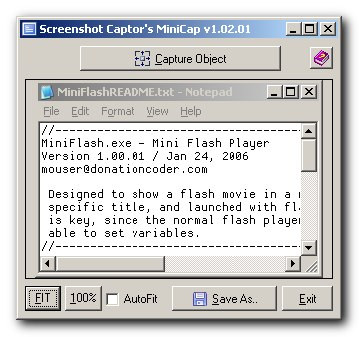
Download MiniCap 1.42.01
Similar software
 MiniCap 1.42.01
MiniCap 1.42.01
Mouser
MiniCap is a minimal screenshot capture app, with good commandline support, including the ability to launch (and then terminate) apps, capture windows by handle or object name.
 MSN Password Sniffer 1.0
MSN Password Sniffer 1.0
mythusoft
MSN Password sniffer is a useful and handy utility that can capture MSN passwords.
 Chameleon Clock 5.1
Chameleon Clock 5.1
Jury Gerasimov
Chameleon Clock is a desktop clock which purpose is to be useful, user-friendly, and beautiful.
 Parity Plus 2.1
Parity Plus 2.1
DataBull
Parity Plus is one of the most powerful Stock Charting and Technical Analysis software application available on the market.
 Outlook Profiler 2.7.0.1
Outlook Profiler 2.7.0.1
GOFF
Outlook Profiler addresses the need to create Outlook Exchange profiles automatically.
 EasyMP3 2005 2.0.0.19
EasyMP3 2005 2.0.0.19
ZeuS Microsystems
EasyMP3 was created to simply encode and decode audio files.
 DivX DVD Ripper 1.5
DivX DVD Ripper 1.5
Openwares
DivX DVD Ripper is a free and useful tool for backing up your DVD movies.
 Download Accelerator Lite 1.0.4
Download Accelerator Lite 1.0.4
Openwares
Download Accelerator Lite (DAL) is a free and useful open source tool for increasing download speeds and for resuming, scheduling, and organizing downloads.
 Torrent Search 4.8
Torrent Search 4.8
Openwares
Wired Magazine declared “Kazaa is tired, BitTorrent is Wired!” BitTorrent is the fastest and the newest growing file sharing client for the Windows operating system.
 Advanced System Tune up 3.1.0.4
Advanced System Tune up 3.1.0.4
Softwaredepo.com
FREE Advanced System Tuneup and Optimizer is a free program that consist of many useful modules that can be launched from the startup screen.