Address URL Editor 1.10
 Address URL Editor is a little utility that helps user to edit and erase URL in Address-Dropdown-List in Internet Explorer.
Address URL Editor is a little utility that helps user to edit and erase URL in Address-Dropdown-List in Internet Explorer.
|
Address URL Editor is a little utility that helps user to edit and erase URL in Address-Dropdown-List in Internet Explorer.
Address URL Editor can help you to erase all the IE browser history, delete the typed URL individually, or edit the mistyped URL.
Address URL Editor provides an easy-to-use interface to accomplish edit and delete IE history, you can drag and drop a URL to change its order, use delete key to clear address items, use insert key to add a new URL, use ALT+Arrow key to move the selected URL etc.
After editing the URLs, press 'Apply' button to save them to registry, before pressing 'Apply' button, it's better to close all IE windows, because if IE is open, the URLs list will probably (not always) be in memory and Internet Explorer will write it to the Registry by the time IE is shut down.
After 'Apply', re-open IE, dropdown the address dropdown-list, you will find the URLs list that you have edited.
Address URL Editor features
tags![]() address url url editor the urls urls list apply button dropdown list edit and address dropdown internet explorer
address url url editor the urls urls list apply button dropdown list edit and address dropdown internet explorer
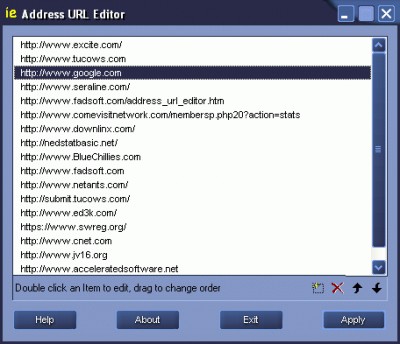
Download Address URL Editor 1.10
![]() Download Address URL Editor 1.10
Download Address URL Editor 1.10
Purchase: ![]() Buy Address URL Editor 1.10
Buy Address URL Editor 1.10
Similar software
 Address URL Editor 1.10
Address URL Editor 1.10
Fad Software, Inc.
Address URL Editor is a little utility that helps user to edit and erase URL in Address-Dropdown-List in Internet Explorer.
 EditURLs 2.02
EditURLs 2.02
Assistance and Resources for Computing, Inc
EditURLs is a Free program that offers the user with the capability to edit individual URL addresses in the URL Address Dropdown List in Internet Explorer.
 Address URL Edit 5.1
Address URL Edit 5.1
Fadsoft.com
Clear IE History is a little tool that helps user to protect privacy by cleaning up the surfing carry-over in Internet Explorer, includes delete IE history, delete temporary Internet files, delete cookies, delete cache, erase or edit typed URLs in the address bar and more.
 IE History Manager 1.0 build 20061207
IE History Manager 1.0 build 20061207
Cleanersoft.com
IE History Manager is a small software that helps you to manage your Internet History.
 Clear IE History 5.5
Clear IE History 5.5
Fadsoft.com
Clear IE History is a little tool that helps user to protect privacy by cleaning up the surfing carry-over in Internet Explorer, includes delete IE history, delete temporary Internet files, delete cookies, delete cache, erase or edit typed URLs in the address bar, change ie homepage, correct IE title and more.
 Auto Clear 1.0
Auto Clear 1.0
Excellence Software
Auto Clear is a useful program that can help you to delete your Internet Explorer History, Temporary Internet files, Cookies, Typed URLs in the address bar and more.
 IEHistoryView 1.70
IEHistoryView 1.70
NirSoft
Each time that you type a URL in the address bar or click on a link in Internet Explorer browser, the URL address is automatically added to the history index file.
 Bookmark View 1.1
Bookmark View 1.1
George Wiisn
Bookmark view is a very useful bookmark manager, you can use it to manage your internet address.
 Free History Eraser 4.7
Free History Eraser 4.7
1Smart Soft
Free History Eraser is a useful application that completely erases history, typed URLs (the drop down address list) and AutoComplete.
 Computer History Viewer 1.1
Computer History Viewer 1.1
Elongsoft Software
Every time you surf the Internet or use other applications on your PC, traces of your activities linger on your hard drive.