XMLFox Advance XML Editor 8.3.3
 XMLFox Advance XML/XSD tool is a sequel of the well-known world-leading XMLFox freeware XML/XSD Editor.
XMLFox Advance XML/XSD tool is a sequel of the well-known world-leading XMLFox freeware XML/XSD Editor.
XMLFox Advance XML/XSD tool is a sequel of the well-known world-leading XMLFox freeware XML/XSD Editor. Like its precursor, the XMLFox Advance has the same user-friendly interface
XMLFox Advance XML Editor features
It allows you to convert XML encoding. Especially from/to UTF-16. Let's say you have XML file with "utf-8" encoding. Now by using XMLFox Advance you can easily convert whole "utf-8" encoded XML to "utf-16" encoding and vise versa. There are several other encodings are supported.
The special interface on XML Tree view has been designed that allows modify XML record in a table/row representation in a Grid-style window.
XMLFox Advance supports Validation an XML against an XSD schema. XML content could be validated against an XSD schema located inside your XML and against an XSD schema located outside as well.
XMLFox Advance considers any XML file as a database. Since the XML is a database it has tables that are related to each other somehow. The tool provides Relationships interface window with the possibility to add/update/delete XML tables.
XMLFox Advance has a drop-down toolbar on Grid view pane. The following buttons are located on the toolbar:
Create new table
Table design
The Table Design Interface allows you to modify an existing table structure in your XML or create a new one. You can invoke the Table Design Interface by clicking on the drop-down Grid toolbar button when a table is selected.
Print
Filter
The XMLFox Advance Filter interface helps you to display only those records in an XML table that match one or more criteria. For example, you want to see the products whose price is equal $50. Instead of opening the whole table in Grid view and scanning the entire list, you can apply a filter.
You can specify multiple criteria in a single filter. You can also apply a filter that is based on multiple columns.
Font
Relationships
The XMLFox Advance allows you to browse the Relationships between tables in XML.
XMLFox Advance considers any XML file as a relational database. Since the XML is a database it has tables that are related to each other somehow. One of the strengths of a relational database is the ability to relate or associate information about various items in the database.
The XMLFox Advance provides the possibility to add/update/delete XML tables by using the Relationships interface.
Convert to
In XMLFox Advance you can output data to several other data format files. The Editor allows you export XML tables or whole XML to the following data files: TXT; convert into CSV (Comma Separated Value) file, convert into HTML page, create MS Access database, and create Excel file.
When you export XML you have the following two options:
1. "Convert the current XML table only" that allows you export selected XML table.
2. "Export whole XML according to its structure"
XSL designer interface.
Besides editing and validating an XML document the XMLFox Advance allows you to generate special XSL document, which will accompany your final XML document with a template XSL style-sheet. Both of these files can be used for your further needs such as: web-applications, reports, presentations, and so on.
Limitations
15 days trial
tags xmlfox advance allows you you can the xmlfox xml tables xsd schema xml table table design the following you export xml file update delete add update
xmlfox advance allows you you can the xmlfox xml tables xsd schema xml table table design the following you export xml file update delete add update
Download XMLFox Advance XML Editor 8.3.3
 Download XMLFox Advance XML Editor 8.3.3
Download XMLFox Advance XML Editor 8.3.3
Purchase:  Buy XMLFox Advance XML Editor 8.3.3
Buy XMLFox Advance XML Editor 8.3.3
Similar software
 XMLFox Advance XML Editor 8.3.3
XMLFox Advance XML Editor 8.3.3
RustemSoft
XMLFox Advance XML/XSD tool is a sequel of the well-known world-leading XMLFox freeware XML/XSD Editor.
 XMLFox 3.0
XMLFox 3.0
RustemSoft
XMLFox is a graphical XML editing and validation tool for creating valid, well-formed XML documents and/or XSD Schema.
 XMLFox Freeware 2.01
XMLFox Freeware 2.01
RustemSoft
XMLFox is a graphical XML editing and validation tool for creating valid, well-formed XML documents and/or XSD Schema.
 Freeware XMLFox XML/XSD Editor 2.01
Freeware XMLFox XML/XSD Editor 2.01
RustemSoft
RustemSoft presents Freeware XML editing and validation tool XMLFox is a freeware editor for creating valid well-formed XML documents and/or XSD Schema.
 Sonswish 1.33
Sonswish 1.33
RustemSoft
Sonswish is an Oracle database browser, available as a desktop application.
 dfbUtils standard 2.15
dfbUtils standard 2.15
GW Associates
Database Editor/Utility at its Best.
 Access Data Transfer Assistant 2000 3.3
Access Data Transfer Assistant 2000 3.3
Custom Business Applications Corporation
The Access Data Transfer Assistant 2000 rapidly and easily copies data between two copies of a database, either replacing all the data (from specified tables) in one (Destination) from the other (Source), or updating and optionally appending one from the other.
 Clone Table for MS SQL Server Professional 1.0
Clone Table for MS SQL Server Professional 1.0
OmBelt Solutions
Clone Table for SQL Server Professional's clone function allows you to create copy of selected table (schema and data) to same database.
 B&P Table Utilities 2.2.0.2
B&P Table Utilities 2.2.0.2
B&P Technoloies
B&P Table Utilities is a software tool for maintaining Paradox database tables.
 Clone Table for SQL Server 1.0
Clone Table for SQL Server 1.0
OmBelt Solutions
Clone Table for SQL Server's clone function allows you to create copy of selected table (schema and data) to same database.
 XMLFox Advance XML/XSD tool is a sequel of the well-known world-leading XMLFox freeware XML/XSD Editor.
XMLFox Advance XML/XSD tool is a sequel of the well-known world-leading XMLFox freeware XML/XSD Editor.![]() xmlfox advance allows you you can the xmlfox xml tables xsd schema xml table table design the following you export xml file update delete add update
xmlfox advance allows you you can the xmlfox xml tables xsd schema xml table table design the following you export xml file update delete add update
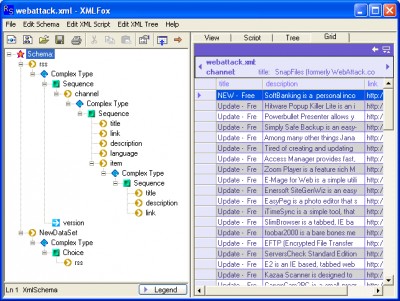
![]() Download XMLFox Advance XML Editor 8.3.3
Download XMLFox Advance XML Editor 8.3.3![]() Buy XMLFox Advance XML Editor 8.3.3
Buy XMLFox Advance XML Editor 8.3.3
 XMLFox Advance XML Editor 8.3.3
XMLFox Advance XML Editor 8.3.3 XMLFox 3.0
XMLFox 3.0 XMLFox Freeware 2.01
XMLFox Freeware 2.01 Freeware XMLFox XML/XSD Editor 2.01
Freeware XMLFox XML/XSD Editor 2.01 Sonswish 1.33
Sonswish 1.33 dfbUtils standard 2.15
dfbUtils standard 2.15 Access Data Transfer Assistant 2000 3.3
Access Data Transfer Assistant 2000 3.3 Clone Table for MS SQL Server Professional 1.0
Clone Table for MS SQL Server Professional 1.0 B&P Table Utilities 2.2.0.2
B&P Table Utilities 2.2.0.2 Clone Table for SQL Server 1.0
Clone Table for SQL Server 1.0