WinSnap 4.6.2
 Windows Snapshot Maker (shortly WinSnap) is a small enhancement utility for taking and editing screenshots.
Windows Snapshot Maker (shortly WinSnap) is a small enhancement utility for taking and editing screenshots.
|
Windows Snapshot Maker (shortly WinSnap) is a small enhancement utility for taking and editing screenshots.
WinSnap automates all manual work and handle technical issues that previously you might perform only with Photoshop or other image editors. Initially, WinSnap was designed simply to take snapshots of non-rectangular windows, such as windows with XP visual styles, skinned media players, etc.
Now it is supplemented with professional smoothing shadows, coloring effects, canvas transformations, ability to automatically save images in various image formats and more.
WinSnap helps you easily make small thumbnail previews and full-sized screenshots for your web blog and home page, visualize technical and educational materials, send reduced-size images through email. You will perform professional screenshots immediatelly with one click!
WinSnap v2.x was especially designed for capturing the new Windows Vista UI. It can handle all possible issues with translucent window frames and rounded corners. WinSnap can draw a drop shadow effect which is very similar to the Aero theme.
Now shadows are semi-transparent! It allows really easy image compositing, and it is very useful when placing your screenshots on multi-colour backgrounds.
WinSnap v2.x allows you to select and capture multiple objects (e.g. windows, dialogs, buttons and controls) at once. Just place a few windows on the screen and easy combine them into one screenshot image.
You can quickly open screenshots in your favourite image editor using the Tools menu or shortcut keys. It also allows you to automatically save images into different directories and in different formats.
WinSnap features
NOTE: Registered users are able to download a Portable Edition of WinSnap. It is a special edition of WinSnap designed to run it from a removable media: USB flash drive, memory stick, iPod/MP3 player, network share, etc.
Limitations
tags![]() allows you canvas transformations with one easy combine combine them and easy screen and them into one screenshot capture mode mode allows auto save advanced auto
allows you canvas transformations with one easy combine combine them and easy screen and them into one screenshot capture mode mode allows auto save advanced auto
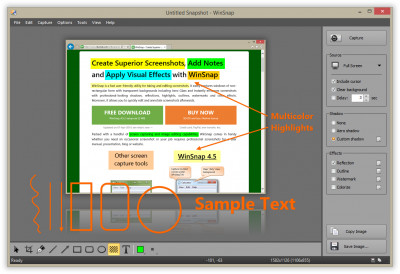
Download WinSnap 4.6.2
Purchase: ![]() Buy WinSnap 4.6.2
Buy WinSnap 4.6.2
Similar software
 WinSnap 4.6.2
WinSnap 4.6.2
NTWind Software.
Windows Snapshot Maker (shortly WinSnap) is a small enhancement utility for taking and editing screenshots.
 Windows Snapshot Maker 1.1 beta 4
Windows Snapshot Maker 1.1 beta 4
NTWind Software
Windows Snapshot Maker (shortly WinSnap) is a free , useful and small enhancement utility for taking and editing screenshots.
 !Quick Screenshot Maker 2.0.37
!Quick Screenshot Maker 2.0.37
Etrusoft Inc.
!Quick Screenshot Maker is an all-in-one tool for screen capturing, screenshot editing and image organization.
 Screenshot Captor 4.36.1
Screenshot Captor 4.36.1
DonationCoder
Screenshot Captor was designed for grabbing screenshots with minimal intervention.
 ACA Capture 5.50
ACA Capture 5.50
ACA Systems
ACA Capture is a useful and advanced screen capture tools for screen shots, extended window capture function.
 Ace Screen Capture 2.3
Ace Screen Capture 2.3
BitsSailor System
Ace Screen Capture is designed to make all aspects of screenshots easier through extensible and flexible frameworks.
 Capture Screen Studio 3.6.2.1
Capture Screen Studio 3.6.2.1
Capture Studio Inc
Capture Screen Studio is designed for any Windows user who needs an effortless, effective way to work with "screenshot" of Windows screens.
 Ashampoo Magical Snap 2.0
Ashampoo Magical Snap 2.0
ashampoo GmbH & Co. KG
Ashampoo Magical Snap is a screen capture tool with powerful and intuitive editing capabilities.
 Better Screenshots 1.2
Better Screenshots 1.2
publicspace.net
Professional quality screen capture has never been easier.
 Amor Screen Capture 1.9.8
Amor Screen Capture 1.9.8
Amorsoft, Inc.
Amor Screen Capture is a tool for capturing any part of your screen.