Ultra Recall Professional 5.0
 Ultra Recall is a personal information/knowledge management application for Microsoft Windows.
Ultra Recall is a personal information/knowledge management application for Microsoft Windows.
|
Ultra Recall is a personal information/knowledge management application for Microsoft Windows. It helps you capture, organize, and recall all of your electronic information across all the applications that you use.
Because Ultra Recall can manage all your data regardless of its source, you don't have to wonder where your data is or how to retrieve it. From captured web pages to newsgroup posts and documents, you can store your data in Ultra Recall with the confidence that when you need it, you can recall it on demand.
There are lots of PIMs on the market, but they tend to be either too simplistic to be very useful, or too complicated to figure out. Ultra Recall was designed with the goal of providing ease of use along with enough power to be able to handle all of your information management needs.
Web Page and Document Capture - Easily capture any content from the internet or the local file system, including web pages, Microsoft Office documents, email messages, newsgroup posts, images, text, and more. In addition to storing the original document location, the page's icon and the full content of the document can be permanently stored and keyworded so that no information will be lost even if the document disappears from the internet or is deleted.
Keep Everything in One Place - Any web page, document, image, note, or text can be added to Ultra Recall and then easily organized, edited, annotated, and recalled when needed.
Easy Navigation - A host of capabilities are provided to quickly navigate your data: a complete forward/back history of recently viewed items, favorites for defining and accessing frequently used items, auto-completion and history for input fields, searching on popular or recently used items, and more.
Undo/Redo - As information is added and modified in Ultra Recall, unlimited undo and redo is available for all changes that are made.
Automatic Management of Metadata - Attributes about each piece of information, such as its icon, creation date, last access date, access count, source URL, summary properties, etc., are automatically managed by Ultra Recall.
Logical Linking - Rather than being limited to a single hierarchy of information, items can be linked in multiple locations via drag/drop or copy/paste, allowing information to be organized however you desire.
Item Flags - When adding important files, web pages, contacts, projects, tasks, notes, and more, they can be flagged with a variety of colors, marking them for any purpose.
Advanced Search Capabilities - Extensive search capabilities are provided, including Quick search as well as Advanced search, with AND, OR, grouping, and much more.
Extensive Keyboard Accessibility - Keyboard shortcuts are provided for nearly all functionality, and Ultra Recall is fully usable by keyboard or mouse users (or any combination).
Encryption - Secure everything stored in an Ultra Recall Info Database with a single password.
Fast, Fast, Fast - Ultra Recall was designed from the ground up to provide optimal performance. Because Ultra Recall is a native Windows application and is not dependent on .NET, it starts and runs very quickly, and it operates well even on older hardware (for instance, a 400 Mhz Pentium II running Windows 98).
Most searches are indexed and will usually be nearly instantaneous, and because of the high-performance embedded database engine, performance remains strong even as the database grows.
Here are some key features of "Ultra Recall":
Requirements
Limitations
tags![]() ultra recall item title web pages your data and more are provided from the document title selected text command line import files title when date time
ultra recall item title web pages your data and more are provided from the document title selected text command line import files title when date time
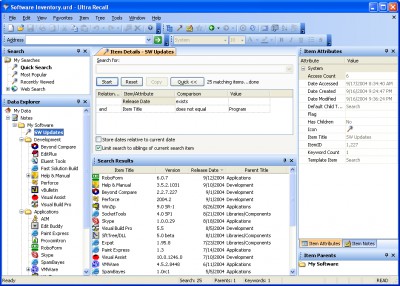
Download Ultra Recall Professional 5.0
![]() Download Ultra Recall Professional 5.0
Download Ultra Recall Professional 5.0
Purchase: ![]() Buy Ultra Recall Professional 5.0
Buy Ultra Recall Professional 5.0
Similar software
 Ultra Recall Professional 5.0
Ultra Recall Professional 5.0
Kinook Software Inc
Ultra Recall is a personal information/knowledge management application for Microsoft Windows.
 Recall Toolbar 1.0
Recall Toolbar 1.0
Copernican Inversion, LLC
Recall Toolbar is a better browser history.
 Page Title Eraser 0.6.2
Page Title Eraser 0.6.2
Konstantin Scheglov
The Page Title Eraser (PTE) is a simple Mozilla Firefox extension which allows to hide title and icon (favicon.
 myBase Desktop Edition 5.2.2
myBase Desktop Edition 5.2.2
Wjj Software
myBase Desktop Edition is a useful tool which is intended for running freeform database, organizing information and taking notes on Windows Workstations.
 DigiMode FindFast 2.00
DigiMode FindFast 2.00
DigiMode Media Players and Free Software
Find and list hidden files of any extension type in any folder or disk drive in your PC.
 Sauvegarde 1.0
Sauvegarde 1.0
Danny Moreau
Sauvegarde is a personal information manager software that has been designed from the ground up to be easy to use & efficient.
 Parsnips 1.5
Parsnips 1.5
Otherwise
If you're like most people, you constantly come across useful bits of information throughout the day while using your computer.
 CaptureSaver 3.0.302
CaptureSaver 3.0.302
GoldGingko
Capture, organize and reuse web pages, text and images, prevents you from losing the valuable information.
 UltraMenu 1.0
UltraMenu 1.0
AntsSoft
Ultra Menu is a useful DTHML/JavaScript web menu builder.
 Mercury Document system 2.2.0.0
Mercury Document system 2.2.0.0
Essential Skill Consultants Limited
With an extremely simple layout, it helps you manage and securely store all of your electronic documents across all the applications that you use.