TxReader Special Edition 1.0
 TxReader is a powerful application which converts documents into spoken words and MP3.
TxReader is a powerful application which converts documents into spoken words and MP3.
|
TxReader is a powerful application which converts documents into spoken words and MP3. TxReader Special Edition is much more than just a program that reads any document presented to it. TxReader Special Edition is a fully customisable version of TxReader Professional.
Customise every aspect of the application from font size of every element of the GUI. 12 predefined schemes are shipped with the software. Customise all of these schemes or create your own. It is actually three programs in one, first is the quality easy to use text to speech program that give great reading result making use of the lasted natural sounding voice from all the top sellers. Secondly, TxReader is a spelling assistant for the entire family. Thirdly, TxReader is a safe browser and research tool again for the whole family. Simply listen to all your documents instead of having to read them yourself.
TxReader will read any text given. TxReader will read all your MS Word and PDF documents at the click of a button. Use the totally free spelling assistant to help improve your spelling or that of your child. The spelling assistant consists of a Word Builder, Word Assistant and a Spelling Tester all making full use of speech output to make learning fun.
Make use of TxReader’s speak as you type feature to catch typing mistakes as your make them. TxReader supports speech output in over 10 different languages making use of both male and female voices. All the top Text To Speech providers are supported, including ATT, Cepstral and NeoSpeech. Have TxReader Professional converted your text to MP3 or WAV files for burning to CD, playback at anytime or for putting in you Portable Audio Device.
TxReader has many potential applications for use in the home, in businesses or for educational purposes build spelling files for use with your audio spelling test (suitable for all ages). Use the spelling assistant (suitable for all ages) to improve your spelling. Use the spelling test to see just how much you have improved (suitable for all ages).
TxReader Special Edition features
Requirements
Limitations
tags![]() spelling assistant use the txreader special for all all ages suitable for the spelling special edition visual text program that any document spelling test text reader
spelling assistant use the txreader special for all all ages suitable for the spelling special edition visual text program that any document spelling test text reader
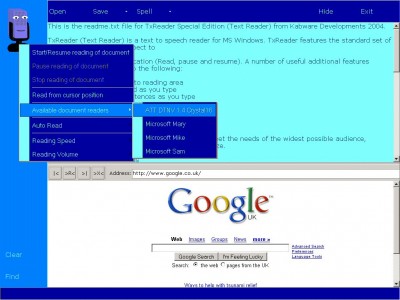
Download TxReader Special Edition 1.0
![]() Download TxReader Special Edition 1.0
Download TxReader Special Edition 1.0
Purchase: ![]() Buy TxReader Special Edition 1.0
Buy TxReader Special Edition 1.0
Similar software
 TxReader Special Edition 1.0
TxReader Special Edition 1.0
Kabware Developments
TxReader is a powerful application which converts documents into spoken words and MP3.
 WordRight Realtime Spelling Assistant 1.0
WordRight Realtime Spelling Assistant 1.0
BITLOGIC Software
WordRight is a realtime spelling checker which checks your spelling as you type in any application such as word processors, text editors, internet pages and forms etc.
 TextSpeech Pro 1.0.0
TextSpeech Pro 1.0.0
MarsianSoft.com
TextSpeech Pro is a professional text to speech software that reads any document (PDF, MS Word, etc.
 CoolSpeaking 2.1
CoolSpeaking 2.1
YesGoal Inc.
CoolSpeaking is Text-to-speech software using the best Text-to-speech Technology in the world.
 Natural Voice Text to Speech Reader 2.7.1.0
Natural Voice Text to Speech Reader 2.7.1.0
Natural Voice Reader
Natural Voice Text to Speech Reader is a fully functional and free text-to-speech application with Microsoft Voices.
 Power Text to Speech Reader 4.0
Power Text to Speech Reader 4.0
1SpeechSoft
Power Text to Speech Reader is an award-winning text-to-speech player that lets you listen to documents, e-mails or web pages instead of reading on screen, it uses voice synthesis to create spoken audio from text with natural voices.
 Ultra Hal Text-to-Speech Reader 1.0
Ultra Hal Text-to-Speech Reader 1.0
Zabaware Inc.
The Ultra Hal Text-to-Speech Reader application will read your documents out loud in one of its many high quality voices.
 TextSpeech Pro Ultimate 2.0.0
TextSpeech Pro Ultimate 2.0.0
Digital Future
TextSpeech Pro is professional text to speech software of unmatched quality and functionalities.
 Text To Speech Live Player 1.73
Text To Speech Live Player 1.73
ZhaoWenPan
Frequently reading on computer screen will definitely do harm to your neck and eyes.
 Voiced Keyboard 3.2
Voiced Keyboard 3.2
MPC soft
Voiced Keyboard can speak out the text you are typing at the completion of each character or word.