SurfGem 3.1
 At one time or another, we have all experienced the countless problems of keeping track of Internet URL addresses.
At one time or another, we have all experienced the countless problems of keeping track of Internet URL addresses.
At one time or another, we have all experienced the countless problems of keeping track of Internet URL addresses. We've designed SurfGem from the ground up to offer users a unique solution to enable you to collect and manage your bookmarks with ease in a secure environment.
SurfGem can handle large amounts of bookmarks without any problem. Manage and manipulate thousands, millions or even billions of URL bookmarks like a pro.
SurfGem features
Clean and easy to use user-friendly interface.
Full graphical standard Windows interface.
Window snapping to the desktop.
SurfGem can import, Netscape™/Mozilla™, Internet Explorer™ and Opera™ bookmarks.
File storage and structure supported with industrial strength GemX DobermanDB™ database engine
Fully Themed application. You can use existing msstyles Visual Styles theme files or use the built in themes.
Generous menu keyboard shortcuts.
Ability to launch GemX applications from SurfGem
Can start login when Windows starts
Quick access to functions with a generous amount of context specific right click menus.
Launch all installed major and generic web browsers from within SurfGem.
Ability to launch email directly from SurfGem
Two different screen modes, from normal to small view and vice versa.
Ability to open recently opened files from the File menu or use the handy file history.
Facility to rate and attach hot status icons to bookmarked URLs.
Captures a bitmap image of a Web site and displays it as a thumbnail in the data grid.
Options to capture only a small thumbnail, a full size image, or both.
Quality of captured images can be adjusted.
A Web site's captured image can be saved from the database as a bitmap file.
Quick Image Capture button takes a snapshot of a Web site in a browser window.
This enables you to add thumbnails to existing Bookmarks without having to add the Bookmark again.
Optionally displays a pop-up thumbnail when the mouse moves over a Bookmark in the data grid.
Large image viewer that can zoom, pan and save image.
User defined coloring for data displays.
Internal compression makes the files smaller with lower memory usage.
SurfGem can automatically start when your Windows system starts up.
The SurfGem main window can attach itself neatly to the edges of the desktop.
Ability to show or hide various parts of the window to save more screen space.
Toolbars and info panels can be hidden to save valuable desktop space.
Auto save your current file every x minutes.
Easy access and management of your bookmarks with a structured tree view window.
Choose from supplied art, different folder icons to spice up Navigator folders
Besides being able to change icons on the navigator you can also add a flag to each folder
Not restricted to default folder name text colour on Navigator. You can change to the colour you like.
Easily locate flagged folders with SurfGem's Unique 'Folder Markers' function.
The text of Folder Markers can be edited.
This enables you to have Markers such as "Processed", "Done", "To be done"...
Use Cut, Copy and Paste commands in the Navigator.
Define the font and color of the Navigator text.
Incremental searching for quick access to folders.
Automatic Navigator tree sorting.
Navigator items can be moved up or down, overriding the automatic sorting.
You can have a practically unlimited number of folders and sub-folders in each file.
Data list clearly shows important information.
You can define your own custom colors for the display.
Specific columns can be hidden or shown.
Re-organize the order of the columns just by dragging them to a new position.
You can sort data on any column in ascending or descending order.
You can practically have an unlimited number of records in a folder.
Optionally displays a pop-up thumbnail when the mouse moves over a Bookmark in the data grid.
Ability to power search your bookmarked URL addresses within the SurfGem database
Ability to drag and drop URLs from OLE compliant web browsers directly on to URLs list grid.
Ability to organize your bookmark folders visually by drag and drop.
Drag text from Internet Explorer, or other OLE compliant application, directly into a record.
Drag and easily move your bookmarks from one folder to another.
Re-organize the order of data columns just by dragging them to a new position.
Limitations
60 days trial.
tags you can surfgem can from the the data web site drag and the navigator your bookmarks data grid organize the the order the surfgem navigator you
you can surfgem can from the the data web site drag and the navigator your bookmarks data grid organize the the order the surfgem navigator you
Download SurfGem 3.1
 Download SurfGem 3.1
Download SurfGem 3.1
Purchase:  Buy SurfGem 3.1
Buy SurfGem 3.1
Similar software
 SurfGem 3.1
SurfGem 3.1
GemX Software
At one time or another, we have all experienced the countless problems of keeping track of Internet URL addresses.
 WizQuote 2.0
WizQuote 2.0
Univision Incorporated
WizQuote provides the user with the necessary tools to manage and organize invaluable quotations, comments, words of wisdom and snippets of text.
 TexNotes Pro 4.3
TexNotes Pro 4.3
GemX Software
TexNotes Pro is an every day life style software application.
 NM Bookmark Mania 2.4.40
NM Bookmark Mania 2.4.40
Nilyus Media
NM Bookmark Mania is a highly sophisticated tool for storing all your bookmarks.
 CalendarGem 1.3
CalendarGem 1.3
GemX Software
Calendar Gem provides a fast and reliable way to schedule appointments with daily weekly or monthly views.
 TexNotes 3.5
TexNotes 3.5
Univision Incorporated
Feature rich text editor, notes organizer and document publisher developed by GemX.
 dotBookmark 1.0.51 Beta
dotBookmark 1.0.51 Beta
dotBookmark
dotBookmark - If you have a computer at work, a computer at home and another one somewhere else you should have a problem that everybody has - there are Bookmarks or Favorites in your browsers different on the computers and you spend a lot of time to keep them synchronized.
 inBookmarks 1.54 Build 203
inBookmarks 1.54 Build 203
hexilesoft
inBookmarks is a powerful bookmark solution.
 Ki-BookMark 1.0
Ki-BookMark 1.0
kalavath Infotech
Ki-BookMark is an application designed to be just a simple and handy desktop organiser.
 Surfmaster 1.21
Surfmaster 1.21
Maskbit Software
Surfmaster is a powerful bookmark manager that was specially created to replace the browsers' native bookmark management systems.
 At one time or another, we have all experienced the countless problems of keeping track of Internet URL addresses.
At one time or another, we have all experienced the countless problems of keeping track of Internet URL addresses.![]() you can surfgem can from the the data web site drag and the navigator your bookmarks data grid organize the the order the surfgem navigator you
you can surfgem can from the the data web site drag and the navigator your bookmarks data grid organize the the order the surfgem navigator you
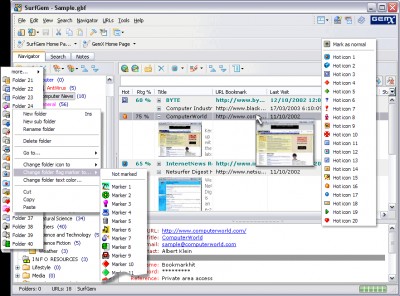
![]() Buy SurfGem 3.1
Buy SurfGem 3.1
 SurfGem 3.1
SurfGem 3.1 WizQuote 2.0
WizQuote 2.0 TexNotes Pro 4.3
TexNotes Pro 4.3 NM Bookmark Mania 2.4.40
NM Bookmark Mania 2.4.40 CalendarGem 1.3
CalendarGem 1.3 TexNotes 3.5
TexNotes 3.5 dotBookmark 1.0.51 Beta
dotBookmark 1.0.51 Beta inBookmarks 1.54 Build 203
inBookmarks 1.54 Build 203 Ki-BookMark 1.0
Ki-BookMark 1.0 Surfmaster 1.21
Surfmaster 1.21