SpamSquash 2.0.1
 SpamSquash is a useful and reliable spam filter utility for email clients that connect to pop3 email servers.
SpamSquash is a useful and reliable spam filter utility for email clients that connect to pop3 email servers.
|
SpamSquash is a useful and reliable spam filter utility for email clients that connect to pop3 email servers. It runs in the system tray of your operating system, i.e. in the lower right hand corner next to your system clock, so that it's out of the way until needed (see the screenshot in contents above). Examples of email clients are Microsoft's Outlook or Outlook Express, Pegasus Mail, Eudora, etc.
SpamSquash has two kinds of filters that can be run individually or in tandem.
One filter is based on Bayesian probability and a few other statistical techniques. Once you have installed SpamSquash, you train the filter by selecting which emails you consider to be spam and which you consider to be good and placing them in bad and good email folders, respectively. You can continually feed it more emails to better train it. Once the emails are in the folders, you build a filter by simply pressing a button. The filter will then be able to identify good emails and bad emails. The filter's accuracy should reach over 99% once sufficiently trained.
The other filter uses two Domain Name Server Block Lists (DNSBLs). This method uses two repositories of known spammers. The IP addresses in downloaded emails are matched against these lists to determine who is and is not a spammer. This method requires no training. With both DNSBLs turned on, you can block almost 80% of spam.
Good email is simply let through. However, spam is appended with the spam flag word "*SPAMSQUASHED!*" in the subject line (you can make this word whatever you want in the registered version). In your email client you can flag for that word and place those emails in a separate folder.
SpamSquash also provides a white list for emails you absolutely want to let through, and a black list for emails you absolutely want to mark as spam.
SpamSquash works by acting as a midpoint server on your local machine. It logically sits between your email client and your remote POP3 email server.
Limitations
tags![]() you can emails you the filter list for email client your email you absolutely absolutely want let through for emails uses two you consider pop3 email
you can emails you the filter list for email client your email you absolutely absolutely want let through for emails uses two you consider pop3 email
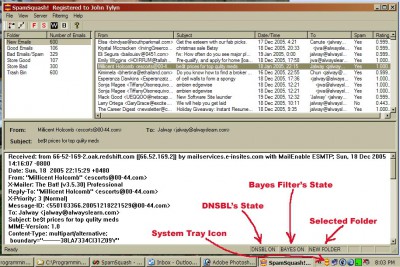
Download SpamSquash 2.0.1
Purchase: ![]() Buy SpamSquash 2.0.1
Buy SpamSquash 2.0.1
Similar software
 SpamSquash 2.0.1
SpamSquash 2.0.1
Alwayslearn Software
SpamSquash is a useful and reliable spam filter utility for email clients that connect to pop3 email servers.
 Official Spam Filter for Outlook Express 1.2
Official Spam Filter for Outlook Express 1.2
OfficialSpamFilter.com
An average email account gets 2000 Spam Mails per year, which will increase two-folds in next 2 years.
 Official Spam Filter for MS Outlook 1.2
Official Spam Filter for MS Outlook 1.2
OfficialSpamFilter.com
An average email account gets 2000 Spam Mails per year, which will increase two-folds in next 2 years.
 Easy Email Spam Filter 1.22
Easy Email Spam Filter 1.22
EasyEmailSpamFilter.com
Easy Email Spam Filter is an easy to use email spam filter utility that will block incoming spam from entering your Outlook inbox or Outlook Express inbox.
 Purgy 1.0
Purgy 1.0
Xtreeme GmbH
A typical spam filter works by trying to guess which email is good and which is spam.
 Antrasoft SpamKiller 2.15
Antrasoft SpamKiller 2.15
AntraSoft
Spam Killer is a powerful self-educated Add-in which filters unwanted emails.
 Spam Blackout 1.5.0.68
Spam Blackout 1.5.0.68
Heidi Computers Ltd
Spam Blackout stops Spam Emails and Viruses before you download them to your email client program e.
 Spam Bully for Outlook Express 4.1.0.1 Beta
Spam Bully for Outlook Express 4.1.0.1 Beta
Vitalie Esanu
Spam Bully is a tool that utilizes an advanced Bayesian filter system based on thousands of spam messages.
 SPAM Shredder 3.1
SPAM Shredder 3.1
Safe Soft Corporation
SPAM Shredder is an anti-spam email client that automatically classifies incoming emails as spam or non-spam.
 No Spam Today! for Workstations 3.2.3.1
No Spam Today! for Workstations 3.2.3.1
byteplant GmbH
No Spam Today! for Workstations was created for users of Outlook, Outlook Express and all other POP3 email clients to protect mailboxes against spam, malicious attachments and viruses.