Screenshot Utility 1.0
 Screenshot Utility is a screen capture program.
Screenshot Utility is a screen capture program.
|
Screenshot Utility is a screen capture program. It resides in the system tray, and when you press a hotkey combination, it captures and saves a snapshot of your screen as a JPEG, GIF, or BMP file.
You can define your own hotkeys, choose default path for saving files, and select area to capture (entire screen or active window). After the screenshot was captured, Screenshot Utility alerts you with a message or a sound. You can choose an option for automatic saving (the program will automatically increment file names of captured screenshots), or select the filename manually after each capture.
Screenshot Utility is a software that allows you take screenshots.
Screenshot Utility is small, simple and very easy to use. Just double-click the tray icon, set your preferences, and start capturing screenshots!
Limitations
tags![]() screenshot utility can
screenshot utility can
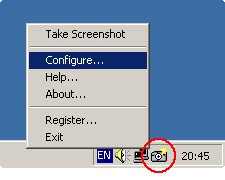
Download Screenshot Utility 1.0
![]() Download Screenshot Utility 1.0
Download Screenshot Utility 1.0
Purchase: ![]() Buy Screenshot Utility 1.0
Buy Screenshot Utility 1.0
Similar software
 Screenshot Utility 1.0
Screenshot Utility 1.0
QSX Software Group
Screenshot Utility is a screen capture program.
 Capture-A-ScreenShot 1.08
Capture-A-ScreenShot 1.08
PopDrops.com
Capture-A-ScreenShot is a simple to use free screen capture software utility that captures screenshots.
 EMCO Remote Screenshot 1.0
EMCO Remote Screenshot 1.0
EMCO
EMCO Remote Screenshot is a handy, intuitive and simple utility which gives you the possibility to take screenshots of the remote machines on you network and save them to a file on your local computer.
 No Fuss Screenshot 1.6
No Fuss Screenshot 1.6
Informatique sur Mesure Sarl
No Fuss Screenshot is a Windows utility that allows users to quickly make screenshots.
 AT Screen Thief 3.9.14
AT Screen Thief 3.9.14
Alex and Alex Soft
Easy to use interface makes this screenshot utility by an irreplaceable tool for people who like the speed and the power at the same time.
 Wsnap 1.3
Wsnap 1.3
wsnap.com
Wsnap is a screen capture tool that lets you take a screenshot of any portion of the screen.
 Easy Screenshot Reloaded 3.0
Easy Screenshot Reloaded 3.0
dewave Software
Easy Screenshot Reloaded helps you to capture quick screenshots.
 Miraplacid Screen Capture 1.0
Miraplacid Screen Capture 1.0
Miraplacid
Miraplacid Screen Capture saves screenshots to JPEG, PDF, TIFF, PNG, BMP and TGA files or sends them to a printer.
 GameScreen .1
GameScreen .1
TSH of The 4Life Network
GameScreen is a free and powerful screenshot application which allows you to take a screenshot using a customized hotkey (for example, Left CTRL and W, or X), saving the screenshots in a selected format (BMP, JPG, PNG, TIFF, or TGA) and putting them into a directory.
 MadLogic ScreenShot 1.5
MadLogic ScreenShot 1.5
MadLogic, Inc.
MadLogic ScreenShot software allows you to quickly and easily capture images of specific windows, your entire desktop, or any rectangular onscreen area.