ReplyWith 1.0.6
 If you have busy email traffic and you need timesaving templates, this program is for you.
If you have busy email traffic and you need timesaving templates, this program is for you.
|
If you have busy email traffic and you need timesaving templates, this program is for you.
Create the Templates as easily as you create a new email in Outlook, with no special forms or confusing instructions, or just copy existing emails to the Templates Folder , and you can start using ReplyWith.
You can even organize email templates into subfolders to get a quick access to your Templates. To Reply or Forward your email with a Template just click on ReplyWith (ForwardWith) icons located next to Outlook email Reply and Forward buttons, in one click select your template from the "Select Template " dialog and you are done.
Easily share you template experience, just pass (forward) your templates (emails) to your coworkers and after installing the software they will start using them.
The program is very useful for help desks and busy persons, and helps you and your coworkers spend less time writing email answers.
This is a fantastic addition to the current email capability and a perfect email tool for active email users. It saves money, too. You can try it for Free for 14 days.
tags![]() and you you can forward your your coworkers your templates start using you create the templates
and you you can forward your your coworkers your templates start using you create the templates
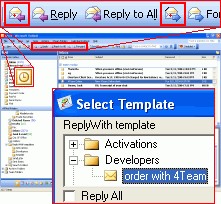
Download ReplyWith 1.0.6
Purchase: ![]() Buy ReplyWith 1.0.6
Buy ReplyWith 1.0.6
Similar software
 ReplyWith 1.0.6
ReplyWith 1.0.6
4Team Corporation
If you have busy email traffic and you need timesaving templates, this program is for you.
 Auto Reply Manager for Outlook 1.5.22
Auto Reply Manager for Outlook 1.5.22
DS Development
Auto Reply Manager lets you to easily define and send auto email replies right from your desktop, notifying your contacts that you are away, confirming incoming email messages or simply sending custom email templates.
 Bells & Whistles for Outlook 3.01.62
Bells & Whistles for Outlook 3.01.62
DS Development
Bells & Whistles for Outlook helps users to quickly reply to emails by automatically inserting personalized email reply greetings, reply subject counters, text templates or even silent email notes.
 Email Templates 5.0
Email Templates 5.0
Email Templates
Email Templates works as an extension to Microsoft Outlook designed to send personalized messages rapidly to individuals and multiple recipients.
 Email Forwarder 2.05
Email Forwarder 2.05
SRS1 Software
Email Forwarder will select and forward your MS-Outlook Email messages to any other email address.
 Turbo Email Answer & Autoresponder 2.0.1
Turbo Email Answer & Autoresponder 2.0.1
Xellsoft
This software speeds up interactive email answering by smart text templates and also enables selective auto-responding, forwarding and filtering.
 Swiftpage for Outlook 2.1.2
Swiftpage for Outlook 2.1.2
Swiftpage
Swiftpage is a full service, hosted email marketing solution which is fully integrated into Microsoft Outlook.
 eMail-Printery 1.0
eMail-Printery 1.0
CAD-KAS GbR
Do you ever wished to print or save/export more than one eMail a time in Outlook Express?
With eMail-Printery application you will be able to print as much eMails with one click as you wish.
 OutlookPrinter 1.3.2
OutlookPrinter 1.3.2
Wisco
'OutlookPrinter' is an Outlook add-in to print your Outlook emails.
 Bells and Whistles for Outlook 2.5.68
Bells and Whistles for Outlook 2.5.68
DS Development
Bells and Whistles for Outlook is a great all-in-one Outlook addin that saves your time and removes the daily frustrations of using Outlook!
Here are some key features of "Bells and Whistles for Outlook":
· Save time on Outlook email replies by automatically adding smart reply greetings.