Monidir 2000 1.0
 MoniDIR 2 monitors the status of the files in up to 20 different folders
on your hard disk, by taking a snapshot of each folder when you first activate the program.
MoniDIR 2 monitors the status of the files in up to 20 different folders
on your hard disk, by taking a snapshot of each folder when you first activate the program.
|
MoniDIR 2 monitors the status of the files in up to 20 different folders
on your hard disk, by taking a snapshot of each folder when you first activate the program.
Every minute or so (depending on the delay that you select), it will check to see if any files were added, deleted or modified and will sound an alarm if there where changes made.
After you activate Monidir, the main screen will disappear and you will notice
that a new icon will appear in the system tray. To deactivate Monidir, simply
right click on the Monidir icon in the system tray and click on Exit.
It is best not to set the timer too low which will result in performance
degradation. If you have large directories and are using all entries then you
should not check them more than once per minute (60 seconds).
Who can use MONIDIR? Well perhaps you are on a network and you have an incoming directory, where others on the network deposit files for you. As
soon as they transfer a file into your incoming directory you will be notified.
Files that are deleted, changed or added to the folders are reported via e-mail or via an audible and visible alarm.
The program runs in the system tray and will scan your folders in user defined intervals. When a change occurs the filenames are gathered and sent via e-mail to one or more recipients.
Requirements
tags![]() system tray the system you have incoming directory tray and and will you will the program and you
system tray the system you have incoming directory tray and and will you will the program and you
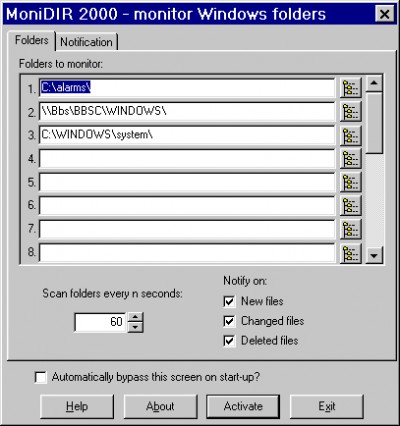
Download Monidir 2000 1.0
Similar software
 Monidir 2000 1.0
Monidir 2000 1.0
Contact Plus Corporation
MoniDIR 2 monitors the status of the files in up to 20 different folders
on your hard disk, by taking a snapshot of each folder when you first activate the program.
-tray-folder.jpg) (Hidden) Tray Folder 2.05
(Hidden) Tray Folder 2.05
Titlebar Software
(Hidden) Tray Folder is a secure and hidden folder accessible by left clicking on the tray icon.
 Shared Monitor .0 Beta 1
Shared Monitor .0 Beta 1
ExactTrend Software
Shared Monitor is a tool for the day-to-day monitoring of computers in the network.
 FastFolder by BB 3.3.0
FastFolder by BB 3.3.0
Bernie-Built Manufacturing
FastFolder by BB is a background program which allows quick access to any of twelve preselected folders from the system tray.
 Screen Saver Override 2.7
Screen Saver Override 2.7
Gulf Coastal Software
Screen Saver Override is a tool that gives you a flexible screen saver environment.
 Ease-E-Check 1.5
Ease-E-Check 1.5
DECTSoft
Ease-E-Check is a free and easy to use e-mail checking program that sits as an icon in your system tray.
 Handy Folders 3.5.0.877
Handy Folders 3.5.0.877
Resort Labs
Handy Folders - there are thousands of folders on your disks that are used by Windows and third-party software.
 Always Watching 2.2
Always Watching 2.2
Liquid Mirror Enterprises
Always Watching is a useful program that will keep an eye on your Windows file system!
Have you ever needed to know exactly when a file or folder changes on your system? Ever needed to monitor log file changes, watch incoming files on a server, monitor changes on a local hard drive or network share, or simply run a program every time a file changes? Then Always Watching!™ is for you!
Always Watching! allows you to watch any folder on your file system or available network share for changes to file size, modification date, filename or foldername.
 Folder View 2.1
Folder View 2.1
MediaVilla
Folder View is an add-on for Windows that drastically enhances the way you browse the folders on your system.
 Access Folders 2.11
Access Folders 2.11
Shelltoys Inc.
Access Folders is a fine Windows enhancement that keeps all of your directories and sub-directories within easy reach.