Handy Folders 3.5.0.877
 Handy Folders - there are thousands of folders on your disks that are used by Windows and third-party software.
Handy Folders - there are thousands of folders on your disks that are used by Windows and third-party software.
|
Handy Folders - there are thousands of folders on your disks that are used by Windows and third-party software. But how many folders do you personally use? Not as many as you might think. Normally, you only open and use a few folders. You probably have some important subfolders in the "My Documents", "My Pictures", "My Music" folders and more. You may also have a frequently used folder where you download files from the Internet. Maybe you even have some special folders to store photos from your digital camera or to edit your home video.
Handy Folders is a folder management utility that places itself on the explorer toolbar.
As you can see, an ordinary user normally needs to access about 10-15 folders. An IT professional may have about 50 favorite places to go. Why should you need to make a dozen clicks to access one of these frequently used folders? Why are they not just shown on your screen as a list?
Handy Folders from ResortLabs solves this problem. The program adds its own toolbar to the Windows Explorer interface. To remember a certain folder, simply navigate to it and click the "Add" button on the toolbar. The folder will then be added to your list of frequently accessed folders. In addition to the user-defined folders, the program automatically adds all the disk drives available on your PC to the list and some special folders such as Network Neighborhood, etc.
The Handy Folders toolbar significantly speeds up navigation in Windows Explorer. In addition, the program can put an icon into your Windows tray. The icon allows you to open your favorite folders without even needing to start Windows Explorer first.
Save time! No need to browse through complete folder trees when you actually use only a few folders. Handy Folders is all you need.
Limitations
tags![]() handy folders the program windows explorer you need special folders some special few folders have some frequently used
handy folders the program windows explorer you need special folders some special few folders have some frequently used
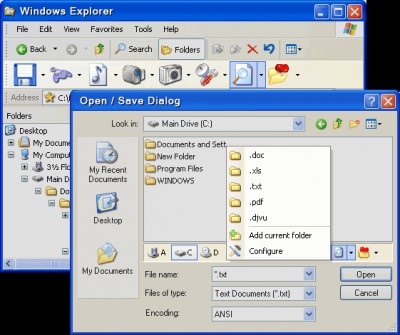
Download Handy Folders 3.5.0.877
![]() Download Handy Folders 3.5.0.877
Download Handy Folders 3.5.0.877
Purchase: ![]() Buy Handy Folders 3.5.0.877
Buy Handy Folders 3.5.0.877
Similar software
 Handy Folders 3.5.0.877
Handy Folders 3.5.0.877
Resort Labs
Handy Folders - there are thousands of folders on your disks that are used by Windows and third-party software.
 PS Hot Folders 2.2
PS Hot Folders 2.2
PS Soft Lab
Using PS Hot Folders special easily configured menu, you can quickly go to the folder that you want in standard Windows Open, Save As and Browse dialogs (Microsoft Office dialogs are supported too) or quickly open the folder that you need in Windows Explorer.
 Folder Express 2.1
Folder Express 2.1
Huang He
Folder Express allows you instantly jump to your frequently used folders in Windows Explorer, Open/Save File dialogs, folder windows or Browse Folder dialogs.
 ABF Favorite Folders 1.31
ABF Favorite Folders 1.31
ABF software, Inc.
ABF Favorite Folders will allow you to easily store, manage and access a list of frequently used folders.
 Folder Guide 1.2
Folder Guide 1.2
Freeware365.com
Folder Guide is a free handy application that will provide fast access to your frequently used and favorite directories It can operate as the part of your context menu in your Windows Explorer.
 Magic Folder Now 1.5
Magic Folder Now 1.5
Elongsoft Software
Magic Folder Now is an easy to use program that allows you to hide folder or quick jump your folders.
 Manage Folder Now 2.0
Manage Folder Now 2.0
Elongsoft Software
Manage Folder Now allows you to hide folder or quick jump your folders.
 Folder View 2.1
Folder View 2.1
MediaVilla
Folder View is an add-on for Windows that drastically enhances the way you browse the folders on your system.
 Direct Folders 3.71
Direct Folders 3.71
Code Sector Inc.
Waste lot of time while opening and saving files?
Direct Folders will allow you access most recent and favorite folders directly from the standard File Open and File Save dialog boxes, as well as Explorer, WinZip and WinRAR.
 Lovely Folders 4.3
Lovely Folders 4.3
Lovelysoft
Lovely Folders is a powerful utility to replace the standard folder icon for separate folders by any other icon you want.