Mobile Desktop 2.0
 Mobile Desktop is a software client for VNC networks (Virtual Network Computing), Windows Terminal Services and desktop Remote for BlackBerry wireless handheld hardware devices.
Mobile Desktop is a software client for VNC networks (Virtual Network Computing), Windows Terminal Services and desktop Remote for BlackBerry wireless handheld hardware devices.
|
Mobile Desktop is a software client for VNC networks (Virtual Network Computing), Windows Terminal Services and desktop Remote for BlackBerry wireless handheld hardware devices.
With Mobile Desktop you can create connections to almost any computer, then view the screen and even control the keyboard or mouse of the remote computer. Mobile Desktop allows you to use your BlackBerry device to view, access, and control the desktop of any computer.
Using Mobile Desktop you can access files, manage computers, run a web browser, run any application, or provide remote support, all right from your handheld.
Mobile Desktop gives you full control of your computers from anywhere that you can use your BlackBerry device. Anything you can do at your computer, you can now do by accessing your computer directly from your wireless handheld. Mobile Desktop is easy to implement, saves time, and increases your mobility and productivity.
Mobile Desktop can be used to connect to practically any kind of computer including Windows, Mac OS, Linux, Solaris, Novell Netware, QNX, OS/2 and many more.
Mobile Desktop allows BlackBerry users to view anything that is on the remote desktop computer, including sales graphs, spreadsheets, documents and images. Users can send, move, edit, delete, or create files, and more, while on-the-go.
Mobile Desktop makes it possible to quickly and easily troubleshoot computer problems for friends or family members from a wireless handheld.
Mobile Desktop gives IT Administrators and Help Desk personnel full remote control of any computer in the network even when away from the office, allowing them to troubleshoot and solve problems faster.
Mobile Desktop supports SSH tunneling for secure VNC connections. If you are using a BlackBerry Enterprise Server, all data sent between the server and your BlackBerry device is encrypted using Triple Data Encryption Standard (TDES) or Advanced Encryption Standard (AES). All Terminal Services or Remote Desktop connections.
Requirements
Limitations
tags![]() mobile desktop you can your blackberry blackberry device handheld mobile any computer wireless handheld encryption standard remote desktop desktop gives your computer computer including use your
mobile desktop you can your blackberry blackberry device handheld mobile any computer wireless handheld encryption standard remote desktop desktop gives your computer computer including use your
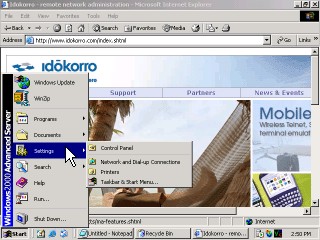
Download Mobile Desktop 2.0
Purchase: ![]() Buy Mobile Desktop 2.0
Buy Mobile Desktop 2.0
Similar software
 Mobile Desktop 2.0
Mobile Desktop 2.0
Idokorro Mobile, Inc.
Mobile Desktop is a software client for VNC networks (Virtual Network Computing), Windows Terminal Services and desktop Remote for BlackBerry wireless handheld hardware devices.
 Mobile FTP 1.1
Mobile FTP 1.1
Idokorro Mobile, Inc.
Mobile FTP will enable you to use your BlackBerry device to securely access and manage files and folders on your remote file servers.
 BlackBerry Database Viewer 1.4
BlackBerry Database Viewer 1.4
Cellica Software Services
BlackBerry Database Viewer lets you view any desktop database on BlackBerry Device.
 RDM+ 3.2.2
RDM+ 3.2.2
ZZZ Software
Remote Desktop for Mobiles it is easy-to-use, reliable and secure remote control software which will allow you to work on the remote home or office computer from your mobile phone.
 Shark Modem 2.0
Shark Modem 2.0
Wire Shark Media, LLC
The Shark Modem is a full-fledged Application that allows Blackberry users to utilize their device as a modem.
 SoonR 0.1.1847
SoonR 0.1.1847
SoonR
SoonR delivers the power of your computer to your mobile phone.
 Remote Desktop Inspector 1.2.8
Remote Desktop Inspector 1.2.8
Toleron Software
Remote Desktop Inspector lets to supervise desktop of the remote computer and meant for those who want to know what other people do.
 TRAVELClip USB 1.10
TRAVELClip USB 1.10
Travel-Clip
The TRAVELClip Remote Desktop Client will enable instant, portable RDP / TSE access from any PC without installation or Administrator Rights.
 t-VNC 1.0
t-VNC 1.0
VAP Software
VNC is an open-source software, developed and distributed under GNU General Public License.
 myBase Mobile Edition
myBase Mobile Edition
Wjj Software
myBase Mobile Edition is a lite version of myBase Freeform Database, and is currently available for Pocket PC that runs Microsoft Windows Mobile 2002+.