LBE Contact Tidy Up for MS Outlook 3.1.1
 Tidy up Contact names - Remove any accidental double-spaces.
Tidy up Contact names - Remove any accidental double-spaces.
|
Tidy up Contact names - Remove any accidental double-spaces. Capitalizie the first letter of each word in name and address fields. Stop fax numbers appearing as email addresses by prefixing them with e.g. "Fax:"
LBE Contact Tidy Up for MS Outlook is an Outlook utility.
Limitations
restricted to tidying up 20 contacts at each run
tags![]()
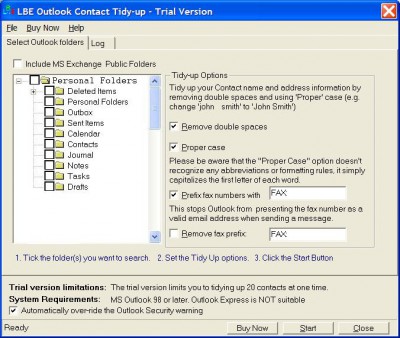
Download LBE Contact Tidy Up for MS Outlook 3.1.1
![]() Download LBE Contact Tidy Up for MS Outlook 3.1.1
Download LBE Contact Tidy Up for MS Outlook 3.1.1
Purchase: ![]() Buy LBE Contact Tidy Up for MS Outlook 3.1.1
Buy LBE Contact Tidy Up for MS Outlook 3.1.1
Similar software
 LBE Contact Tidy Up for MS Outlook 3.1.1
LBE Contact Tidy Up for MS Outlook 3.1.1
Leigh Business Enterprises Ltd
Tidy up Contact names - Remove any accidental double-spaces.
 You Perform 1.1.4
You Perform 1.1.4
You Software Inc
15 indispensable Outlook Add-ins that cut through email overload and make Outlook work the way you want it to work.
 Public Contact After Reply for Outlook 1.2
Public Contact After Reply for Outlook 1.2
SDMD GmbH
Public Contact after Reply for Outlook (Public CAR for Outlook) is an small and useful addon for Microsoft Outlook, which create automatically Outlook contacts after reply to a received E-Mail.
 LBE Toolbox for MS Outlook 2.1.1
LBE Toolbox for MS Outlook 2.1.1
Leigh Business Enterprises Ltd
A collection of utilities for use with Microsoft Outlook:
- Send multiple individual e-mails.
 Outlook Profiler 2.7.0.1
Outlook Profiler 2.7.0.1
GOFF
Outlook Profiler addresses the need to create Outlook Exchange profiles automatically.
 Contacts Clinic for Microsoft Outlook 3.0
Contacts Clinic for Microsoft Outlook 3.0
Srimax Software Technology
Contacts Clinic is a handy add-on for Microsoft Outlook, that allows users to manage and verify your Contact information.
 Public Mail2Contact 1.2
Public Mail2Contact 1.2
SDMD GmbH
Public Mail2Contact is an addon for Microsoft Outlook.
 Actual Contacts for Outlook 2.5.1
Actual Contacts for Outlook 2.5.1
MAPILab Ltd.
Actual Contacts for Outlook is an Outlook add-in that allows you to update address book.
 LBE Contact Deduplicator for MS Outlook 3.2.2
LBE Contact Deduplicator for MS Outlook 3.2.2
Leigh Business Enterprises Ltd
Automatically delete duplicate Contacts from MS Outlook.
 ContactsCollector 1.10
ContactsCollector 1.10
StanfordTrident Inc
ContactsCollector adds people you correspond with to your Address Book of Microsoft Outlook: it checks your outgoing mail for a new email addresses, retrieves the new contact name that corresponds to the email address and adds the contact.