Image Constructor 2.5
 Image Constructor will help you to create pictures in form of texts and small images over some background with picture or gradient fill and import them to graphical files.
Image Constructor will help you to create pictures in form of texts and small images over some background with picture or gradient fill and import them to graphical files.
|
Image Constructor will help you to create pictures in form of texts and small images over some background with picture or gradient fill and import them to graphical files.
With Image Constructor you can:
* create illustrations as some set of small images with texts;
* move and edit objects in your pictures;
* use your own set of basic images;
* import your pictures to BMP, JPEG and GIF files or clipboard.
Areas where you can apply Image Constructor:
Image Constructor features
Limitations
tags![]() image constructor bmp jpeg pcx and ico pcx adds object and psd psd files objects from adds objects wmf ico objects and jpeg gif you can
image constructor bmp jpeg pcx and ico pcx adds object and psd psd files objects from adds objects wmf ico objects and jpeg gif you can
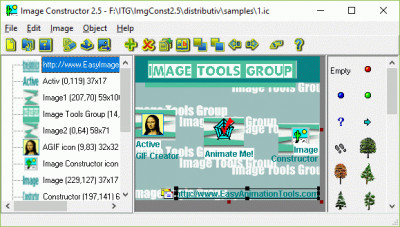
Download Image Constructor 2.5
![]() Download Image Constructor 2.5
Download Image Constructor 2.5
Purchase: ![]() Buy Image Constructor 2.5
Buy Image Constructor 2.5
Similar software
 Image Constructor 2.5
Image Constructor 2.5
WSoft Lab
Image Constructor will help you to create pictures in form of texts and small images over some background with picture or gradient fill and import them to graphical files.
 Easy 3D Objects 2.3
Easy 3D Objects 2.3
Image Tools Group
Easy 3D Objects is intended for creation of 3D animations and illustrations.
 Easy Watermark Creator 3.0
Easy Watermark Creator 3.0
Image Tools Group
Easy Watermark Creator is an easy-to-use tool for adding visible watermarks to your pictures and photos.
 Active GIF Creator 4.3
Active GIF Creator 4.3
WSoft Lab
With Active GIF Creator you can create fabulous animated GIF images for the Web.
 Watermark Photos 1.09
Watermark Photos 1.09
Filehunter Software
Watermark Photos is used to put watermarks on photos and images.
 FotoTagger 2.13
FotoTagger 2.13
Cogitum LC
FotoTagger is an application for annotating JPEG images quickly and easily.
 PhotoWatermark Professional 5.0.5.0
PhotoWatermark Professional 5.0.5.0
UniDream Marketing Technologies Inc
PhotoWatermark Professional is the most powerful digital photo watermarking tool that combines simplicity and efficiency and simplifies the process of creating and applying watermark to multiple files.
 PDF Editor Objects 5.5
PDF Editor Objects 5.5
CAD-KAS GbR
With PDF Editor Objects application you will be able to edit PDF files just like a vector objects.
 Easy Frame Creator 2.1
Easy Frame Creator 2.1
Image Tools Group
Easy Frame Creator is intended for quick and easy creation of image frames.
 DRAW-iT 3.2c
DRAW-iT 3.2c
Poster Software
Need to make some drawings, clip-art, illustrations, signs, or posters? DRAWiT is the full-featured drawing software that combines the best features of graphics, word processing and desktop publishing packages together.