Form1 Builder GoldMine 30
 With Form1 Builder GoldMine you will be able to automatically use GoldMine's WebImport function to add form submission data directly to your GoldMine database.
With Form1 Builder GoldMine you will be able to automatically use GoldMine's WebImport function to add form submission data directly to your GoldMine database.
|
With Form1 Builder GoldMine you will be able to automatically use GoldMine's WebImport function to add form submission data directly to your GoldMine database. It also allows you to specify the full range of GoldMine functions. This includes running duplication checks and automatic processes. Instructions for these are easily set in the form and processed when GoldMine reads the GoldMine formatted email with the form data.
You can see how it all works and give your GoldMine Database WebImport a test run using our test form at Try Form1 GoldMine.
Then use Form1 Builder GoldMine to add WebImport forms to your site. This software includes the base Form1 Builder plus an additional GoldMine WebImport feature.
The GoldMine WebImport feature formats the form data and adds processing instructions allowing a GoldMine database to recognize the import instructions in the email, and create a contact record with data captured from the web form, automatically.
To use this feature you must have the GoldMine Database then with one click you can build Default GoldMine Processing Code and process forms for GoldMine WebImport.
For GoldMine to read the form data email you need to setup the receiving email account in GoldMine, if you currently use GoldMine as your email handler this has already been done. If not from GoldMine go Edit, Preferences, Internet and input the data for your email i.e pop3, username, password, SMPT and Network details. These are the same as for your normal email.
For data to be imported into GoldMine the form field names must match with the applicable GoldMine Database field name. The script will process all delivered form fields but they will only be imported if names match. To see what field names are used by GoldMine from a record right click the field and select properties, you can also adjust field properties from here.
GoldMine will only import as much data as it can fit in the field to which it is imported. For example if you have a field named comments in your form and import this to the standard comments field in GoldMine only the first 65 characters will appear in the GoldMine comment field as this is the default size limit. You can set up Custom fields in GoldMine by going File, Configure, Custom Fields.
To import your form data email from GoldMine click on Mail Center, then Online. This will log on and display emails on your server. Select the Web Import email and then click Get to download from the mail server. When you do this the GoldMine Web Import email will automatically place the form information in your database.
You can then view the imported contact details by clicking Contact to view your database. GoldMine can be set to automatically retrieve emails and run automated processes, for details see the GoldMine help.
Form1 Builder GoldMine generates form processing code that runs on your web server. To run this code your server must support the php
tags![]() the goldmine the form you can goldmine database form1 builder form data goldmine webimport builder goldmine will only for your field names the field from goldmine
the goldmine the form you can goldmine database form1 builder form data goldmine webimport builder goldmine will only for your field names the field from goldmine
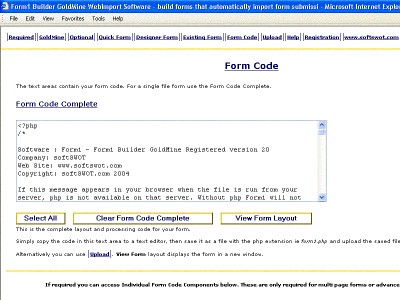
Download Form1 Builder GoldMine 30
![]() Download Form1 Builder GoldMine 30
Download Form1 Builder GoldMine 30
Purchase: ![]() Buy Form1 Builder GoldMine 30
Buy Form1 Builder GoldMine 30
Similar software
 Form1 Builder GoldMine 30
Form1 Builder GoldMine 30
SoftSwot
With Form1 Builder GoldMine you will be able to automatically use GoldMine's WebImport function to add form submission data directly to your GoldMine database.
 SureCleanse for ACT!, GoldMine & Saleslogix 1.4.3
SureCleanse for ACT!, GoldMine & Saleslogix 1.4.3
DQ Global
Database Deduplication for ACT!, GoldMine & SalesLogix, ensuring your CRM databases is duplicate free.
 Web Response Grabber GM SQL 3.5.1
Web Response Grabber GM SQL 3.5.1
eGrabber
Web Response Grabber GM SQL is an easy to use wizard based solution to web import leads from the Internet into GoldMine SQL database.
 DigiMode GoldMine 1.2.1
DigiMode GoldMine 1.2.1
DigiMode Media Players and Free Software
DigiMode GoldMine - speed up your prcessing time and have your software published, downloaded and make money sooner.
 InvoicePal for GoldMine Corporate Edition 1.3
InvoicePal for GoldMine Corporate Edition 1.3
David Yarger Consulting
Has your company been looking for a functional method to reduce the Accounts Receivable time? Great news.
 dfToolkit for GoldMine software 3.0
dfToolkit for GoldMine software 3.0
SalesForce Automation of Memphis
 Form1 Builder MYSQL 30
Form1 Builder MYSQL 30
SoftSwot
To use the MYSQL option you must have a server based MYSQL database and it must have an existing table with field names that correspond to form field names.
 Form1 Builder 20
Form1 Builder 20
softSWOT
Form1 Builder is a useful application that runs in your web browser and gives you the possibility to easily produce any web form.
 MapContacts for Google Earth 2.0
MapContacts for Google Earth 2.0
Windswept software
MapContacts is an powerful add-in for Outlook, ACT! and Goldmine that allows you to quickly map and view a satellite image of your contact's location.
 DoubleLook 2.0
DoubleLook 2.0
CompanionLink Software, Inc.
DoubleLook application is a two-way, real-time synchronization solution for professionals who want to continue using Outlook but need to also maintain information in their ACT!, GoldMine, or Lotus Notes database.