Forgotten Mailbox Password 2.0
 Need to recover the mailbox password that is shown as a series of asterisks in the email program?
This program can do it for any POP3 compatible email client, that stores the passwords, such as Eudora, Netscape, IncrediMail, MS Outlook, Outlook Express, Opera, The Bat!, etc.
Need to recover the mailbox password that is shown as a series of asterisks in the email program?
This program can do it for any POP3 compatible email client, that stores the passwords, such as Eudora, Netscape, IncrediMail, MS Outlook, Outlook Express, Opera, The Bat!, etc.
|
Need to recover the mailbox password that is shown as a series of asterisks in the email program?
This program can do it for any POP3 compatible email client, that stores the passwords, such as Eudora, Netscape, IncrediMail, MS Outlook, Outlook Express, Opera, The Bat!, etc.
The program is free for individual users, that is, in free mode it is completely functional and recovers passwords just fine.
The tech support staff or system administrators will love its advanced features, like allowing connections from specified external IP addresses, message templates and logging ability.
The program emulates POP3 server and captures the password, which then is sent back in the email message to the user. Thus on corporate networks there is no need to install it on every computer, just to one location, which will send a custom message with a password to users.
Note the program can not recover the password that is not stored inside the email client software. It is useful in a situation, when user has entered and saved the password to the email client, but then forgot it. As a pre-requirement, email client software must retrieve messages from the server without any problems.
Limitations
tags![]() email client the email the program the password client software program can password that recover the
email client the email the program the password client software program can password that recover the
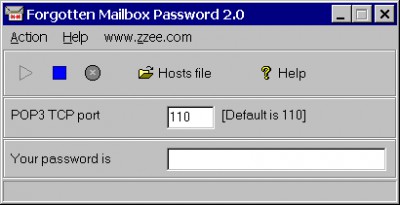
Download Forgotten Mailbox Password 2.0
![]() Download Forgotten Mailbox Password 2.0
Download Forgotten Mailbox Password 2.0
Purchase: ![]() Buy Forgotten Mailbox Password 2.0
Buy Forgotten Mailbox Password 2.0
Similar software
 Forgotten Mailbox Password 2.0
Forgotten Mailbox Password 2.0
ZZEE
Need to recover the mailbox password that is shown as a series of asterisks in the email program?
This program can do it for any POP3 compatible email client, that stores the passwords, such as Eudora, Netscape, IncrediMail, MS Outlook, Outlook Express, Opera, The Bat!, etc.
 Mail Password 4.0.282
Mail Password 4.0.282
LastBit Software
Mail Password is a universal password recovery tool for POP3 email accounts.
 Outlook Express Password 1.3
Outlook Express Password 1.3
Thegrideon Software
Outlook Express Password allows you to recover passwords which MS Outlook Express (tm) identities are protected with.
 Mail Password Recovery 1.1.0.0
Mail Password Recovery 1.1.0.0
Aleksandar Boros
Mail Password Recovery allows users to recover email passwords for any
POP3 account, as long as they are stored in an email program on your computer.
 Advanced Mailbox Password Recovery 1.11.476
Advanced Mailbox Password Recovery 1.11.476
Elcomsoft
Advanced Mailbox Password Recovery is a program which helps you recover login and password information for most popular email clients: Microsoft Internet Mail And News, Eudora, TheBat!, Netscape Navigator/Communicator Mail, Pegasus mail, Calypso mail, FoxMail, Phoenix Mail, IncrediMail, @nyMail, QuickMail Pro, MailThem, Opera mail, Kaufman Mail Warrior, Becky! Internet Mail.
 Mail PassView 1.92
Mail PassView 1.92
Nir Sofer
The Mail PassView utility displays the details of email accounts of the
following email applications:
Mail PassView is a small password-recovery program which shows the passwords and other account details for the following email client software:
· Outlook Express
· Microsoft Outlook 2 (POP3 and SMTP Accounts only)
· Microsoft Outlook 2002/2003 (POP3, IMAP, HTTP and SMTP Accounts)
· IncrediMail
· Eudora
· Netscape 6.
 Forgotten FTP Password 1.0
Forgotten FTP Password 1.0
Zzee
Forgotten FTP Password easily recovers forgotten FTP passwords stored in any FTP client program.
 Email Password Recovery Master 2.0
Email Password Recovery Master 2.0
Rixler Software
Email Password Recovery Master is a program that displays logins and passwords for email accounts stored by Eudora, The Bat!, Becky, IncrediMail, Gmail Notifier, Group Mail Free, PocoMail, Forte Agent, Mail.
 Atomic Outlook Password Recovery 1.10
Atomic Outlook Password Recovery 1.10
AtomPark Software
Microsoft Outlook - email client program which can be protected with 2 passwords: 1.
 Atomic PST Password Recovery 2.1
Atomic PST Password Recovery 2.1
AtomPark Software
When working on MS-Outlook mail client with POP3 or IMAP accounts, all received and sent emails, are saved in a Personal Folders (.