FlexiMusic Generator June 2002
 Generate usual and unusual musical sounds.
Generate usual and unusual musical sounds.
Generate usual and unusual musical sounds. Define your own instrument choosing various generator types and parameters of sound sources. Add multiple effects to it. Use it for your samples or save instrument file (encrypted with password) and distribute to other musicians like a sound font collection.
Features:
Six different types of sound generator sources are available. Sine, Graph, Wave, Mouth, String and Noise (These types are supported now, future versions will have more).
By defining few points and angle (called sine definitions), the complete waveform is created automatically using sine rule. Additionally you can have multiple sine definitions for the same sound making the sound to change gradually from one to other.
On this sine type you can apply changing frequency using frequency graph.
The basic simple sine wave sound for drums etc can also be produced in this.
This produces sound using graphs, where you actually draw the single cycle waveform shape (a small part of wave). If you know the wave shape of a particular instrument, you can draw that to produce the same instrument's sound. If an instrument's wave is changing from one shape to other shape, you can draw multiple graphs for different positions, for it to produce changing wave shapes sound.
In this, you can draw random line graph, and random point graph using menu.
Graph type Sound Source (indirectly using wave file): You can generate different sound based on an available beat wav file. This is to produce an artificial sound similar to a natural sound, where you have the freedom to modify it further. Using our wave editor, pick samples and copy that wave samples in to clipboard. Then bring that sample in to Sound Source using "insert Samples", Many graphs will be automatically drawn as per the samples picked. Here you will get somewhat similar sound of that beat of wav file, but made up of graphs (Graph type Sound Source).
.wav type Sound Source (directly from wav file):
Here you select and use an existing wav file. You can use part or full of that piece to play. By adding compensations to this wave's sound you can produce different sound using that wave sound.
Two type of frequency compensation can be applied to this,
Shrink/Expand (Midi Style): Like how the midi processes a patch, it can change the pitch/frequency as per the frequency graph. Since you are using graph for frequency compensation, you can make it changing up down from start to end.
Uses wave Markers: You make markers on that wave file and use it to stretch. In this case you can apply compensation (in addition to frequency) to width/length also by stretch graph.
Voice Processing: When voice wave file is used to make the "*Wav" type sound source, you can use them to compose a song, or you can apply multiple effects to modify that voice sound to produce different voice sounds.
This is a synthetic string sound generator. Here you define a pattern by choosing Envelop Shape and Wave Shape, sound is produced by applying Envelop to the wave shapes, further the envelop and wave shape are modulated for width and height.
You can define multiple pattern sets to produces sound varying from one shape to other. With in each pattern sets you can have single or multiple Envelop and wave shapes. You can choose these shapes from the no of available shapes or make your own.
Mouth type is to produces sound like multiple lips vibrating with different resonance synchronized to each other (like each sections of the vocal track). Additionally you can attach 2 small wave files as prefix and suffix. Animal sound also can be produced in this.
Here is a best noise Generator. There are 5 different types of noise can be produced. Multi frequency noise is produced. Noise frequency bandwidth can be set as needed. When noise follows the frequency graph and frequency range/limit very special noises come out. If you download this software remember open and try the sample noise sample.
For all these above 6 types of Sound sources you can have changing frequency and volume. These are input by graphs. So you can have a hi-frequency at the start and low frequency at the end, or changing up down to any at any position. Just draw, as you like. You can even create random graph to get different sounds. You also have scatter command to scatter the graph to give scattering frequency value.
To modify the above sound source further, these four Sound modifiers are available now; future versions will have more.
Equalizer:- with unlimited no of bands (You set the no of bands as you need).
Echo:- with multiple echo definitions.
Wave-On-Wave-Filter:- Effect to produce sound by adding frequency and amplitude modulation together. 3 choices of amplitude styles and 7 choice of frequency styles are available to produce various combinations.
Reverse:-You can apply reverse either full or selected part.
Sequence of applying these operations can be changed to manipulate different effects with different combination of sequences.
To produce rich music sound you define single Instrument using multiple "Sound Sources". Each Sound Source may be of different types and of different duration. They are merged to produce rich music Instrument. (for example, you can add a small pitch high volume sound at the starting of a beat, and a "tissh" sound at the end to make a beat rich). Many combinations are possible as per your imagination.
In merging of multiple Sound Sources in to Instrument you have the option of choosing whether you want the Sound Source to get mixed or to act as a filter to other Sound Sources. You can set how many percent to work as a filter and mow many percent to get mixed.
You can test play each item separately (looping or once). You can also use Real time play update (as and when you edit the sound it can automatically reprocess and play update sound).
You can save and open FlexiMusic Generator file (*.FmGen).
You can merge one file to other. You can also load s.ingle Instrument or Sound Source or from another file.
You can save played output in to wave format file (*.wav)
You can save encrypted read only Instrument file to distribute
tags you can sound source sound sources can apply wav file can have type sound wave shape produces sound can also can draw frequency graph wave file
you can sound source sound sources can apply wav file can have type sound wave shape produces sound can also can draw frequency graph wave file
Download FlexiMusic Generator June 2002
 Download FlexiMusic Generator June 2002
Download FlexiMusic Generator June 2002
Purchase:  Buy FlexiMusic Generator June 2002
Buy FlexiMusic Generator June 2002
Similar software
 FlexiMusic Generator June 2002
FlexiMusic Generator June 2002
FlexiMusic.com
Generate usual and unusual musical sounds.
 Virtins Sound Card Signal Generator 3.9
Virtins Sound Card Signal Generator 3.9
Virtins Technology
Virtins Sound Card Signal Generator is a powerful PC based virtual instrument.
 FlexiMusic Composer Mar2005
FlexiMusic Composer Mar2005
Ponnuchamy Varatharaj
FlexiMusic Composer is a complete music composing software.
 Wave Enhancer 2.0
Wave Enhancer 2.0
Javier Thaine
Wave Enhancer is an application that makes wave files sound better.
 Wave Alive 1.4 XP
Wave Alive 1.4 XP
Wise Designers Group
Wave Alive XP Play sound with 3d effects on press key of keyboard.
 AnalogX Vocoder 1.01
AnalogX Vocoder 1.01
AnalogX
Simply supply a wave file with some speech (or singing), supply another wave file with an instrument playing, and voila! Your instrument will now be modulated by the speech wave and it will sound as if it's talking.
 Bio-Wave 1.0
Bio-Wave 1.0
The Art of Fame LLC
Bio-Wave is a powerful application that creates special tones called “Binaural Beats” and save them in a standard Wave file.
 Wave Lab Component 1.0
Wave Lab Component 1.0
MathTools
Wave Lab Component is very useful for developers who want to deal with sound.
 QUACK Sound Effects Studio 4.2.2
QUACK Sound Effects Studio 4.2.2
Morello Publishing Ltd
QUACK Sound Effects Studio enables you to create your own original sound effects.
 Virtins Sound Card Instrument 2.0
Virtins Sound Card Instrument 2.0
Virtins Technology
Virtins Sound Card Instrument is a powerful PC based virtual instrument software.
 Generate usual and unusual musical sounds.
Generate usual and unusual musical sounds.![]() you can sound source sound sources can apply wav file can have type sound wave shape produces sound can also can draw frequency graph wave file
you can sound source sound sources can apply wav file can have type sound wave shape produces sound can also can draw frequency graph wave file
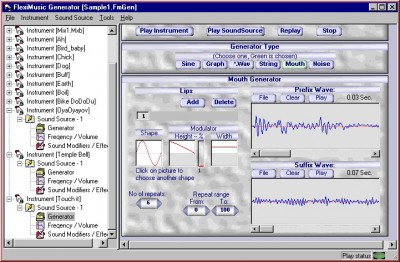
![]() Download FlexiMusic Generator June 2002
Download FlexiMusic Generator June 2002![]() Buy FlexiMusic Generator June 2002
Buy FlexiMusic Generator June 2002
 FlexiMusic Generator June 2002
FlexiMusic Generator June 2002 Virtins Sound Card Signal Generator 3.9
Virtins Sound Card Signal Generator 3.9 FlexiMusic Composer Mar2005
FlexiMusic Composer Mar2005 Wave Enhancer 2.0
Wave Enhancer 2.0 Wave Alive 1.4 XP
Wave Alive 1.4 XP AnalogX Vocoder 1.01
AnalogX Vocoder 1.01 Bio-Wave 1.0
Bio-Wave 1.0 Wave Lab Component 1.0
Wave Lab Component 1.0 QUACK Sound Effects Studio 4.2.2
QUACK Sound Effects Studio 4.2.2 Virtins Sound Card Instrument 2.0
Virtins Sound Card Instrument 2.0