DeskewHelper 1.0
 Deskew is the preprocessing operation of removing skew from images (especially bitmaps created using a scanner).
Deskew is the preprocessing operation of removing skew from images (especially bitmaps created using a scanner).
|
Deskew is the preprocessing operation of removing skew from images (especially bitmaps created using a scanner).
Skew is an artifact that can occur in scanned images because of the camera being misaligned, imperfections in the scanning or surface, or simply because the paper was not placed completely flat when scanned.
DeskewHelper allows automatic skew detection and correction.
Skew detection and correction is a very important problem when an OCR algorithm tries to detect and interpret characters from the source document. Many different solutions have been developed. The stage in which the skew detection takes place also varies from the first to the very last one before the OCR phase.DeskewHelper is a tool that helps you to detect, correct or remove skew.
The document structure analysis and character recognition are usually done in several phases: scanning and thresholding, image enhancement, skew detection and correction, segmentation, classification and character recognition. Each step must be completed well enough for the performance of the sequence and result to be successful. Steps that follow the skew correction are inefficient if the correction fails.
The steps used to deskew an image are:
Calculate the slope of the document
Compute the rotation angle
Calculate the size of a new image large enough to hold the rotated image
Allocate the new image
Rotate the entire image
Please test the speed and accuracy of DeskewHelper by downloading the demo application! DeskewHelper expects as input a monochrome image.
tags![]() skew detection and correction detection and calculate the new image character recognition the skew from the the document and character
skew detection and correction detection and calculate the new image character recognition the skew from the the document and character
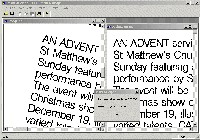
Download DeskewHelper 1.0
Purchase: ![]() Buy DeskewHelper 1.0
Buy DeskewHelper 1.0
Similar software
 DeskewHelper 1.0
DeskewHelper 1.0
Personal PC Helpers
Deskew is the preprocessing operation of removing skew from images (especially bitmaps created using a scanner).
 DespeckleHelper 1.0
DespeckleHelper 1.0
Personal PC Helpers
Despeckle is the process of removing speckles from images (especially bitmaps created using a scanner).
 BordersHelper 1.0
BordersHelper 1.0
Personal PC Helpers
Black border removal is a feature of document management software that automatically removes the black edges of a document that has been digitally scanned.
 RakeHelper 1.0
RakeHelper 1.0
Personal PC Helpers
Forms often contain preprinted elements as field rakes (or combs) or character rakes (or combs).
 BoxesHelper 1.0
BoxesHelper 1.0
Personal PC Helpers
Forms often contain preprinted elements such as field boxes or character boxes.
 LandscapeHelper 1.0
LandscapeHelper 1.0
Personal PC Helpers
The page orientation of a document is defined as the printing direction of text lines.
 PageHelper 1.0
PageHelper 1.0
Personal PC Helpers
The page orientation of a document is defined as the printing direction of text lines.
 LinesHelper 1.0
LinesHelper 1.0
Personal PC Helpers
Faxed documents often contain annoying horizontal lines due to communication noise on the telephone line.
 ZoneHelper 1.0
ZoneHelper 1.0
Personal PC Helpers
Typical OCR software can handle only binary images with black pixels representing text and white pixels representing background.
.jpg) Image To PDF OCR Converter (PDF E-Book Maker) 3.2
Image To PDF OCR Converter (PDF E-Book Maker) 3.2
verypdf.com Inc
Image To PDF OCR Converter is an utility based on Windows platform that can directly convert more image formats, such as TIFF, JPG, GIF, PNG, BMP, PSD, WMF, EMF, PCX, PIC and so on,into text searchable PDF format, it supports manifold conversion ways, and automatically clear and skew-correct by adopting special technique for B/W images, to insure display effect of high quality after conversion.