Databrid 1.6.1
 Databrid is a browsing, manipulation and retrieval utility designed for both the novice and the expert users.
Databrid is a browsing, manipulation and retrieval utility designed for both the novice and the expert users.
|
Databrid is a browsing, manipulation and retrieval utility designed for both the novice and the expert users. Databrid works on MySql and Oracle Database (versions 8 and above although not all functionality in the Browser is available for the lower versions).
The core functionality of Databrid revolves around the tabbed areas within the Databrid application. The four main tabs in the main screen of Databrid are: SQL Editor, Browser, File and Jobs.
SQL Editor
The SQL Editor tab allows you to write and run SQL and PLSQL. The tab provides the ability to use one of more syntax highlighting editors with automatic case adjustment for keywords. Provided with each editor is a table for displaying SQL query results and a text output area to display DBMS_Output output. Jobs can be run in the background allowing for the execution of multiple statements at any given time.
Browser
The Browser tab allows the you to browse various parts of the database schema. The browsing is done via a particular schema user and displays information on tables, views, sequences etc. Features include the generation of database creation statements for tables, views etc, browsing table or view data, truncating tables, etc.
File
The File tab allows you work with a CSV (comma delimited text file) and the database without having to load the CSV into the database. This tab has two areas that functionality: CSV Update and Database Update.
CSV Update allows you to add additional columns to a CSV using a Select statement, including binding CSV column values to the Select statement.
Database Update allows you to update the database using insert, updates, deletes or PLSql by binding the CSV column values into your statement.
Jobs
This tab allows you to view which jobs (started from the SQL Editor and File tabs) are currently running or have finished. Jobs that are running can also be stopped.
Requirements
Databrid features
Sql Editor- View the output in a user friendly table.
- Save the output as a CSV (comma delimited file) or insert statements. Output can be sent to the clipboard or to a file.
- Count the number of records.
Schema Browser
File
tags![]() sql and and plsql allows you the database sql editor database objects tab allows for keywords adjustment for select statement the csv case adjustment automatic case
sql and and plsql allows you the database sql editor database objects tab allows for keywords adjustment for select statement the csv case adjustment automatic case
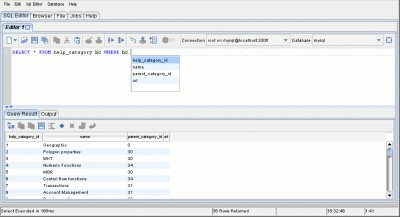
Download Databrid 1.6.1
Purchase: ![]() Buy Databrid 1.6.1
Buy Databrid 1.6.1
Similar software
 Databrid 1.6.1
Databrid 1.6.1
Datarid
Databrid is a browsing, manipulation and retrieval utility designed for both the novice and the expert users.
 Database Fishing Tool 1.4.3
Database Fishing Tool 1.4.3
Jelco Huijser
Database Fishing Tool (DaFT) is a front-end to any database that can be connected to with an ODBC driver.
 Aqua Data Studio 7.5.11
Aqua Data Studio 7.5.11
AquaFold, Inc
Aqua Data Studio is a SQL editor and developer utility which enables developers to easily create edit and execute SQL scripts as well as browse database structures.
 Database Gate 1.9
Database Gate 1.9
Stefano Grassi
Database Gate is SQL editor able to connect to every kind of database using ODBC.
 dbDeveloper 2.18
dbDeveloper 2.18
Prominentus
dbDeveloper is visual development tool for multiple databases exploration, design, creation and modification in an easy and powerful way.
 Guggi-Oracle 1.0.0
Guggi-Oracle 1.0.0
Impact Solutions
Database Development, Administration, PL/SQL programming and data analysis tool for Oracle 8.
 Sonswish 1.33
Sonswish 1.33
RustemSoft
Sonswish is an Oracle database browser, available as a desktop application.
 dbPortal 1.9.36
dbPortal 1.9.36
LesNes
dbPortal is a Windows SQL client that utilises JDBC (Java Database Connectivity) to access relational databases.
 DTM Schema Inspector 2.00.07
DTM Schema Inspector 2.00.07
DTM soft
DTM Schema Inspector is a database schema browsing and management tool that let you work with database schemas more effectively.
 Oraspeed for Oracle 2.9.3
Oraspeed for Oracle 2.9.3
Oraspeed
Oraspeed is a useful, reliable and integrated development tool for Oracle application developers.