Database Tour Pro 9.1.6.25
 Database Tour Pro is a database utility with features like report builder , database tour.
Database Tour Pro is a database utility with features like report builder , database tour.
|
Database Tour Pro is a database utility with features like report builder , database tour.
Database Tour is a convenient and powerful database program, which includes different db utilities and tools like SQL tool, reporting tool, data converting, exporting, importing utilities and much more.
Database Tour works with data through the Borland Database Engine (BDE) or Microsoft ActiveX Data Objects (ADO). This allows using the program as a cross-database tool. So, to use Database Tour you need to install BDE 5.0 or above or ADO 2.1 or above.
ADO is included in Windows 2 and above. For other Windows systems, you may download and install MDAC from Microsoft web site. You can check the presence of BDE and ADO on your machine and their versions after installing Database Tour in About... section.
Database Tour developed mainly for professionals. But unexperienced users sometimes can use it also (e.g., for report printing, table editing and so on).
Database Tour's main purposes: accessing databases; convenience in viewing and editing data; automation of the most often used database operations; printing data in the most convenient view.
Database Tour is a cross-database tool. It works with databases via ADO or BDE and was tested on the following database types:
Theoretically, Database Tour can work with some other formats (depending on database engine (ADO or BDE) installed).
Here are some key features of "Database Tour":
Limitations
tags![]() access via ado using database tour via bde using odbc bde using bde alias odbc dsn via ado dsn based command line using dsn based bde
access via ado using database tour via bde using odbc bde using bde alias odbc dsn via ado dsn based command line using dsn based bde
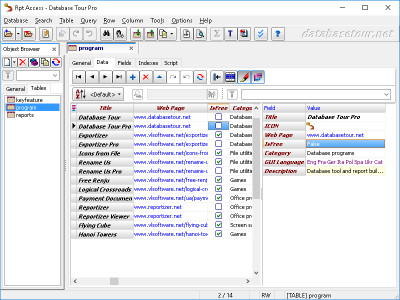
Download Database Tour Pro 9.1.6.25
![]() Download Database Tour Pro 9.1.6.25
Download Database Tour Pro 9.1.6.25
Purchase: ![]() Buy Database Tour Pro 9.1.6.25
Buy Database Tour Pro 9.1.6.25
Similar software
 Database Tour Pro 9.1.6.25
Database Tour Pro 9.1.6.25
Vitaliy Levchenko
Database Tour Pro is a database utility with features like report builder , database tour.
 Database Tour 9.5.6.10
Database Tour 9.5.6.10
Vitaliy Levchenko
Database Tour is very useful cross-database software.
 DatAdmin 0.7.8
DatAdmin 0.7.8
DatAdmin
DatAdmin is grafical database interface for Windows.
 Database Viewer-Editor 7.2.0661
Database Viewer-Editor 7.2.0661
Mutex LLC
xBaseView is a multi-functional database utility developed for novice database administrators or advanced database users.
 ODBC Database Engine
ODBC Database Engine
ITOS LTD.
If you plan to use a database developed under Delphi or C++ Builder application and do not like to use BDE (Borland Database Engine) for it, you have gotten into the right place.
 Exportizer Pro 6.3.2
Exportizer Pro 6.3.2
Vitaliy Levchenko
Exportizer Pro - viewing, editing, filtering, copying, exporting database (DB, DBF, MDB, XLS, GDB, HTML, UDL, TXT, CSV) to clipboard or file (XLS, RTF, XML, HTML, TXT, CSV) with command line support.
 PassportODBC odbcv10
PassportODBC odbcv10
Embassy Software Inc
PassportODBC is a tool that works as an ODBC Viewer and will let you View or edit any ODBC enabled database.
 Reportizer 6.2.0.41
Reportizer 6.2.0.41
Vitaliy Levchenko
Reportizer is a database-reporting tool.
 Advanced Query Tool 8.1.5
Advanced Query Tool 8.1.5
Cardett Associates
Advanced Query Tool is a database query tool designed for the database developer and DBA.
 dataPro 10.4
dataPro 10.4
Vive Corp.
dataPro lets you transfer data between different databases, export data to a file, upload images to the database.