Brilliant Database SDK 5
 Brilliant Database SDK is a useful tool which allows you to create a database without having any special knowledge or skills and compile it into an EXEcutable file.
Brilliant Database SDK is a useful tool which allows you to create a database without having any special knowledge or skills and compile it into an EXEcutable file.
|
Brilliant Database SDK is a useful tool which allows you to create a database without having any special knowledge or skills and compile it into an EXEcutable file. Brilliant Db perfectly fits the purpose of maintaining a database, which can contain the information about the personnel, customers, goods, important papers and more. Furthermore, with this program you can create a database working with completely different types of data.
To accomplish these goals, the program consists of 6 powerful editors and the EXE compilator, which will always be ready to help you.
Certainly, such database features as tree-like structure, relational structure, network, attaching files, sorting, import/export, backup, password protection and other are also supported.
Brilliant Database SDK features
Limitations
tags![]() you can allows you brilliant database into the work with from the working with the records your database editor allows tree like like structure using the
you can allows you brilliant database into the work with from the working with the records your database editor allows tree like like structure using the
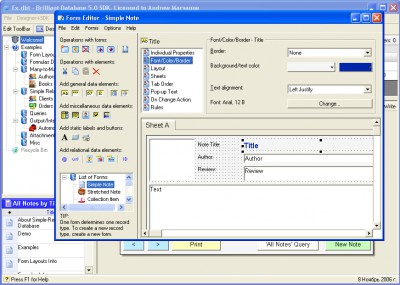
Download Brilliant Database SDK 5
![]() Download Brilliant Database SDK 5
Download Brilliant Database SDK 5
Purchase: ![]() Buy Brilliant Database SDK 5
Buy Brilliant Database SDK 5
Similar software
 Brilliant Database SDK 5
Brilliant Database SDK 5
BinaryBrilliant
Brilliant Database SDK is a useful tool which allows you to create a database without having any special knowledge or skills and compile it into an EXEcutable file.
 Brilliant Database Workplace 5.0
Brilliant Database Workplace 5.0
BinaryBrilliant
Brilliant Database is the software that can help you quickly and easily create a database and work with it using convenient wizards and tools:
· Visual Form Editor is a characteristic feature of Brilliant Database, which allows creating new databases quickly and easily.
 Database Tour 9.5.6.10
Database Tour 9.5.6.10
Vitaliy Levchenko
Database Tour is very useful cross-database software.
 dBworx 3.8
dBworx 3.8
PLWorkx
dBworx is a little reliable database managing tool and not only.
 dfbUtils standard 2.15
dfbUtils standard 2.15
GW Associates
Database Editor/Utility at its Best.
 SmartDB 3.4 G
SmartDB 3.4 G
Alain Lecomte
With SmartDB software you will be able to create and easily use databases with the following characteristics :
· Each record can have up to 22 different fields
· Those fields can be declared as text or number
· For each record, you can add up to 10 photographs (BMP or JPEG) or multimedia files
· The records can be ordered by any of the 22 fields
· Seek possible on the first field
· Global seek possible on the whole database
· Each database can be protected and classified as 'read only'
· Each database can be ciphered (6 digits key chosen by the user)
· Filters can be used on any of the 22 fields
· One can isolate quickly the records with a photo
· Each database (filtrated or not) can be printed
· A preview is available before printing
· Each database can be exported in EXCEL format
· Each database can be exported in csv format (Delimited Ascii text)
· One can import an EXCEL file to create a new database
· One can import a csv file to create a new database
· One can import an EXCEL file to add data to an existing database
· One can import a dBase file (.
 Advanced Query Tool 8.1.5
Advanced Query Tool 8.1.5
Cardett Associates
Advanced Query Tool is a database query tool designed for the database developer and DBA.
 Database VE 3.0.2
Database VE 3.0.2
Specialty Software
Database VE is a very useful database utility that can replace MS Access.
 Database Viewer-Editor 7.2.0661
Database Viewer-Editor 7.2.0661
Mutex LLC
xBaseView is a multi-functional database utility developed for novice database administrators or advanced database users.
 XMLFox Advance XML Editor 8.3.3
XMLFox Advance XML Editor 8.3.3
RustemSoft
XMLFox Advance XML/XSD tool is a sequel of the well-known world-leading XMLFox freeware XML/XSD Editor.