ZVolume Home 2006 4.0
 ZVolume Home 2006 is an application that can be used as a replacement for the standars Windows Volume Control.
ZVolume Home 2006 is an application that can be used as a replacement for the standars Windows Volume Control.
|
ZVolume Home 2006 is an application that can be used as a replacement for the standars Windows Volume Control.
It can be vastly customized, including changing its look using skins. ZVolume Home 2006 supports hotkeys and command-line parameters as well as all other functions the standard Windows Volume Control supports.
ZVolume Home 2006 takes the form of a tiny toolbar - as small as 64x14 pixels. Use your mouse to adjust the volume or take advantage of its extensive hotkey support. Besides allowing you to use your keyboard to adjust your sound card's output, ZVolume Home 2006 can control Winamp, Sonique, the NAD MP3 Player, WPlay (Pro), the Windows CD Player and Microsoft's Internet Explorer 4.0/5.0.
You can mute your sound with a quick double click on the ZVolume Home 2006 system tray icon and just as easily configure many aspects of the program to suit your needs to a tee. Other nice features include support for Winamp bitmap skins (several skins are included), a choice of mixer devices and fader controls, the ability to restore the volume level on startup and several command-line parameters.
Here are some key features of "ZVolume Home":
tags![]() zvolume home home 2006 the system command line line parameters volume control bitmap skins the program system shutdown each window plugin can tray icon can control
zvolume home home 2006 the system command line line parameters volume control bitmap skins the program system shutdown each window plugin can tray icon can control
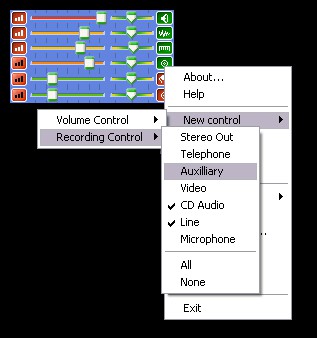
Download ZVolume Home 2006 4.0
![]() Download ZVolume Home 2006 4.0
Download ZVolume Home 2006 4.0
Similar software
 ZVolume Home 2006 4.0
ZVolume Home 2006 4.0
Roman Medvedev
ZVolume Home 2006 is an application that can be used as a replacement for the standars Windows Volume Control.
 ZVolume Pro 3.44
ZVolume Pro 3.44
Shelltoys Inc.
ZVolume Pro is a nice, powerful replacement to the standard Windows Volume Control.
 Power Mixer 2.10
Power Mixer 2.10
Actual Solution
Power Mixer is an advanced Volume Control replacement application for Windows.
 VolumeLock 1.4
VolumeLock 1.4
Actual Solution
VolumeLock is an easy-to-use audio control utility that gives you the freedom in loudness control.
 IndieVolume 3.5.99.171
IndieVolume 3.5.99.171
GerixSoft Ltd
IndieVolume is a small utility extending Windows with functionality to allow applications to have totally separate volume, balance and mute audio settings.
 VolumeTray 2.0
VolumeTray 2.0
GlorySOFT
VolumeTray is a little utility that allows you to adjust volume by
two ways:
- by clicking with your left or right (volume up/down) mouse button on the
icon in the system tray
- through assigned system wide hot keys
VolumeTray is a tool that allows you control your volume.
 IdleMute 2.1
IdleMute 2.1
Skrommel
IdleMute - Mute the speaker or run an application after a period of inactivity, add hotkeys to mute and control the volume.
 MacSound 1.3
MacSound 1.3
Landvermesser
MacSound is a free and useful application that will control sound volume in Mac OS X Style!
No installation is needed.
 Pepsi Volume Controller 3.0
Pepsi Volume Controller 3.0
Fazihuzzamaan
Pepsi Volume Controller (PVC) has all features of the traditional Windows Volume Control and some other interesting features.
 Sound Volume Hotkeys 1.1
Sound Volume Hotkeys 1.1
Softarium.com
Sound Volume Hotkeys - Control sound volume using system-wide hotkeys.