zsCompare Standard Edition 3.03
 zsCompare Standard Edition contains all of he features in the Lite edition plus it adds several additional features needed for maximum productivity.
zsCompare Standard Edition contains all of he features in the Lite edition plus it adds several additional features needed for maximum productivity.
|
zsCompare Standard Edition contains all of he features in the Lite edition plus it adds several additional features needed for maximum productivity. The Standard Edition includes support for creating and comparing snapshots as well as support for changing attributes, timestamps, and file names directly from the results.
The standard edition also has more powerful text comparison features, and the ability to directly edit the text of a file from the results. With the standard edition, you can also view the output in a binary mode which allows you to compare non-textual documents.
Here are some key features of "zsCompare Standard Edition ":
tags![]() the results from the files and directly from standard edition create and compare files view the and folders allows you you can the standard break lines
the results from the files and directly from standard edition create and compare files view the and folders allows you you can the standard break lines
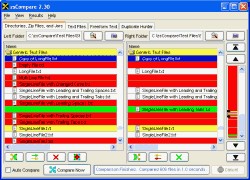
Download zsCompare Standard Edition 3.03
![]() Download zsCompare Standard Edition 3.03
Download zsCompare Standard Edition 3.03
Purchase: ![]() Buy zsCompare Standard Edition 3.03
Buy zsCompare Standard Edition 3.03
Similar software
 zsCompare Standard Edition 3.03
zsCompare Standard Edition 3.03
Zizasoft, LLC
zsCompare Standard Edition contains all of he features in the Lite edition plus it adds several additional features needed for maximum productivity.
 zsCompare Professional Edition 3.03
zsCompare Professional Edition 3.03
Zizasoft, LLC
ZsCompare is a cross platform comparison and synchronization utility from Zizasoft.
 zsCompare 2.42
zsCompare 2.42
Zizasoft LLC
ZsCompare has been allows you to simply and easily compare and synchronize directories and the files within them, the content of files, and snippets of text virtually any source.
 Active File Compare 2.0 beta 1
Active File Compare 2.0 beta 1
Formula Software, Inc.
Active File Compare is an advanced tool for the comparison and synchronization of any text files in visual mode,
It reports the results of the comparison in two side-by-side windows on the screen.
 Binary Comparison of Files 2.0
Binary Comparison of Files 2.0
AX Systems
Binary Comparison of Files is the simplest way to compare any two files quickly and easily - just do several successive one-click steps.
 Files Compare Tool 2.7
Files Compare Tool 2.7
Stas Semenov Soft
Files Compare Tool is a visual utility for the comparison of files and directories.
 UltraCompare Professional 4.20a
UltraCompare Professional 4.20a
IDM Computer Solutions Inc
Powerful Compare/Merge for Text/Binary Files & Folders.
 Compare It! 3.0
Compare It! 3.0
Grig Software
New version of Compare It! makes your file compare and file merge tasks even easier!
With multitude of new features you can quickly visually identify differences between files, merge them with single click, and print/publish your work without any problems!
How it can help you?
Text files comparison: Compare It! displays 2 files side-by-side, with colored differences sections to simplify analyzing.
 Merge Standard 1.2 build 33
Merge Standard 1.2 build 33
ElliE Computing
ECMerge Standard is a package tool that lets you compare and merge files and folders, side-by-side.
 Compare Suite 3.0
Compare Suite 3.0
AKS-Labs
Compare Suite provides file and folder comparison with merge and reporting abilities.