WinTools.net Professional 21.5
 WinTools.
WinTools.
WinTools.net Professional is a suite of applications for increasing operating system performance.
WinTools.net cleanly removes unwanted software from disk drives and dead references from the Windows registry.
WinTools.net Professional ensures your privacy and keeps your sensitive information secure, puts you in control of the Windows start up process and gives you the power to customize desktop and system settings to fit your needs.
Attention! To use this program you need the administrator rights. Before working with the WinTools.net we recommend that you close all other applications.
Here are some key features of "WinTools.net Extra":
Clean Uninstaller - This tool is used for both correctly removing
software and for monitoring changes made to the hard drive,
MS Windows registry and system files during program installations.
When you uninstall different software, temporary files and files
not deleted in the process of uninstallation often remain on the
hard disk. These files are no longer used, they take up disk space
and increase disk access times. With the help of the tool "Clean
Uninstaller" you can solve that problem. You can also control the
installation process of program, monitor installed files and changes
made to the Windows registry system files during installation.
Scan Files - This tool is used for periodic cleaning of your hard
drive from dead references, junk and obsolete files produced by
different software. These files and references remain on the hard
disk and increase drive access time.
When different programs are running, temporary files necessary for
the proper functioning those programs are created on hard disk.
Quite often these temporary files are not deleted. The temporary
files remain on hard disk, occupy the space and sometimes slowing
the work of your computer. The tool "Scan Files" is used for periodic
cleaning of the computer from temporary and unused files.
Scan Registry - This tool is used for periodic cleaning of the
MS Windows registry from unused applications remained after
uninstallation and from invalid references which decrease system
speed and system loading time.
Many programs store information about themselves in the Windows
registry; these programs add new file extension associations and
install components of their own. Far too often, the unistallation
methods used by these programs fail to remove their information from
the registry adding unnecessary bloat. After several series of
installation/uninstallation, the Windows registry becomes bigger
and bigger; computer power declines and program access times increase.
The "Scan Registry" tool serves for periodic cleaning of the registry
and for correcting incorrect registry records.
Start Up - This is a startup manager. This tool allows you to monitor,
add, remove, enable and/or disable individual startup items. You can
also adjust applications initialized during the loading process of
the operating system.
Many programs "consider" themselves the most important programs in
a system: they place themselves in startup and in a System Tray of
a system. This leads to unreasonable using of system resources, of
random access memory; and finally, to reducing processor power. As
a rule, such programs write information about themselves not in the
Start section of the "Startup" menu, but in the Windows registry without
leaving the option to the user and complicating the process of checking
the autothread process. The "Start Up" tool monitors all records about
autothread and allows to delete/add and temporarily disable records.
Tweak UI - This is a set of additional adjustments related to safety,
system capacity and user preferences and which are not included into
basic components of MS Windows.
Adjustments are divided into six groups:
Global - adjustments which allow for changing system files and
registration information.
Desktop – a set of adjustments that can be made to the desktop.
System – system settings, ways of the loading of a system and devices.
StartMenu – a change of the interface of a Start menu.
Security – an adjustment of security of a system.
Ctrl Panel – a manager of the bars used for the administration of
a system.
Requirements
Minimum screen resolution 800x600
486/Pentium processor and above
16 Mb RAM
5 Mb free disk space
Limitations
21 days trial.
tags windows registry the windows wintools net used for this tool files and periodic cleaning for periodic temporary files hard disk the hard you can and system
windows registry the windows wintools net used for this tool files and periodic cleaning for periodic temporary files hard disk the hard you can and system
Download WinTools.net Professional 21.5
 Download WinTools.net Professional 21.5
Download WinTools.net Professional 21.5
Purchase:  Buy WinTools.net Professional 21.5
Buy WinTools.net Professional 21.5
Similar software
 WinTools.net Professional 21.5
WinTools.net Professional 21.5
WinTools Software Engineering,
WinTools.
 WinTools.net Extra Edition 8.3
WinTools.net Extra Edition 8.3
WinTools Software Engineering
WinTools.
 WinTools.net Pro 8.3.1
WinTools.net Pro 8.3.1
WinTools Software Engineering,
WinTools.
 WinTools.net Classic 21.5
WinTools.net Classic 21.5
WinTools Software Engineering,
WinTools.
 XtraTools 2007 9.0
XtraTools 2007 9.0
WinTools Software Engineering
XtraTools 2007 is a very useful and powerful set of applications consisting of more than 20 independent system utilities that are complimentary to the standard MS Windows utilities.
 BeClean 1.4
BeClean 1.4
Budy Setiawan Kusumah
BeClean is a full packaged application which consists in some very useful system cleaning tools: Registry Cleaner, Internet Cleaner, History Cleaner, Temporary Files Cleaner, Disk Cleaner, Desktop Cleaner and Start Menu Cleaner.
 PC Shower 2007 1.0d
PC Shower 2007 1.0d
Arafasoft
PC Shower 2007 is power package for cleaning, tuning, optimizing and fixing PC error for high performance.
 Disk Shower 3.0
Disk Shower 3.0
Arafasoft
Disk Shower is a tool used for periodic scanning and cleaning of the computer from temporary and unused files to make your computer more stable, and fast.
 System Cleaner 7.7.40.800
System Cleaner 7.7.40.800
Allera Software
System Cleaner allows you to clean your drives from unnecessary and temporary files.
 ID Registry Cleaner 1.2
ID Registry Cleaner 1.2
ID Security Suite
ID Registry Cleaner is a utility program that detects incomplete or incorrect references in your Windows Registry, mainly due to improper or corrupt installation or removal of programs.
 WinTools.
WinTools.![]() windows registry the windows wintools net used for this tool files and periodic cleaning for periodic temporary files hard disk the hard you can and system
windows registry the windows wintools net used for this tool files and periodic cleaning for periodic temporary files hard disk the hard you can and system
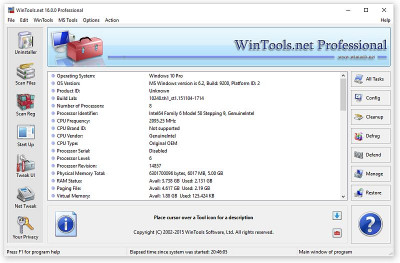
![]() Download WinTools.net Professional 21.5
Download WinTools.net Professional 21.5![]() Buy WinTools.net Professional 21.5
Buy WinTools.net Professional 21.5
 WinTools.net Professional 21.5
WinTools.net Professional 21.5 WinTools.net Extra Edition 8.3
WinTools.net Extra Edition 8.3 WinTools.net Pro 8.3.1
WinTools.net Pro 8.3.1 WinTools.net Classic 21.5
WinTools.net Classic 21.5 XtraTools 2007 9.0
XtraTools 2007 9.0 BeClean 1.4
BeClean 1.4 PC Shower 2007 1.0d
PC Shower 2007 1.0d Disk Shower 3.0
Disk Shower 3.0 System Cleaner 7.7.40.800
System Cleaner 7.7.40.800 ID Registry Cleaner 1.2
ID Registry Cleaner 1.2