VideoMan 3.0
 VideoMan 3.
VideoMan 3.
VideoMan 3.0 is a complete rewrite of previous version undertaken primarily with the aim to provide user with capability to import-export video from DV cameras, and use modern video compression formats.
VideoMan 3.0 provides completely new Capturer module for output/import of video through DV cameras and capture boards.
Video Man also comes with Pocket PC presets to help you create new project with optimal video and audio settings.
VideoMan features
General functionality
Support of DirectShow filters and codecs (such as MPEG, DivX, or QuickTime)
Import and export to DV cameras trough IEEE1394 (FireWire)
Export movies directly to Windows Media video files
Export to Windows Media format
Complete DV camera playback control from within the application
Stop-frame animation
Chroma/color/luma/super screen key. 'Super screen' color keying particularly
effective for fast and accurate keying of small details such as hair, smoke transition track
SMPTE timeline
Unlimited file size of output (no 2Gb limit)
Unlimited number of overlay video tracks
Unlimited number of audio tracks
Video Capture utility
Auto insert mode for fast and easy movie composing
Ability to insert project as a clip
Set Mark In and Mark Out during clip import
51 Transition effects with previews
20 Dynamic special effects filters
Higher quality of text rendering, in particular if text clip is on motion path
Navigator window to easily locate clips on the timeline
Trimming with ability to create interlaced output from non-interlaced video input.
You can convert your Flash animation to broadcast-quality video
Unlimited Undo and Redo
Preview with sound
Text Composition over video: titling/text animation, drop shadows
Export frame from Preview
Grouping of clips on the timeline
Instant reaction to user input
Redesigned and customizable interface
Additional functions
Time Lapse capture mode in VideoMan Capturer.
Antialiasing and interpolation of text shadow and transparency.
Antialiasing of frame edge in Motion Path.
Support of alpha channel in Motion Path.
Close document command to File menu.
Interface
Preview, Navigator, Transition Palette can be made popup and non-popup using the
system menu.
All windows are disabled during rendering.
Cursor is not blinking during rendering.
If SHIFT is pressed than full clip can be dragged to allow for dragging short clips
even at very large time scale/
Program remembers position of document windows.
Progress indicator can be dragged.
Icons in Construction and Project window captions.
Meaningless indicators (e.g. CAP and NUM) removed from StatusBar
Preview
Option to make Preview without writing temporary video file on disk.
Preview window size can be changed during preview
Preview settings is stored between program sessions
Preview is shown during rendering
Requirements
Microsoft Windows 98, 98 SE, NT 4.0 with Service Pack 6, ME, 2 and XP
DV support requires Windows 98 SE, 2 or higher version
Intel Pentium with MMX compatible system (Pentium 4 recommended)
64MB RAM (128 or higher recommended)
20MB of available hard disk space required for installing (4GB or higher recommended)
True color or high color display adaptor
Mouse or windows compatible pointing device
Windows compatible sound card with speakers
tags during rendering motion path the timeline higher recommended windows compatible unlimited number windows media super screen for fast fast and cameras and
during rendering motion path the timeline higher recommended windows compatible unlimited number windows media super screen for fast fast and cameras and
Download VideoMan 3.0
 Download VideoMan 3.0
Download VideoMan 3.0
Purchase:  Buy VideoMan 3.0
Buy VideoMan 3.0
Similar software
 VideoMan 3.0
VideoMan 3.0
STOIK Software
VideoMan 3.
 MorphMan 4.0
MorphMan 4.0
STOIK Imaging
Morphman is a powerful tool for morphing pictures and videos.
 VideoEdit Mobile ActiveX Control 1.0
VideoEdit Mobile ActiveX Control 1.0
Viscom Software
VideoEdit Mobile ActiveX Control is a handy utility designed for Professional Windows Developers who need to provide creating high quality audio and video files playable on most mobile devices such as the iPod.
 Video Edit Magic 4.47
Video Edit Magic 4.47
DeskShare
Video Edit Magic is an easy-to-use video-editing software that allows you to capture video, edit, cut, copy, paste and trim your audio and video.
 Video DVD Maker Free 3.32.0.80
Video DVD Maker Free 3.32.0.80
Protectedsoft Ltd.
Video DVD Maker is a quick and remarkably easy tool for mastering DVD disks from your own home-made videos right out of the box.
 Focus Video Converter 1.8
Focus Video Converter 1.8
www.focussoft.net
Focus Video Converter is a powerful, professional and easy to use program for videos converting to VCD, DVD and SVCD.
 Open Video Capture 1.0.3.5
Open Video Capture 1.0.3.5
DigitByte Studio
Open Video Capture can capture video from webcam, TV Tuner card, digital video, digital camera and other capture devices.
 VisioForge Video Capture 2.1
VisioForge Video Capture 2.1
VisioForge
VisioForge Video Capture is a Delphi / C++ Builder control that will allow programmers to easily integrate video capturing and processing capabilities into their software applications.
 AVIedit 3.39
AVIedit 3.39
AM software
AVIedit is the smart video editor and capture tool for Windows.
 River Past Video Cleaner Pro 7.8
River Past Video Cleaner Pro 7.8
River Past Corporation
River Past Video Cleaner is a easy-to-use, flexible, powerful, and fast video converter.
 VideoMan 3.
VideoMan 3.![]() during rendering motion path the timeline higher recommended windows compatible unlimited number windows media super screen for fast fast and cameras and
during rendering motion path the timeline higher recommended windows compatible unlimited number windows media super screen for fast fast and cameras and
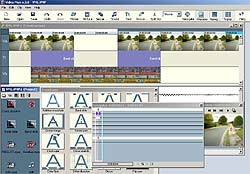
![]() Buy VideoMan 3.0
Buy VideoMan 3.0
 VideoMan 3.0
VideoMan 3.0 MorphMan 4.0
MorphMan 4.0 VideoEdit Mobile ActiveX Control 1.0
VideoEdit Mobile ActiveX Control 1.0 Video Edit Magic 4.47
Video Edit Magic 4.47 Video DVD Maker Free 3.32.0.80
Video DVD Maker Free 3.32.0.80 Focus Video Converter 1.8
Focus Video Converter 1.8 Open Video Capture 1.0.3.5
Open Video Capture 1.0.3.5 VisioForge Video Capture 2.1
VisioForge Video Capture 2.1 AVIedit 3.39
AVIedit 3.39 River Past Video Cleaner Pro 7.8
River Past Video Cleaner Pro 7.8