VGEdit 1.6.7
 VGEdit is an automated vector graphics editor and ultimate solution for creating logos, advertisements, technical drawings, signs, illustrations and presentation, training material and business charts, reports and diagrams.
VGEdit is an automated vector graphics editor and ultimate solution for creating logos, advertisements, technical drawings, signs, illustrations and presentation, training material and business charts, reports and diagrams.
|
VGEdit is an automated vector graphics editor and ultimate solution for creating logos, advertisements, technical drawings, signs, illustrations and presentation, training material and business charts, reports and diagrams. It offers a wide range of new features and enhancements designed to increase productivity and extend your creative possibilities.
VGEdit is the best choice for creating business and technology graphics. It based on COM technology and can be used by other applications to process graphic documents, analyze and visualize processes. VGEdit gives you an easy way for expanding its functionality through Macros and Plug-Ins and can be used in the form of ActiveX Control.
The program is based on Layer-Class-Shape architecture. That means all shapes are owned by the certain classes and can not exist themselves. A shape's drawing depends on a class it's belonging, also each shape has an opportunity to draw itself. Thus the constructed architecture allows to reduce a size of the stored data, increase a speed of loading and displaying documents with a great number of shapes.
VGEdit platform uses GDI+ and supports:
VGEdit features
Requirements
Limitations
tags![]() and can shapes with plug ins macros and for creating
and can shapes with plug ins macros and for creating
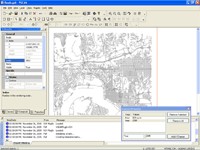
Download VGEdit 1.6.7
Purchase: ![]() Buy VGEdit 1.6.7
Buy VGEdit 1.6.7
Similar software
 VGEdit 1.6.7
VGEdit 1.6.7
S&G Team
VGEdit is an automated vector graphics editor and ultimate solution for creating logos, advertisements, technical drawings, signs, illustrations and presentation, training material and business charts, reports and diagrams.
 Pro Grapher 1.6.5
Pro Grapher 1.6.5
Stas Semenov Soft
Pro Grapher was developed to be a graphic vector platform based for the creation of business and technology solutions.
 Vector Graphics ActiveX 1.6.7
Vector Graphics ActiveX 1.6.7
S&G Team
Vector Graphics ActiveX is a graphics component oriented for creating business and technology solutions.
 Mayura Draw 4.3
Mayura Draw 4.3
Mayura Sftware
Mayura Draw is a vector drawing program that enables you to create quality EPS illustrations.
 Diagram Studio 6.0
Diagram Studio 6.0
Gadwin Systems, Inc.
Diagram Studio represents a powerful application designed to create professional-looking business, technical drawings and illustrations for your documents quickly and easily.
 Custom Shapes Pack 12 'Torus' 1.0.0
Custom Shapes Pack 12 'Torus' 1.0.0
Graphic Xtras
Custom Shapes Pack 12 'Torus':
100 wow torus shape designs, superb hi-impact curved torus shapes, mixed designs based around this theme.
 Custom Shapes Pack 13 'Grids' 1.0.0
Custom Shapes Pack 13 'Grids' 1.0.0
Graphic Xtras
Custom Shapes Pack 13 'Grids':
200 hi-impact 'grid' shape designs
Many variant grid designs
Great for backgrounds, for web designs, and more.
 ConceptDraw VI Pro 6.2
ConceptDraw VI Pro 6.2
Computer Systems Odessa
ConceptDraw VI is designed for professional flowcharting, diagramming and illustrating.
 ConceptDraw VI Standard 6.2
ConceptDraw VI Standard 6.2
Computer Systems Odessa
ConceptDraw VI is designed for professional flowcharting, diagramming and illustrating.
 Custom Shapes Pack 2 'Eight Point Curved' 1.0.0
Custom Shapes Pack 2 'Eight Point Curved' 1.0.0
Graphic Xtras
Custom Shapes Pack 2 'Eight Point Curved':
A large selection of 230 basic shape designs
Flower designs to crosses to weird and wonderful - all fairly abstract and great to use.