Using System Restore 1.0
 When a Windows XP user asks how to fix a problem they've recently started having with their PC my first response is to use System Restore to roll it back to a point just before the problem started.
When a Windows XP user asks how to fix a problem they've recently started having with their PC my first response is to use System Restore to roll it back to a point just before the problem started.
|
When a Windows XP user asks how to fix a problem they've recently started having with their PC my first response is to use System Restore to roll it back to a point just before the problem started. I've found the majority either don't know how to use it, don't know what it does, turned it off because it uses too much disk space and virtually all say that Microsoft's Help file is not very helpful to which I'd agree. However it is one of the best utilities Microsoft has ever written and works extremely well.
Using System Restore is a straightforward, step by step help guide explaining how to use it with a minimal amount of disk space, what it does and how it works. System Restore can return your system to an earlier state if problems are caused by a program you installed, malicious web sites, recovery of deleted files even after you've emptied the Recycle Bin, a corrupted Registry as well as many other common problems.
Using system restore you'll fix problems in no time The article is available for viewing online and as a downloadable Help file (.chm) for installation on your PC.
tags![]() system restore using system disk space help file
system restore using system disk space help file
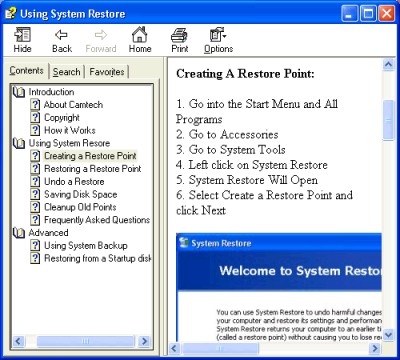
Download Using System Restore 1.0
![]() Download Using System Restore 1.0
Download Using System Restore 1.0
Similar software
 Using System Restore 1.0
Using System Restore 1.0
Camtech 2000
When a Windows XP user asks how to fix a problem they've recently started having with their PC my first response is to use System Restore to roll it back to a point just before the problem started.
 System Restore Control 2.0
System Restore Control 2.0
Camtech 2000
Windows XP System Restore uses up to 12% of your disk space, creates a Restore Point every 24 hours and keeps old points for 90 days before deleting.
 Addlogix SnapShot Professional 7.2.1 build 2691006476
Addlogix SnapShot Professional 7.2.1 build 2691006476
Addlogix
Addlogix SnapShot is the most powerful and most complete computer system and data maintenance software.
 Recovery Commander Pro 3.0
Recovery Commander Pro 3.0
Avanquest Publishing USA Inc
Recovery Commander Pro is a backup and recovery tool that will let you restore a system back to normal.
 Set Point 1.4.04
Set Point 1.4.04
Easy Desk Software
Set Point is a small tool that automatically sets System Restore points for Windows Millennium and Windows XP.
 System rescue manager 9x 2.1
System rescue manager 9x 2.1
Pianosoft
System Rescue Manager 9x was created to recover vital Windows system files from backup archives earlier created .
 System Restore Point Creator 1.1
System Restore Point Creator 1.1
Malcolm Lim Boon Lian
System Restore Point Creator was designed to be a simple and quick tool to create system restore points.
 XXCLONE 2.08.8
XXCLONE 2.08.8
Pixelab, Inc.
XXCLONE duplicates the whole Win NT, 2 or XP system volume to another volume that will become ready to boot without a restore step.
 System Snapshot 2.0
System Snapshot 2.0
Hkeylocal Executables
System Snapshot is a program designed to immediately create restore points for the Windows XP System Restore utility.
 Recovery Commander 3.0
Recovery Commander 3.0
Avanquest Publishing USA Inc
VCOM Recovery Commander can restore your non-booting system back to normal.