Update Cleanup 2.00
 Update Cleanup safely removes the backup files that were created when installing a Windows hotfix or service pack update.
Update Cleanup safely removes the backup files that were created when installing a Windows hotfix or service pack update.
|
Update Cleanup safely removes the backup files that were created when installing a Windows hotfix or service pack update. Removing the old backup files with Update Cleanup will free up hard disk space. Update Cleanup will also remove the associated Registry entries for these items -- entries that visibly show up as unnecessary application entries in the Add/Remove Programs panel.
Microsoft regularly makes available critical Windows XP and Windows 2000 security patches (or hotfixes as they are also called) which ensure that your operating system keeps up to date. These patches/hotfixes are obtained in a variety of ways:
A) By visiting the Windows Update or Microsoft Update website (accessible from your START button).
B) Through the Automatic Update service which runs in the background on your PC and weekly checks for recently issued updates/patches/hotfixes.
C) By System Administrators downloading and applying patches and hotfixes to your PC.
Regardless of how the patch/hotfix is obtained one thing you should be aware of: All of the files that will be replaced are backed up on your hard drive just in case the update goes awry and you need to return your PC to its prior state. These older files that are replaced are stored in hidden folders in your Windows system folder.
Over time these backup folders accumulate and can occupy a significant amount of disk space. For example a typical Windows 2000 PC would have had over 80 patches/hotfixes installed between Fall 2002 and Fall 2005. These 80+ udates created 80+ folders and contains thousands of old files. On a typical Windows XP PC a user could expect to find over 3 dozen patches/hotfixes installed over a period of just 12 months! The amount of hard disk space occupied by these old, backed up files could easily reach 800 megabytes. Are these backed up files useful to retain, or can they be deleted and disk space freed up?
After you install an update and reboot your PC you should monitor your PC for a few days to see if everything is working properly, and that nothing "broke" during the update. Sometimes an update can go awry for a multitude of reasons, and if so, you can uninstall the recent patch/hotfix through the "Settings > Control Panel" where you will find an Add/Remove Programs applet (tool). All of the updates will be listed there by date.
However, if days and weeks pass and your computer is running perfectly, then there is no need to keep those backed up old files on your hard
tags![]() disk space patches hotfixes update cleanup files that replaced are your hard the update old files hotfixes installed typical windows you should through the hard disk
disk space patches hotfixes update cleanup files that replaced are your hard the update old files hotfixes installed typical windows you should through the hard disk
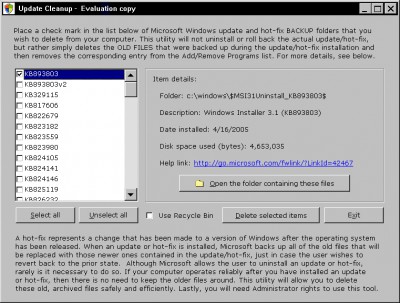
Download Update Cleanup 2.00
Purchase: ![]() Buy Update Cleanup 2.00
Buy Update Cleanup 2.00
Similar software
 Update Cleanup 2.00
Update Cleanup 2.00
PC Shareware Inc
Update Cleanup safely removes the backup files that were created when installing a Windows hotfix or service pack update.
 Keyser Soze's Unofficial XP Security Pack 1.002
Keyser Soze's Unofficial XP Security Pack 1.002
Keyser Soze
Keyser Soze's Unofficial XP Security Pack comprises of 90% security hotfixes & 10% critical hotfixes (for pc stability).
 NetHotfixScanner 1.5
NetHotfixScanner 1.5
Nsasoft LLC.
Network Hotfix Scanner is a free advanced hotfix check software that will scan network PCs for missing hotfixes and patches and help you download and install them.
 RyanVM's Windows XP Post-SP2 Update Pack 2.1.8
RyanVM's Windows XP Post-SP2 Update Pack 2.1.8
Ryan VanderMeulen
This pack was made to replace files on the Windows XP install CD (with SP2 integrated) with the updated files from hotfixes issued since the release of Service Pack 2.
 WinUpdatesList 1.33
WinUpdatesList 1.33
Nir Sofer
WinUpdatesList will display the list of all Windows updates (Service Packs and Hotfixes) installed on your local computer.
 HFSLIP 1.2.2
HFSLIP 1.2.2
TommyP
HFSLIP is an open source utility designed to update a Windows 2, XP or 2003 installation source with the latest hotfixes.
 WUtooL 1.16
WUtooL 1.16
Arcady Fedjushin
WUtooL is a small utility that will work in conjunction with Windows Update allowing you to save the downloaded update files to a specified folder.
 ASIS Backup 2.4
ASIS Backup 2.4
SOFTOTEC
ASIS Backup - We know what you think: "Another backup utility? I have seen too many of these already.
 Auto-patcher for Windows 98SE 1.95 PR2
Auto-patcher for Windows 98SE 1.95 PR2
soporific
Windows 98 Second Edition (SE) was released in 1999, and since then many component updates and critical security hotfixes have also been released.
 Hotfix Reporter 3.2
Hotfix Reporter 3.2
Maximized Software
Hotfix Reporter is a free and useful utility which works in conjunction with the Microsoft Network Security Hotfix Checker (HfNetChk) tool to scan your Windows NT 4, Windows 2000, or Windows XP server for missing patches.