SPX Studio 3.0
 Explain your screen captures by adding basic annotations like: highlights, balloons, sticky notes, text areas, images.
Explain your screen captures by adding basic annotations like: highlights, balloons, sticky notes, text areas, images.
|
Explain your screen captures by adding basic annotations like: highlights, balloons, sticky notes, text areas, images.
SPX Studio makes the difference between a plain screen capture and an intelligent one.
Add sticky notes, text, highlights, balloons, clipart, other images.
Save as graphic file(.BMP,.JPG,.GIF,.PNG) or keep as project for future use.
Send instantly to any destination: clipboard, file, email, web, ICQ, graphic editor, printer/fax.
Limitations
tags![]() notes text sticky notes highlights balloons
notes text sticky notes highlights balloons
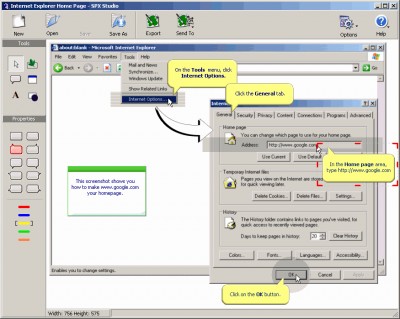
Download SPX Studio 3.0
Purchase: ![]() Buy SPX Studio 3.0
Buy SPX Studio 3.0
Similar software
 SPX Studio 3.0
SPX Studio 3.0
Moodysoft Inc.
Explain your screen captures by adding basic annotations like: highlights, balloons, sticky notes, text areas, images.
 SPX Bundle 1.0
SPX Bundle 1.0
MoodySoft Ltd.
SPX Bundle contains Instant Screen Capture, Graphic Editor and Studio.
 SPX Instant Screen Capture 7.0
SPX Instant Screen Capture 7.0
MoodySoft Ltd.
SPX Instant Screen Capture captures screenshots in real time and send immediatly to any destination: clipboard, file, studio, graphic editor, e-mail, web, Windows Instant Messenger, ICQ, printer/fax.
 !Quick Screenshot Maker 2.0.37
!Quick Screenshot Maker 2.0.37
Etrusoft Inc.
!Quick Screenshot Maker is an all-in-one tool for screen capturing, screenshot editing and image organization.
 Sticky 3.1 build 140
Sticky 3.1 build 140
MainTree Systems
Sticky is a program designed to enable users to put sticky notes on their desktop.
 Jhoos Sticky Postit Notes 1.0
Jhoos Sticky Postit Notes 1.0
Jhoos Sticky Postit Notes
Jhoos Sticky Notes is an electronic (digital) version of your conventional sticky notes.
 J.A. Computer Sticky Notes 1.1
J.A. Computer Sticky Notes 1.1
J.A. Computer Systems
With Sticky Notes you will be able to record sticky notes in a yellow post-it style window on your desktop.
 Sticky Notes XP 1.0
Sticky Notes XP 1.0
Enjetek Productions
Sticky Notes XP allows users to add reminders in an easy way on their computer about tasks that they will need to complete in future work.
 Post NET Notes 1.5f
Post NET Notes 1.5f
Dedicated Networks
Using the power of the .
 Print Screen Deluxe 7.0
Print Screen Deluxe 7.0
American Systems
Print Screen Deluxe is the ultimate screen capture application.