Program Sentry 2.1.0
 Provides access control and usage management.
Provides access control and usage management.
|
Provides access control and usage management. When installed, it allows you to either create a list of blocked programs or a list of allowed programs. In the blocked programs mode, any program on the list is blocked. In the allowed program mode, any program NOT on the list is blocked. Which mode you choose to use depends on whether you have a few programs you want to block (in which case you would use the blocked program mode), or you have a few programs you want to allow people to use (in which case you would use the allowed program mode).
In both modes, you can assign optional passwords to the programs on the list. In blocked program mode, if no password is assigned to a program, it cannot be individually unblocked. If a password is assigned to a blocked program, it can be unblocked using the password. In the allowed program mode, if no password is assigned to the program, it is never blocked. If a password is assigned to the program, it is blocked until someone enters the password for that program. passwords are useful if several people use the computer, and you want each to be allowed to use different programs. You can give each person the passwords to the programs they are allowed to use.
An administrator password is required to add or remove programs from the lists or change their passwords. This provides the person who installs Program Sentry with the ability to completely control the use of a computer. All blocking can be temporarily turned off using supervisor level password. This password cannot be used to add programs to (or remove programs from) the program lists.
This program is most useful in a business setting, where the supervisor needs the ability to control who can do what on each company computer. It can also be useful in a family setting, however, to give parents control of the computer to block children from using certain programs.
tags![]() program mode blocked program programs you you want allowed program the allowed use the the program the list you can the programs the password remove programs
program mode blocked program programs you you want allowed program the allowed use the the program the list you can the programs the password remove programs
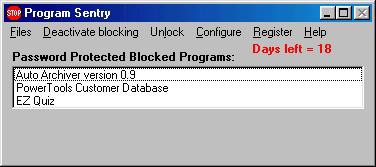
Download Program Sentry 2.1.0
Purchase: ![]() Buy Program Sentry 2.1.0
Buy Program Sentry 2.1.0
Similar software
 Program Sentry 2.1.0
Program Sentry 2.1.0
Leithauser Research
Provides access control and usage management.
 Program Selector Pro 98/ME 4.3
Program Selector Pro 98/ME 4.3
Leithauser Research
Program Selector Pro 98/ME is a computer security program that provides access control and usage management.
 Program Selector Pro 2000/XP 4.3
Program Selector Pro 2000/XP 4.3
Leithauser Research
Program Selector Pro 2000/XP is a computer security software that provides access control and usage management.
 Web Padlock 3.2
Web Padlock 3.2
Leithauser Research
Web Padlock is a program that provides access control and usage management over your computer's Web browser.
 AOL Internet Access Controls 2.0 beta 5
AOL Internet Access Controls 2.0 beta 5
AOL
Internet Access Controls ("IAC") are designed to help give parents more control over the online content available to their kids.
 Computer Rental Controller 6.5.0
Computer Rental Controller 6.5.0
Leithauser Research
Computer Rental Controller is a computer application that will allow you to easily rent or sell computer time on your computer.
 ABF Password Recovery 1.74
ABF Password Recovery 1.74
ABF software Inc
ABF Password Recovery is a program to retrieve lost or forgotten passwords for many well known programs and popular file formats.
 Program Lock Pro 2.14h
Program Lock Pro 2.14h
SoftDD
Lock and unlock any program on your pc so it cannot be used.
 Password Door 8.3.1
Password Door 8.3.1
TopLang software
There are a lot of fine software installed on your computer.
 Password Storage 1.9.1
Password Storage 1.9.1
CrispyBytes Development
The Password Storage is an easy-to-use program that will keep your passwords and other information.