Pathbuddy 1.1
 Pathbuddy lets you define hotkeys for selecting folders in almost any program's Open & Save dialog (as well as Windows Explorer).
Pathbuddy lets you define hotkeys for selecting folders in almost any program's Open & Save dialog (as well as Windows Explorer).
|
Pathbuddy lets you define hotkeys for selecting folders in almost any program's Open & Save dialog (as well as Windows Explorer).
Normally, when you open a Save dialog, you need to navigate to the folder that you want to use, which can often be annoying.
Pathbuddy allows you to switch the dialog to any of your favorite folders instantly, by simply pressing the WinKey + a custom letter/number.
So for example, if I wanted to save a file in C:Testfilesstuffetc - I could just press WinKey+W on my keyboard to switch the dialog to that folder.
If you don't want to remember all your shortcuts, you can press WinKey+A at any time to bring up a list that allows you to simply select the folder.
tags![]() the dialog press winkey switch the allows you the folder save dialog
the dialog press winkey switch the allows you the folder save dialog
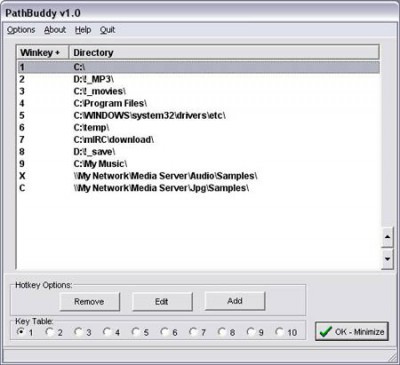
Download Pathbuddy 1.1
Similar software
 Pathbuddy 1.1
Pathbuddy 1.1
HB
Pathbuddy lets you define hotkeys for selecting folders in almost any program's Open & Save dialog (as well as Windows Explorer).
 Folder Express 2.1
Folder Express 2.1
Huang He
Folder Express allows you instantly jump to your frequently used folders in Windows Explorer, Open/Save File dialogs, folder windows or Browse Folder dialogs.
 My Folders 1.2
My Folders 1.2
nabocorp. softwares
Tired of double-clicking in Explorer windows to access the same folders every time? You put some shortcuts on your desktop but they take too much space and are not accessible when you are running an application? Then My Folders is for you!
My Folders allows you to define a keyboard shortcut that you can activate at any time, whatever the application you are running is.
 Direct Folders 3.71
Direct Folders 3.71
Code Sector Inc.
Waste lot of time while opening and saving files?
Direct Folders will allow you access most recent and favorite folders directly from the standard File Open and File Save dialog boxes, as well as Explorer, WinZip and WinRAR.
 Folder Cache 2.6
Folder Cache 2.6
NeSoft Inc.
Folder Cache lists recently used folders in Open/Save dialog windows.
 Dialog Box Assistant 2.1
Dialog Box Assistant 2.1
Duality Software
Dialog Box Assistant greatly speeds up access to your data.
 Chameleon Folder 1.41
Chameleon Folder 1.41
NeoSoft Tools
With Chameleon Folder application you can open frequently used and favorite folders in Windows Explorer, Open/Save dialog boxes, archive extract windows, on the desktop, etc.
 WinKey 2.8
WinKey 2.8
Copernic
This shell extension allows you to define keyboard shortcuts with the Windows key.
 Magic Folder Now 1.5
Magic Folder Now 1.5
Elongsoft Software
Magic Folder Now is an easy to use program that allows you to hide folder or quick jump your folders.
 PS Hot Folders 2.2
PS Hot Folders 2.2
PS Soft Lab
Using PS Hot Folders special easily configured menu, you can quickly go to the folder that you want in standard Windows Open, Save As and Browse dialogs (Microsoft Office dialogs are supported too) or quickly open the folder that you need in Windows Explorer.