Omniquad Desktop Booster 1.5
 Omniquad Desktop Booster effectively recognizes how you use your computer, and which files and programs you access, before creating easy shortcuts on your desktop.
Omniquad Desktop Booster effectively recognizes how you use your computer, and which files and programs you access, before creating easy shortcuts on your desktop.
|
Omniquad Desktop Booster effectively recognizes how you use your computer, and which files and programs you access, before creating easy shortcuts on your desktop.
Omniquad Desktop Booster neatly helps to adjust Windows, and the interface that you are presented with, to your usage pattern. Therefore no matter what type of user you are, Desktop Booster is guaranteed to improve your productivity.
Omniquad Desktop Booster features
Limitations
tags![]() desktop booster omniquad desktop start menu you are
desktop booster omniquad desktop start menu you are
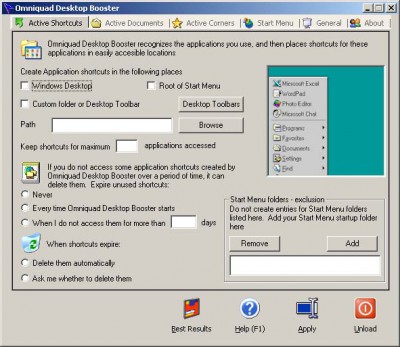
Download Omniquad Desktop Booster 1.5
![]() Download Omniquad Desktop Booster 1.5
Download Omniquad Desktop Booster 1.5
Purchase: ![]() Buy Omniquad Desktop Booster 1.5
Buy Omniquad Desktop Booster 1.5
Similar software
 Omniquad Desktop Booster 1.5
Omniquad Desktop Booster 1.5
Omniquad Ltd
Omniquad Desktop Booster effectively recognizes how you use your computer, and which files and programs you access, before creating easy shortcuts on your desktop.
 Application LaunchPad XP 1.1
Application LaunchPad XP 1.1
Cambiel Software Solutions
Application Launchpad XP helps you to remove the clutter of multiple Desktop Shortcuts providing a clean quick approach to launching your Applications
Application Launchpad XP has a Graphical User Interface that allows the user to quickly launch Applications, reducing the need to use the Windows Start Menu.
 My Tools 1.00
My Tools 1.00
Bremerica
The ultimate solution for optimizing your Desktop, My Tools represents the next generation of Windows desktop menus.
 Fk Desktop 3.017
Fk Desktop 3.017
Farkas Software
Why do you have only one desktop, if you can have as many as you wish? If you have installed a lot of applications, surely your desktop is full with icons and shortcuts to different archives and folders.
 JetStart Free 4.4
JetStart Free 4.4
Code Sector Inc.
JetStart Free - a program that launches start menu shortcuts.
 DeskLauncher 2.71
DeskLauncher 2.71
R-bytes software
DeskLauncher is a desktop utility that provides an alternative method of launching applications, easier to use than Windows Start menu, and neater than having large numbers of desktop shortcuts.
 Favorite Shortcuts 1.8.3
Favorite Shortcuts 1.8.3
ContextMagic.com
Favorite Shortcuts is a very easy-to-use quick launch utility that provides one-click access to the hierarchical list of favorite documents, programs and folders.
 Launch It Pro 2.0
Launch It Pro 2.0
FDP Soft
Launch It! Pro is a desktop utility that provides an alternative method of launching applications, easier to use than Windows Start menu, and neater than having large numbers of desktop shortcuts.
 Win Desktop Manager Pro 1.0
Win Desktop Manager Pro 1.0
Windows Desktop Manager
Win Desktop Manager Pro is a virtual desktop software that allows you to change desktops.
 Active Virtual Desktop 2.01
Active Virtual Desktop 2.01
Fly3 Software, Inc.
Ever wished you had several screens on your computer? Active Virtual Desktop is a virtual desktop manager which will create up to 9 virtual desktops allowing you to have different programs running on each of them.