LaunchBar Commander 1.157.01
 LaunchBar Commander is what is commonly referred to as an "Application Launcher"; LaunchBar Commander is typically docked to the side of your screen and will let you configure buttons and menus which will launch your favorites applications.
LaunchBar Commander is what is commonly referred to as an "Application Launcher"; LaunchBar Commander is typically docked to the side of your screen and will let you configure buttons and menus which will launch your favorites applications.
|
LaunchBar Commander is what is commonly referred to as an "Application Launcher"; LaunchBar Commander is typically docked to the side of your screen and will let you configure buttons and menus which will launch your favorites applications.
LaunchBar Commander features
tags![]() launchbar commander drag drop
launchbar commander drag drop
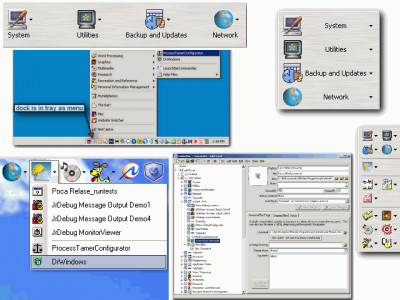
Download LaunchBar Commander 1.157.01
![]() Download LaunchBar Commander 1.157.01
Download LaunchBar Commander 1.157.01
Similar software
 LaunchBar Commander 1.157.01
LaunchBar Commander 1.157.01
mouser
LaunchBar Commander is what is commonly referred to as an "Application Launcher"; LaunchBar Commander is typically docked to the side of your screen and will let you configure buttons and menus which will launch your favorites applications.
 Accessor.Launchbar 2.5
Accessor.Launchbar 2.5
Accessor Software
The toolbar that is used to quickly launch programs, open files and Internet URLs with one mouse click on the screen.
 Advanced Launcher 1.33
Advanced Launcher 1.33
Alentum Software, Inc.
Advanced Launcher is an application designed as a powerful toolbar and tray launcher.
 Tray Commander 2.4
Tray Commander 2.4
Ardamax Software
Tray Commander is a launcher that was developed to let you quickly run your frequently used system commands directly from the system tray.
 GetStarted!XP 4.5.6
GetStarted!XP 4.5.6
Computent System
GetStarted!XP - Innovative launchbar with lots of features in Mac OS X Look.
 Fast Launcher 3.3 Beta 1
Fast Launcher 3.3 Beta 1
DvaSoft
Fast Launcher is a nice replacement for Quick Launch and Start Menu.
 ProgramLaunch 3.2
ProgramLaunch 3.2
.rodi.dk
ProgramLaunch is a simple and easy to use application launchbar for the Windows operating systems.
 Kana Launcher 3.0.0.29
Kana Launcher 3.0.0.29
Kana Solution
Kana Launcher is a Windows program that can be used to launch your favorite software or documents efficiently.
 8start Launcher 1.4.1
8start Launcher 1.4.1
8start.com
New era of desktop, start menu and quick launch is coming by a free application launcher 8start launcher.
 True Launch Bar 4.1.7 RC
True Launch Bar 4.1.7 RC
TrueSoft
True Launch Bar is a Superior replacement for the standard Quick Launch bar.