FlashTask 2.1
 FlashTask helps you find your files and application programs in a second.
FlashTask helps you find your files and application programs in a second.
|
FlashTask helps you find your files and application programs in a second. You just simply drag the files and application programs which you intend to use into FlashTask before hand.
For example: you need to launch Photoshop to edit your photos while you are using Word. Thus you have to find Photoshop directory from Start Menu and you may not find it if it dose not exist in Start Menu.
But you can just use Shift+Space to launch FlashTask and type P(the first letter of Photoshop) to quickly launch Photoshop(if you've already added Photoshop into FlashTask). Same easy step when you need to use other application programes.
Sometimes you need to use Windows Explorer to open some directories very often, copy files or just open files. But you can just use Shift+Space to launch FlashTask and type the first letter of the file name to quickly find it.
You've collected lots of web sites in your favorites, and it also takes time to manage them when you've got lots of them. But you can just use FlashTask to help you make your own collection. Thus your collection won't be modified or deleted by others because FlashTask is a multi-User software. Your family member and your firends can have different setup and collections.
When you are busy on your computer and you need to send emails to your family, firends and collegues you can FlashTask's QuickMail to send your emails in a second.
When you need to use different programs you will have to open them one by one. But with FlashTask, you just simply click what you've dragged into FlashTask. FlashTask offers the function for batch task, you can just set it up yourself.
Sometimes you will need make new configurations for your system, you normally use control panel. You can easily do this directly from FlashTask.
FlashTask features
Limitations
tags![]() you can you need when you can just into flashtask launch flashtask you will multi user but you shift space just use application programs web sites
you can you need when you can just into flashtask launch flashtask you will multi user but you shift space just use application programs web sites
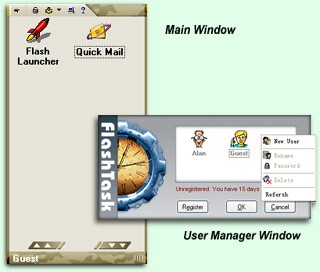
Download FlashTask 2.1
Purchase: ![]() Buy FlashTask 2.1
Buy FlashTask 2.1
Similar software
 FlashTask 2.1
FlashTask 2.1
JungleMetal Computing Inc.
FlashTask helps you find your files and application programs in a second.
 Hidden Menu . Revision 2
Hidden Menu . Revision 2
CoPos
Hidden Menu is the perfect solution for your need to launch programs quickly.
 Accessor.Launchbar 2.5
Accessor.Launchbar 2.5
Accessor Software
The toolbar that is used to quickly launch programs, open files and Internet URLs with one mouse click on the screen.
 HotKey Magic 1.3.1
HotKey Magic 1.3.1
DonovanDunning
HotKey Magic is a quick-launch utility that allows you to open your frequently used programs and folders.
 Fast Launcher 3.3 Beta 1
Fast Launcher 3.3 Beta 1
DvaSoft
Fast Launcher is a nice replacement for Quick Launch and Start Menu.
 Keylink 1.3
Keylink 1.3
Klaus Sembritzki
Keylink is a tool that lets you to launch programs without searching the start menu or directories.
 QuickStart 2.5.1
QuickStart 2.5.1
DigiArch.org
QuickStart is a simple freeware launcher for programs in your Start Menu, Favorites, Desktop, etc.
 BrowserTraySwitch 1.02.01
BrowserTraySwitch 1.02.01
Mouser
BrowserTraySwitch is a very tiny little system tray application that helpsyou quickly change your default browser.
 Key Launch 2.0
Key Launch 2.0
Konrad Papala
How long does it take before you'll find a program in your Start Menu? If you're familiar with a keyboard, then you can do this in less than a second with Key Launch.
 8start Launcher 1.4.1
8start Launcher 1.4.1
8start.com
New era of desktop, start menu and quick launch is coming by a free application launcher 8start launcher.