Find Shortcuts 1.0
 The window that appeasr as Find Shortcuts starts is similar to the Find Files window that comes with Windows 98.
The window that appeasr as Find Shortcuts starts is similar to the Find Files window that comes with Windows 98.
|
The window that appeasr as Find Shortcuts starts is similar to the Find Files window that comes with Windows 98. Most of the elements (menus, buttons, etc.) should be familiar.
Shortcuts always have a "target" which will be invoked. Depending on the target, the shortcut may open a folder, run a program, open a document, play a music file, open a web page, and so forth.
When "Test" is selected (from the Edit menu, clicking the Test button, or by pressing F7), Find Shortcuts checks the target of each shortcut to see if it is valid.
Since shortcuts can have a variety of targets, testing can involve various actions, but in most cases Find Shortcuts simply checks to see if the target exists on your system.
During testing, a progress bar appears in the second portion of the status bar. If any shortcuts fail the test, that part of the status bar will indicate how many failed.
Shortcuts that pass the test will display a green check mark beside the filename. Those that fail will have a red "X" and the entire line for that shortcut will be red
If the Named box is left empty, Find Shortcuts will search for all shortcuts. Otherwise, only shortcut filenames matching the search string will be found. Wildcards (* and ?) can be used, but are often not necessary.
For example, entering "ms" in the Named box will locate all shortcuts which contain "ms" (or "MS") anywhere in their filename. The Named box also includes a drop down list of previous search strings.
The Types box can limit the search to only certain types of shortcuts. This can be useful if you are searching through large numbers of shortcuts (e.g., the entire Start Menu).
Once you click Find Now (or press Enter) you will see search results (if any shortcuts matching the search criteria are found). Once you see files you can test the shortcuts.
tags![]() find shortcuts the search the named named box the test the target all shortcuts once you matching the any shortcuts the status status bar window that
find shortcuts the search the named named box the test the target all shortcuts once you matching the any shortcuts the status status bar window that
Download Find Shortcuts 1.0
Similar software
 Find Shortcuts 1.0
Find Shortcuts 1.0
Slashback Software
The window that appeasr as Find Shortcuts starts is similar to the Find Files window that comes with Windows 98.
 SnapFolders 2005
SnapFolders 2005
Mats Hindhede
A great tool for any Windows user, SnapFolders will enable you to create shortcuts to your favorite folders really fast.
 Mayk 2.0.3
Mayk 2.0.3
DSt
Mayk, designed as a file launcher is perfect everyday companion for your Desktop.
 Advanced Shortcuts Composer 6.6
Advanced Shortcuts Composer 6.6
Vasilios Freeware
Advanced Shortcuts Composer will let you create shortcuts to execute applications with a pre-defined destination, priority and keyboard hotkeys to activate.
 Shortcut Wizard 1.0
Shortcut Wizard 1.0
Best-of-Computing
Shortcut Wizard provides quick access to system utilities, settings and folders that can at times be difficult or time consuming to locate.
 Chameleon Clock 5.1
Chameleon Clock 5.1
Jury Gerasimov
Chameleon Clock is a desktop clock which purpose is to be useful, user-friendly, and beautiful.
 ShortcutsMan 1.01
ShortcutsMan 1.01
Nir Sofer
ShortcutsMan displays the details about all shortcuts that you have on your desktop and under your start menu.
 XP Shortcuts 1.0
XP Shortcuts 1.0
Maksim Sosnovskiy
Many simple activities in Windows XP involve opening too many menus.
 QuickCut Launcher 1.3
QuickCut Launcher 1.3
Digital Widget Systems
QuickCut Launcher is an application that helps you take control of your shortcuts, no matter how many you have.
 Shortcuts Map 2.3
Shortcuts Map 2.3
Zeal SoftStudio
Shortcuts Map is a tool that helps you to manage hotkeys assigned to Windows shortcuts on the desktop or in the Start menu hierarchy.