EasyConsole 1.2
 EasyConsole Dos shell utility will let you navigate in drives and through folders using Windows issuing DOS commands on a slave MSDOS console, saving command-line instructions for future use.
EasyConsole Dos shell utility will let you navigate in drives and through folders using Windows issuing DOS commands on a slave MSDOS console, saving command-line instructions for future use.
|
EasyConsole Dos shell utility will let you navigate in drives and through folders using Windows issuing DOS commands on a slave MSDOS console, saving command-line instructions for future use.
Last 20 commands are memorized and you will be able to store 10 long most used or favorite command lines on 10 buttons to be launched with a click instead of typing again and avoiding fastidious repetitive commands.
You may also type long DOS instructions with their parameters and memorize them (not only internal MSDOS commands) as well as launch your DOS Batch programs, for example run Rebol command-lines or any exe with its variables, in MSDOS batch NT tasks or other Windows systems.
Language: English
Requirements
Windows 32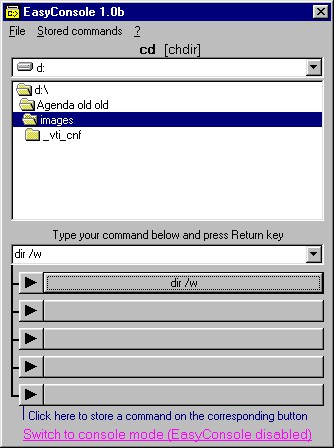
Download EasyConsole 1.2
Purchase: ![]() Buy EasyConsole 1.2
Buy EasyConsole 1.2
Similar software
 EasyConsole 1.2
EasyConsole 1.2
Soft Experience
EasyConsole Dos shell utility will let you navigate in drives and through folders using Windows issuing DOS commands on a slave MSDOS console, saving command-line instructions for future use.
 MCL 2.0
MCL 2.0
Mike Lin
MCL was developed to be a command line tool which will allow you to run programs quickly and easily by typing the commands.
 Command Creator 3.0
Command Creator 3.0
jiiSoft
Command Creator will help you create run-commands for use in the Start Menu´s Run dialog.
 Start++ 0.4.6
Start++ 0.4.6
Brandon Paddock
What is Start++?
Start++ is an enhancement for the Start Menu in Windows Vista.
 4NT 8.01 Build 76
4NT 8.01 Build 76
JP Software
4NT - if you are frustrated by the limitations of the standard Windows command prompt, then 4NT is the one command line tool you truly need.
 AtNow 1.1
AtNow 1.1
Nir Sofer
AtNow is a command-line utility that schedules programs and commands to run in the near future.
 CL Command Clipper 1.0
CL Command Clipper 1.0
HandMatrix
 Take Command 8.01 Build 76
Take Command 8.01 Build 76
JP Software
Take Command is an useful command line tool that gives you a new approach to working in Windows, bringing users the power of the command line and the ease of use of the Windows interface.
 Graphical Console 0.1.61
Graphical Console 0.1.61
Thinktane Software
Although Windows supplies the Windows Command Interpreter (cmd.
 text2run 1.0
text2run 1.0
Roger Farlow
With text2run you can use simple personalized text commands to run programs and applications such as word processors (e.