Dupe Eliminator for iTunes 11.1
 Dupe Eliminator for iTunes - Have you built a nice library of songs in iTunes but can’t get rid of the pesky duplicates or dead link files? Well then Dupe Eliminator is for you.
Dupe Eliminator for iTunes - Have you built a nice library of songs in iTunes but can’t get rid of the pesky duplicates or dead link files? Well then Dupe Eliminator is for you.
|
Dupe Eliminator for iTunes - Have you built a nice library of songs in iTunes but can’t get rid of the pesky duplicates or dead link files? Well then Dupe Eliminator is for you.
With Dupe Eliminator you can use various criteria to determine what a duplicate is then quickly remove it from your library. You can also find dead links and cleanthem up.
Also there are other neat features like song search, sorting, syncing your iPod, viewing the iTunes Music store, and playing songs within Dupe Eliminator
Dupe Eliminator for iTunes features
tags![]() dupe eliminator itunes music the itunes music library show only autoclean mode can show itunes library dead link dead links double click easy importing mouse double
dupe eliminator itunes music the itunes music library show only autoclean mode can show itunes library dead link dead links double click easy importing mouse double
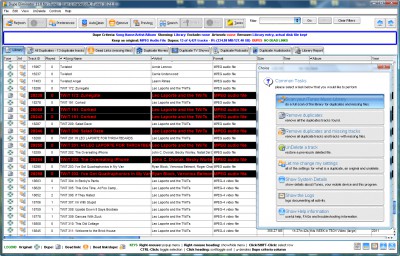
Download Dupe Eliminator for iTunes 11.1
![]() Download Dupe Eliminator for iTunes 11.1
Download Dupe Eliminator for iTunes 11.1
Purchase: ![]() Buy Dupe Eliminator for iTunes 11.1
Buy Dupe Eliminator for iTunes 11.1
Similar software
 Dupe Eliminator for iTunes 11.1
Dupe Eliminator for iTunes 11.1
MarkelSoft
Dupe Eliminator for iTunes - Have you built a nice library of songs in iTunes but can’t get rid of the pesky duplicates or dead link files? Well then Dupe Eliminator is for you.
 My Reports for iTunes 1.3
My Reports for iTunes 1.3
MarkelSoft
My Report for iTunes - Having a hard time getting your hands around what you actually have in your iTunes Music Library? Well then My Reports is for you
With My Reports you can look at what’s in your library in new ways.
 iTSync 1.2.3
iTSync 1.2.3
iTSync Software
iTSync - iTunes library and folder synchronizer, duplicate and dead file eliminator.
 iTunes Alarm Clock 1.0
iTunes Alarm Clock 1.0
Nate DeSimone
iTunes Alarm Clock is an alarm clock application that will interface with iTunes and allow you to choose any song in your iTunes library to play at a certain time.
 iCoverArt 1.1
iCoverArt 1.1
Maximized Software
iCoverArt is a useful iTunes utility which automates embedding album cover art into song files.
 SuperSync 1.5.0.5
SuperSync 1.5.0.5
SuperSync
SuperSync gives you the flexibility and freedom to carry all your songs with you, whether you're on the go, visiting a friend, or on vacation.
 iTunes Library Updater 1.2
iTunes Library Updater 1.2
altery
iTunes Library Updater lets you synchronize your iTunes library with your local or remote music collection
Well, you may use 'Consolidate Library' of iTunes, but this is a typical Mac'ish behaviour letting one application control almost your whole life.
 iTOrganize 1.0
iTOrganize 1.0
iTSync Software
iTOrganize sets up an environment that allows the user to manipulate how and where the tracks used to populate their iTunes library are stored.
 Web Access for iTunes 2.50
Web Access for iTunes 2.50
MarkelSoft
Have you ever wished you could access your iTunes Music Library from anywhere? Well now you can using any web browser.
 iTunes Album Artwork Locator 2.0
iTunes Album Artwork Locator 2.0
Zelek Software
The iTunes Album Artwork Locator allows you to easily copy album artwork into iTunes.