DriverExtractor 3.1
 For proper operation of any computer device (like modem, printer, video or sound card) the device driver must be installed.
For proper operation of any computer device (like modem, printer, video or sound card) the device driver must be installed.
|
For proper operation of any computer device (like modem, printer, video or sound card) the device driver must be installed. A device driver is a set of system files, developed by a device manufacturer. Many drivers, such as the keyboard driver, come with the operating system. These drivers are installed automatically during Windows setup or when a device is plugged in. For other devices, you may need to load a new driver from device setup CD.
At device driver installation, driver files are copied from a specified location to system folders and get integrated into Windows. DriverExtractor can "reverse" the installation process by searching for all device driver files, retrieving them from Windows system folders and coping into a specified location.
Basically, DriverExtractor is a useful tool that creates a driver files folder, which can be later used to install this driver back into the system.
Why using DriverExtractor?
When original device driver media (usually CD) is lost, corrupted, unreadable or otherwise inaccessible, DriverExtractor can extract driver files directly from Windows to replace the missing installation media.
When a brand new desktop or laptop is purchased, it may come with only one complete setup CD that installs Windows, devices drivers and many other software and utilities which you may not like or need. DriverExtractor can extract all driver files from the preinstalled system, enabling you to reinstall Windows yourself with a custom set of software and settings.
When a computer uses many devices that require driver installation each from their own media, it makes setup a long and painful procedure. DriverExtractor can help creating one setup folder (or setup CD) for all devices used for the computer.
When a specific device is no longer supported by the manufacturer or drivers can not be found on the Web, but device is still working on someone's computer - DriverExtractor can the make device working on your computer as well.
When there's a need to move any plug-n-play devices from one computer to another, DriverExtractor will extract all needed driver files for a fast and convenient installation.
DriverExtractor can be also useful in any other cases when there's a need to separate device drivers from other software installations or retrieve drivers from a working Windows system.
Limitations
tags![]() driver files driverextractor can device driver other software can extract software and extract all drivers from when there windows system for all come with driver installation
driver files driverextractor can device driver other software can extract software and extract all drivers from when there windows system for all come with driver installation
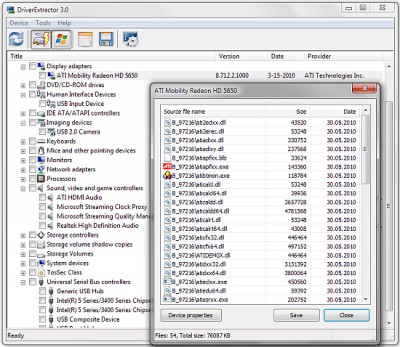
Download DriverExtractor 3.1
Purchase: ![]() Buy DriverExtractor 3.1
Buy DriverExtractor 3.1
Similar software
 DriverExtractor 3.1
DriverExtractor 3.1
GrandUtils
For proper operation of any computer device (like modem, printer, video or sound card) the device driver must be installed.
 Driver Magician 5.9
Driver Magician 5.9
GoldSolution software Inc
Driver Magician is an easy-to-use and powerful tool for driver backup and restoration in Windows operation system.
 Filter Driver Load Order 1.0.005
Filter Driver Load Order 1.0.005
busTRACE Technologies
busTRACE Technologies has developed a simple utility that allows you to view which filter drivers are specified for the Disk and CD/DVD devices on your computer.
 My Drivers 5.1
My Drivers 5.1
Huntersoft
My Drivers enables fast and easy detection, backup or restore of all hardware device drivers currently on your system.
 Driver Detective 6.0.5.2
Driver Detective 6.0.5.2
PC Drivers HeadQuarters Inc.
Driver Detective will maintain your system updated and optimized with the latest drivers.
 WinDriver Ghost 2.05
WinDriver Ghost 2.05
ZhangDuo Corporation Internati
WinDriver Ghost provides you the easy and fast detection, backup and restore of the entire hardware device drivers currently on your system.
 WinDriver Ghost Enterprise Edition 2.05
WinDriver Ghost Enterprise Edition 2.05
ZhangDuo Corporation Internati
WinDriver Ghost Enterprise provides company users the easy and fast detection, backup and restore of the entire hardware device drivers currently on your system.
 DriverView 1.47
DriverView 1.47
NirSoft
DriverView utility displays the list of all device drivers currently loaded on your system.
 Unknown Devices 1.4.18 Beta
Unknown Devices 1.4.18 Beta
Halfdone Development
Identify unknown devices not recognized by Windows in your system especially after you reinstall your system and cannot figure out what all those yellow question mark labeled devices really are.
 TVicPci 5.2
TVicPci 5.2
EntechTaiwan
TVicPci was designed as a generic device driver for use with practically any programming language.