Conduit Buddy 4.0
 Conduit Buddy is a full Windows desktop application that can be used
to install and uninstall Palm conduits easily.
Conduit Buddy is a full Windows desktop application that can be used
to install and uninstall Palm conduits easily.
|
Conduit Buddy is a full Windows desktop application that can be used
to install and uninstall Palm conduits easily.
We often synchornize our Palm devices with desktop PC. As you know,
the synchronization is managed by the conduit programs comes with the
products.
Generally, the installation or uninstallation of the conduits should
be processed by the products.
But some applications may forget to uninstall their conduits after the
whole application is uninstalled. Then some garbage conduit information
were left in the system.
And some applications may install / uninstall several conduits together.
While we just want to use part of them.
Conduit Buddy is provided to install / uninstall Palm conduits flexiblely
and conveniently. All application and system conduits are listed in the
program, you may uninstall the garbage conduits with only a click!
You may install new conduits by files as well. For the uninstalled but still
useful conduits, Conduit Buddy will record your uninstall histor
tags![]() conduit buddy may install install uninstall you may applications may some applications uninstall palm palm conduits the products
conduit buddy may install install uninstall you may applications may some applications uninstall palm palm conduits the products
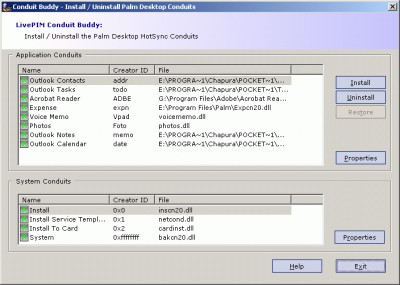
Download Conduit Buddy 4.0
Purchase: ![]() Buy Conduit Buddy 4.0
Buy Conduit Buddy 4.0
Similar software
 Conduit Buddy 4.0
Conduit Buddy 4.0
LivePIM Software
Conduit Buddy is a full Windows desktop application that can be used
to install and uninstall Palm conduits easily.
 PD-SyncKit 1.2
PD-SyncKit 1.2
LivePIM Software
PD-SyncKit is a software package including our three best selling
Palm Desktop utility software: Conduit Buddy, CustomSync and Log Buddy.
 LiveSync 2.5
LiveSync 2.5
LivePIM Software Inc
Synchronize one Palm application with multiple Desktop PC applications by LiveSync!
LiveSync will help the Palm users to easily synchronize Palm PIM applications, that is, the Contacts(Address Book), Tasks(Todo List), Calendar(Date Book) and Notes(Memo Pad) with multiple Desktop applications, e.
 SyncEase 1.2.1
SyncEase 1.2.1
LivePIM Software
SyncEase is a handy tool that working with Palm HotSync Manager as a partner.
 ConvertBack 1.0
ConvertBack 1.0
Stratabase
ConvertBack converts Palm Desktop 4.
 CustomSync 3.0
CustomSync 3.0
LivePIM Software
CustomSync lets you customize your Palm Desktop HotSync settings quickly.
 1ClickAddnRemove Installer Uninstaller 1.5
1ClickAddnRemove Installer Uninstaller 1.5
Secure PC Solutions.Inc
1 Click Add n Remove is an Install and uninstall wizard that completely takes the place of Windows Add Remove program but offers many more functions.
 CalendarMirror 2.0.1
CalendarMirror 2.0.1
LivePIM Software
CalendarMirror for Outlook lets you synchronize calendar data between Palm desktop and Microsoft Outlook.
 Just-Install 2.1
Just-Install 2.1
LivePIM Software
Just-Install speeds up the applications/eBooks installation for Palm devices.
 ContactMirror 2.5
ContactMirror 2.5
LivePIM Software
ContactMirror for Outlook lets you synchronize contact data between Palm desktop and Microsoft Outlook.