Capture-It! 1.0
 Capture-It! is a screen capture application with many features designed to improve your productivity.
Capture-It! is a screen capture application with many features designed to improve your productivity.
|
Capture-It! is a screen capture application with many features designed to improve your productivity.
By residing in the system tray, Capture-It! can be quickly accessed to capture screen shots of the active window, the entire screen, user defined area, enus, objects, and more.
Simply right click on the Capture-It! icon, select your performance type and its available options, then focus the screen element and press the user-defined Hot-Key. It's that simple.
Area Captures: Capture a specific area of a selected window or the desktop. Format it in the shape of a triangle, rectangle, round rectangle, ellipse, polygon, or freehand. Capture-It! even allows you the flexibility to turn off mouse pointer guidelines and to set colors.
Capture an Active Window or Active Client Window: Snap screen shots of Active Windows by clicking the corresponding option and choosing your desired settings. Capture-It! even allows you to capture the area of the window without the title bar (Active Client Window).
Capture Window Under Cursor: Take a tool-bar or color-palate sample, file launcher or site map contents — all by capturing the section of a window that is under the cursor. Capture Full Screen: Want to savor the overall picture on your screen? Capture-It! takes a shot of your entire screen or desktop area to capture the full screen effect you desire. Capture Error Messages and Buttons:
After being on eternal hold with a service center, don't fret about forgeting error messages by the time an operator picks up the line. Just use Capture-It! to make a permanent record of the program crash.
Capture Menus: You want to take a picture of a menu? With Capture-It!, making still shots of your drop-down and pop-up menus is as easy as positioning the cursor and pressing the Hot-Key. Capture Video: Capture-It! can save video as AVI video or GIF animation. Just select the Video/Animation from Capture-It's option menu.
Limitations
tags![]() client window active client capture the the cursor error messages full screen allows you even allows active window screen shots entire screen user defined hot key
client window active client capture the the cursor error messages full screen allows you even allows active window screen shots entire screen user defined hot key
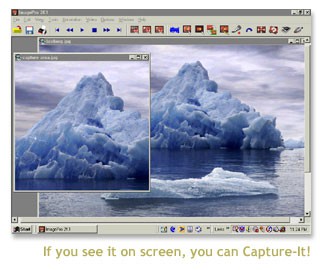
Download Capture-It! 1.0
Purchase: ![]() Buy Capture-It! 1.0
Buy Capture-It! 1.0
Similar software
 Capture-It! 1.0
Capture-It! 1.0
DigiSoft, LLC
Capture-It! is a screen capture application with many features designed to improve your productivity.
 ACA Capture 5.50
ACA Capture 5.50
ACA Systems
ACA Capture is a useful and advanced screen capture tools for screen shots, extended window capture function.
 WinFast Capture 1.0
WinFast Capture 1.0
www.ycysoft.com
WinFast Capture is a powerful screen capture for windows.
 Any Capture Screen 3.50
Any Capture Screen 3.50
Any-capture
Any Capture Screen is a good screen capture program that prints screen and grabs screen shot from Windows desktop
If you want to capture desired desktop screen pictures at will and select capture area in rectangle, ellipse, window, control, menu and custom shapes etc.
 LS Screen Capture 1.0.2193
LS Screen Capture 1.0.2193
Linos Software
LS Screen Capture will capture your desktop in several handy ways.
 Print Screen Deluxe 7.0
Print Screen Deluxe 7.0
American Systems
Print Screen Deluxe is the ultimate screen capture application.
 Softoria Capture 1.0
Softoria Capture 1.0
Ahmed Elragi
Softoria Capture is a quick-and-easy screen capture utility for Windows, which allows you to capture the entire screen, at any color depth and resolution.
 Amor Screen Capture 1.9.8
Amor Screen Capture 1.9.8
Amorsoft, Inc.
Amor Screen Capture is a tool for capturing any part of your screen.
 infallsoft Screen Capture Standard 1.40
infallsoft Screen Capture Standard 1.40
Infallsoft
infallsoft Screen Capture software is designed to be a all-in-one soft for free screen capture.
 AnalogX Capture 2.01
AnalogX Capture 2.01
AnalogX
Capture is a fast and simple screen capture tool for Windows OS (NT also), that will allow you to capture even the entire screen , at any color depth and resolution, and save it into a Bitmap file for editing.