Batch Image Commander 1.44
 Batch Image Commander contains 3 modules: the command line, timed based controlled tray icon and the batch timer processor modules.
Batch Image Commander contains 3 modules: the command line, timed based controlled tray icon and the batch timer processor modules.
|
Batch Image Commander contains 3 modules: the command line, timed based controlled tray icon and the batch timer processor modules.
The command line module allows you to extend the image resizing functionability to an existing program by passing on the images to be processed or to a Windows based web server through CGI, ASP or any tools which could call an external function.
The tray icon module sits on your desktop and processed images based on the time interval which you set. It allows you to create multiple image processing profile files which you can use with the command line function to simply the properties you need to assign it.
The batch timer processor module extends the tray icon module by allowing you to run multiple batch image processors.
Batch Image Commander features
Limitations
Requirements
tags![]() command line batch image the command tray icon jpeg jpeg which you and gif tiff bmp icon module bmp png png and timer processor modules the
command line batch image the command tray icon jpeg jpeg which you and gif tiff bmp icon module bmp png png and timer processor modules the
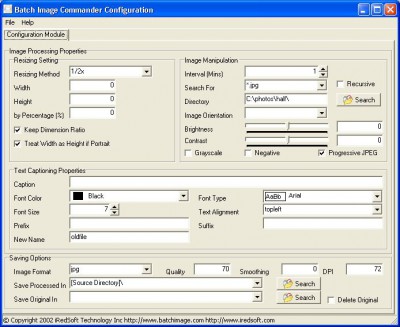
Download Batch Image Commander 1.44
![]() Download Batch Image Commander 1.44
Download Batch Image Commander 1.44
Purchase: ![]() Buy Batch Image Commander 1.44
Buy Batch Image Commander 1.44
Similar software
 Batch Image Commander 1.44
Batch Image Commander 1.44
iRedSoft Technology Inc
Batch Image Commander contains 3 modules: the command line, timed based controlled tray icon and the batch timer processor modules.
 AutoBatch It! 2.17
AutoBatch It! 2.17
iRedSoft Technology Inc
AutoBatch It! v2 is a batch image processor made for command line operation and as a System Tray Icon application for timer based operation.
 Batch It! Pro 6.24
Batch It! Pro 6.24
iRedSoft Technology Inc
Batch It! Pro is a Windows based GUI Batch Image Processor that will allow users to resize, rename, convert, add caption, create HTML Thumbnail Galleries and much more.
 Batch It! Ultra 6.24
Batch It! Ultra 6.24
iRedSoft Techhnology Inc
Batch It! Ultra is a program which will allow you edit thumbnail gallery.
 Batch It! 6.98
Batch It! 6.98
iRedSoft Technology Inc
Batch It! is an automated Batch Imaging Editor which allows you to resize, rename, add captions and more.
 JBatch It! 6.83
JBatch It! 6.83
iRedSoft Technology Inc
JBatch It! is an automated Batch Imaging Editor which allows you to resize, rename, add captions and more.
 Image Resizer Pro 2006 2.6.7
Image Resizer Pro 2006 2.6.7
EasePhoto inc
EasePhoto Image Resizer is a powerful and easy-to-use utility, which enables you to instantly resize, convert, rotate and rename a large batch of images at a time, or even add custom watermarks on them.
 ReaJpeg 2.2
ReaJpeg 2.2
ReaSoft Development
ReaJPEG is a popular and easy-to-use image converter, allowing you to convert images from most commonly used graphic formats to JPEG.
 BIMP Batch Image Processor 1.50
BIMP Batch Image Processor 1.50
Cerebral Synergy
BIMP is a small and simple batch processor for image files, that allows you to perform various functions on multiple images.
 ReaConverter Pro 7.4.95
ReaConverter Pro 7.4.95
ReaSoft Development
ReaConverter Pro has a great usability and it is very easy to use.