AV Bros. Puzzle Pro 2.0
 AV Bros.
AV Bros.
AV Bros. Puzzle Pro is a filter plug-in (8bf) for Adobe Photoshop and compatible hosts.
AV Bros. Puzzle Pro is an extremely high quality, powerful and flexible product, which greatly increases your creativity and productivity. Thanks to both the superb engine and the convenient graphic user interface, the plug-in gives you absolute control over the process of creating the desired effect.
And although AV Bros. Puzzle Pro is targeted to help you create a jig-saw puzzle effect, it also produces a plethora of various high quality image effects.
AV Bros. Puzzle Pro provides you with an almost absolute freedom in the creation of a puzzle's shapes, a large number of built-in effects for modifying the content of a puzzle's pieces, the possibility of not only being able to split an image into pieces, but being able to draw the splitter's shape too, an option to save the shapes in .EPS or .AI formats for using them in such applications as Adobe Illustrator, Macromedia Flash, Corel CorelDRAW as well as many other features.
Here are some key features of "AV Bros Puzzle Pro":
Wide range of select operations including the random selection of a group of pieces.
Using the channels of the document (document's current selection, RGB, CMYK or Gray channels, alpha channels and layer transparency) as a source for selection.
Turning any piece ON/OFF (showing/hiding).
Using seven (7) of piece effects (Bevel, Gaussian Blur, Motion Blur, Opacity, Color Overlay, Hue/Saturation and Brightness/Contrast) with the possibility of being able to specify the range of each effect's distribution among selected pieces.
The possibility of being able to enable/disable any of the piece's effects.
Copying the effects of any piece for further pasting them instead of other pieces' effects.
Saving the cut image (the Puzzle), including states and effects of each piece as an .AVPD (an internal AV Bros. Puzzle Pro 2.0 format) file.
Loading the Puzzle previously saved as an .AVPD file, back into the plug-in.
Saving the selected pieces as a multilayer .PSD (Photoshop Document) file.
Supporting Color Profiles for the document saved in .PSD.
Using a Splitter not only as a shape for cutting an image, but also as an object to be drawn.
Fast and convenient creation (including a multi-level undo function) of an almost unlimited range of the shapes of the knife.
The convenient management of the shapes previously added to the presets.
Saving the knife's shape as an .EPS (Encapsulated PostScript), .AI (Adobe Illustrator) or .AVPH (AV Bros. Knife Shape 2.0 - internal Puzzle Pro 2.0 format) files.
Loading the knife previously saved as an .AVPH file, back into the plug-in.
Mutating the knife while cloning it for constructing the Splitter.
Saving the selected knives as an EPS (Encapsulated PostScript) or .AI (Adobe Illustrator) files or saving the entire Splitter (with the states of each knife) as an .AVPD (an internal AV Bros. Puzzle Pro 2.0 format) file.
Loading the Splitter previously saved as an .AVPD file, back into the plug-in.
Specifying the number of rows and columns.
Inserting, deleting and moving the splitters of the columns or rows (groups of the knives between two neighbor columns or rows.)
Specifying the thickness of the Splitter.
Scaling the size of the knives' knobs.
Turning the anti-aliasing of the Splitter ON/OFF.
Randomizing knots.
The manual adjustment of the position of the knots.
Wide range of knife's flipping operations.
Turning any knife ON/OFF (showing/hiding).
Wide range of select operations including the random selection of the group of knives.
Using the channels of the document (document's current selection, RGB, CMYK or Gray channels, alpha channels and layer transparency) as a source for selection.
Copying the knife for further pasting instead of the other knives.
Using a Splitter not only as a shape for cutting an image, but also as an object to be drawn.
Fast and convenient creation (including a multi-level undo function) of an almost unlimited range of the shapes of the knife.
The convenient management of the shapes previously added to the presets.
Saving the knife's shape as an .EPS (Encapsulated PostScript), .AI (Adobe Illustrator) or .AVPH (AV Bros. Knife Shape 2.0 - internal Puzzle Pro 2.0 format) files.
Loading the knife previously saved as an .AVPH file, back into the plug-in.
Mutating the knife while cloning it for constructing the Splitter.
Saving the selected knives as an EPS (Encapsulated PostScript) or .AI (Adobe Illustrator) files or saving the entire Splitter (with the states of each knife) as an .AVPD (an internal AV Bros. Puzzle Pro 2.0 format) file.
Loading the Splitter previously saved as an .AVPD file, back into the plug-in.
Specifying the number of rows and columns.
Inserting, deleting and moving the splitters of the columns or rows (groups of the knives between two neighbor columns or rows.)
Specifying the thickness of the Splitter.
Scaling the size of the knives' knobs.
Turning the anti-aliasing of the Splitter ON/OFF.
Randomizing knots.
The manual adjustment of the position of the knots.
Wide range of knife's flipping operations.
Turning any knife ON/OFF (showing/hiding).
Wide range of select operations including the random selection of the group of knives.
Using the channels of the document (document's current selection, RGB, CMYK or Gray channels, alpha channels and layer transparency) as a source for selection.
Copying the knife for further pasting instead of the other knives.
Supporting RGB, CMYK and Grayscale image modes.
Wide use of keyboard shortcuts.
Fast and high quality previewing in all modes.
Specifying the units of measurement for the Ruler (inches, mm, cm, pixels, percents).
Customizing the settings of the plug-in
tags puzzle pro the knife the splitter bros puzzle saving the the plug previously saved loading the into the wide range back into specifying the file back
puzzle pro the knife the splitter bros puzzle saving the the plug previously saved loading the into the wide range back into specifying the file back
Download AV Bros. Puzzle Pro 2.0
 Download AV Bros. Puzzle Pro 2.0
Download AV Bros. Puzzle Pro 2.0
Purchase:  Buy AV Bros. Puzzle Pro 2.0
Buy AV Bros. Puzzle Pro 2.0
Similar software
 AV Bros. Puzzle Pro 2.0
AV Bros. Puzzle Pro 2.0
AV Bros.
AV Bros.
 AV Bros. Page Curl Pro 2.1
AV Bros. Page Curl Pro 2.1
AV Bros
AV Bros.
 3D Desktop Jigsaw Puzzle Screensaver 1.0
3D Desktop Jigsaw Puzzle Screensaver 1.0
Robert Bennett
3D Desktop Jigsaw Puzzle Screensaver shows you how as your desktop, or any other image you like, is broken up into a jigsaw puzzle and then slowly put back together again.
 Flash Jigsaw Producer 2.2
Flash Jigsaw Producer 2.2
Yavsoft
Flash Jigsaw Producer - do you want to produce a FLASH puzzles from your pictures? Do you want to add online games to your web-site? Flash Jigsaw Producer is able to make FLASH puzzle from any GIF , BMP or JPG image with the maximum size 2800 x 2800 pixels.
 Puzzle Screensaver 1.0
Puzzle Screensaver 1.0
Screeq.com
Puzzle Screensaver is an interesting and captivating screensaver which will jumble up your screen, like a jigsaw puzzle, and then rebuild it.
 DVD Knife 4.0
DVD Knife 4.0
Vickys Cool Softwares
DVD Knife is a free, simple but useful tool that will extract DVD clips from your DVD's.
 Custom Shapes Pack 2 'Eight Point Curved' 1.0.0
Custom Shapes Pack 2 'Eight Point Curved' 1.0.0
Graphic Xtras
Custom Shapes Pack 2 'Eight Point Curved':
A large selection of 230 basic shape designs
Flower designs to crosses to weird and wonderful - all fairly abstract and great to use.
 Crossword Construction Kit 4.0c build 4.0.31
Crossword Construction Kit 4.0c build 4.0.31
Insight Software
Crossword Construction Kit is a great tool for educators, publishers, students, corporate trainers or puzzle enthusiasts.
 Word Search Construction Kit 4.0c build 4.0.3.1
Word Search Construction Kit 4.0c build 4.0.3.1
Insight Software Solutions Inc
Word Search Construction Kit is a great tool for educators, publishers, students, corporate trainers or puzzle enthusiasts.
 GetPDF Splitter Merger 3.22
GetPDF Splitter Merger 3.22
GetPDF Inc
With GetPDF Splitter Merger, it's easy to split a PDF file into several single-page PDF files, or save selected pages as new PDF files.
 AV Bros.
AV Bros.![]() puzzle pro the knife the splitter bros puzzle saving the the plug previously saved loading the into the wide range back into specifying the file back
puzzle pro the knife the splitter bros puzzle saving the the plug previously saved loading the into the wide range back into specifying the file back
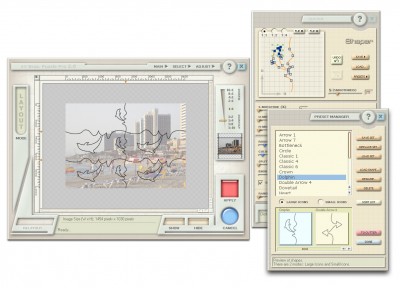
![]() Download AV Bros. Puzzle Pro 2.0
Download AV Bros. Puzzle Pro 2.0![]() Buy AV Bros. Puzzle Pro 2.0
Buy AV Bros. Puzzle Pro 2.0
 AV Bros. Puzzle Pro 2.0
AV Bros. Puzzle Pro 2.0 AV Bros. Page Curl Pro 2.1
AV Bros. Page Curl Pro 2.1 3D Desktop Jigsaw Puzzle Screensaver 1.0
3D Desktop Jigsaw Puzzle Screensaver 1.0 Flash Jigsaw Producer 2.2
Flash Jigsaw Producer 2.2 Puzzle Screensaver 1.0
Puzzle Screensaver 1.0 DVD Knife 4.0
DVD Knife 4.0 Custom Shapes Pack 2 'Eight Point Curved' 1.0.0
Custom Shapes Pack 2 'Eight Point Curved' 1.0.0 Crossword Construction Kit 4.0c build 4.0.31
Crossword Construction Kit 4.0c build 4.0.31 Word Search Construction Kit 4.0c build 4.0.3.1
Word Search Construction Kit 4.0c build 4.0.3.1 GetPDF Splitter Merger 3.22
GetPDF Splitter Merger 3.22