AtPresent Recorder 2.0
 AtPresent Recorder - Record user activities from computer desktop just by pressing one button.
AtPresent Recorder - Record user activities from computer desktop just by pressing one button.
|
AtPresent Recorder - Record user activities from computer desktop just by pressing one button.
Use it as an additional tool for AtPresent Editor and automatically make a project to build interactive Flash based simulation, presentation, demo, tutorial.
Use it separately as a comfortable tool to prepare HTML sequence with screenshots for your program.
Define recording interval, record full screen or particular area, catch mouse position and cursor type, save only not equal sequential screens, look through sequence of screenshots and delete those you don't like, define area from that to prepare presentation, etc.
Output images formats: PNG-24 or PNG-8
AtPresent Recorder features
Limitations
tags![]() you can atpresent recorder particular area delete those and delete you don captured screens through sequence those you cursor type full screen atpresent editor mouse position
you can atpresent recorder particular area delete those and delete you don captured screens through sequence those you cursor type full screen atpresent editor mouse position
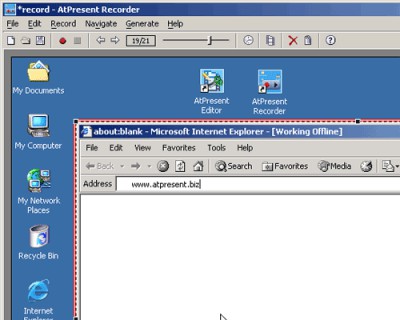
Download AtPresent Recorder 2.0
![]() Download AtPresent Recorder 2.0
Download AtPresent Recorder 2.0
Purchase: ![]() Buy AtPresent Recorder 2.0
Buy AtPresent Recorder 2.0
Similar software
 AtPresent Recorder 2.0
AtPresent Recorder 2.0
AtPresent Software
AtPresent Recorder - Record user activities from computer desktop just by pressing one button.
 AtPresent Recorder Pro 3.1
AtPresent Recorder Pro 3.1
AtPresent Software
AtPresent Recorder Pro is a software that records your activity.
 AtPresent Editor 1.3.2
AtPresent Editor 1.3.2
AtPresent Software
AtPresent Editor creates Flash based highly interactive presentations, simulations, demos, tutorials and so on.
 River Past Screen Recorder 7.8
River Past Screen Recorder 7.8
River Past
River Past Screen Recorder - easy to use and fast screen recording software.
 Hero Screen Recorder 2.0.2
Hero Screen Recorder 2.0.2
Century Herosoft Computer Tech
Hero Screen Recorder is a cool screen capture, screen record and video capture software that records full screens or any area from your Windows.
 1st Screen Recorder 2.6.2
1st Screen Recorder 2.6.2
ScreenRecorder.us
1st Screen Recorder is a tool used for recording Screen Activity and Sound into standard AVI Video files.
 Smart Demo 1.1
Smart Demo 1.1
Exalt Integral Solutions
Smart-Demo is a very powerful and easy to use screen capture application, that can capture any part of screen from your desktop or an application.
 Screen Video Recorder 1.0614.16
Screen Video Recorder 1.0614.16
WORDADDIN STUDIO
Screen Video Recorder is an easy-to-use, fast, and powerful video-recording software.
 River Past Screen Recorder Pro 7.8
River Past Screen Recorder Pro 7.8
River Past
River Past Screen Recorder is a easy-to-use, fast, and powerful screen video recording software.
 Belltech ScreenSmart 2.2.6
Belltech ScreenSmart 2.2.6
Belltech Systems
Belltech ScreenSmart is a screen capture utility to help you capture any part of your computer screen and then edit it in many ways, including cut, copy, paste, crop and flip image, and email it or put in your presentation or document.