XP App Wizard 1.1
 In many homes, more than one person uses a single computer.
In many homes, more than one person uses a single computer.
|
In many homes, more than one person uses a single computer. Windows XP is the first Microsoft operating system designed for home use that will allow each user to have his or her own individual profile and settings.
One big advantage of individual profiles is that is now possible to provide a customized Start Menu for each user.
You may want to disable "System Tools" from your child's profile or prevent certain applications from launching automatically except for when you log in.
Unfortunately, it can be difficult and time-consuming to configure the Start menu and startup applications using the Windows XP base installation.
XP App Wizard provides an intuitive, easy-to-use interface that allows you to add or remove items to your Windows XP Start Menu
The wizard displays all Start Menu items in a grid, with a column of check boxes for each user.
If you want an item displayed in a user's Start Menu, you check it. Remove the check mark and the item will be removed.
The wizard is aware of the complexities of the "All User" meta-user and will handle them appropriately.
Limitations
tags![]() start menu each user the wizard the start for each will allow
start menu each user the wizard the start for each will allow
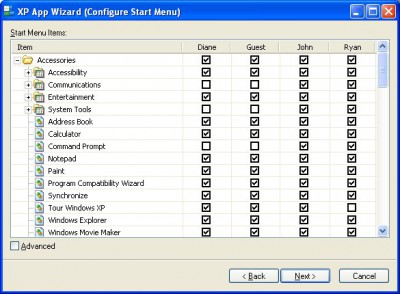
Download XP App Wizard 1.1
Purchase: ![]() Buy XP App Wizard 1.1
Buy XP App Wizard 1.1
Similar software
 XP App Wizard 1.1
XP App Wizard 1.1
Software Informatics Group
In many homes, more than one person uses a single computer.
 Advanced System Tune up 3.1.0.4
Advanced System Tune up 3.1.0.4
Softwaredepo.com
FREE Advanced System Tuneup and Optimizer is a free program that consist of many useful modules that can be launched from the startup screen.
 Chameleon Clock 5.1
Chameleon Clock 5.1
Jury Gerasimov
Chameleon Clock is a desktop clock which purpose is to be useful, user-friendly, and beautiful.
 StartUp Tool 1.3
StartUp Tool 1.3
ExtraMile Software
An innovative start-up items editor, which allows you to identify, add,edit, remove or disable items using an intuitive graphical user interface.
 MSN Password Sniffer 1.0
MSN Password Sniffer 1.0
mythusoft
MSN Password sniffer is a useful and handy utility that can capture MSN passwords.
 Start Menu Tweak 2.8
Start Menu Tweak 2.8
Miolapoza Software
Start Menu Tweak will help you arrange Start Menu and Favorites and make your work comfortable! It will sort your software into groups.
 Application LaunchPad XP 1.1
Application LaunchPad XP 1.1
Cambiel Software Solutions
Application Launchpad XP helps you to remove the clutter of multiple Desktop Shortcuts providing a clean quick approach to launching your Applications
Application Launchpad XP has a Graphical User Interface that allows the user to quickly launch Applications, reducing the need to use the Windows Start Menu.
 NewStartMenu 1.00 build 100
NewStartMenu 1.00 build 100
HongDi soft development co.,ltd.
NewStartMenu can replace your start menu with your own menu, it is easy to use! you can switch between your start menu and windows start menu.
 GDS Child Menu 4.0.0.10
GDS Child Menu 4.0.0.10
GD Software Att. Brian Bergh
GDS Child Menu application is a shell to your widows operating system.
 Quick StartUp 5.3.1.96
Quick StartUp 5.3.1.96
GlarySoft Inc
Quick StartUp organizes applications that auto-run using Registry, Startup folders in the Start menu and Win.