Software Time Lock 6.8.0
 Control at what times the Web, specific programs, and even Windows itself can be used on a particular computer.
Control at what times the Web, specific programs, and even Windows itself can be used on a particular computer.
|
Control at what times the Web, specific programs, and even Windows itself can be used on a particular computer. Also, control how long these functions can be used in the course of a day.
Set blocks of time for each day of the week during which you cannot access the Web on a computer. For example, you can set that you cannot access the Web Monday through Friday from midnight to 6 PM and from 10 PM to midnight. You can set several blocks for each day, such as midnight to 8 AM and 6 PM to midnight, thus creating a limited time period during which the Web can be accessed (in this case, 8 AM to 6 PM).
Select specific programs and set blocks of time for each day of the week during which you cannot use these programs. For example, you can set that you cannot use certain games from noon to 8:00 PM Monday through Friday. You can set several blocks for each day, such as midnight to 8 AM and 6 PM to midnight, thus creating a limited time period during which the programs can be used (in this case, 8 AM to 6 PM).
Set blocks of time for each day of the week during which you cannot use the computer at all. For example, you can set that you cannot have the computer on from 9 PM to midnight and from midnight to 8 AM on Saturday and Sunday. You can set several blocks for each day of the week, such as midnight to 8 AM and 6 PM to midnight, thus creating a limited time period during which the computer can be used (in this case, 8 AM to 6 PM).
Set that a user can only access the Web for a specific length of time on each day of the week. For example, you could set that you can only surf the Web for one hour per day on Monday through Friday, and for three hours per day on Saturday and Sunday.
Select specific programs and set limits of how many hours and minutes you can access them each day of the week.
Set for each day of the week how many hours you can use the computer.
Limitations
tags![]() each day you can the week for each during which you cannot can set the web set that for example example you the computer that you
each day you can the week for each during which you cannot can set the web set that for example example you the computer that you
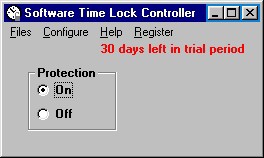
Download Software Time Lock 6.8.0
![]() Download Software Time Lock 6.8.0
Download Software Time Lock 6.8.0
Purchase: ![]() Buy Software Time Lock 6.8.0
Buy Software Time Lock 6.8.0
Similar software
 Software Time Lock 6.8.0
Software Time Lock 6.8.0
Leithauser Research
Control at what times the Web, specific programs, and even Windows itself can be used on a particular computer.
 Midnight Magic 1.0
Midnight Magic 1.0
Irene
Midnight Magic is a great and colorful screensaver.
 Time Control 2.1
Time Control 2.1
Computer Business Solutions, I
KidsWatch Time Control™ allows you to: CONTROL when your children can use their computer and the amount of time they spend using it.
 Midnight Mars Browser 1.5.1
Midnight Mars Browser 1.5.1
Michael Howard
 3D Halloween Screensaver 1.1
3D Halloween Screensaver 1.1
WebAppstogo
A beautiful 3D Halloween Screensaver that will have you in awe as you witness what actually goes on during the midnight hours at the graveyard.
 Ez Off 5.5.7
Ez Off 5.5.7
IT Works Corporation
Ez OFF is a useful and easy to understand interface that will let you choose how much time your children spend using the computer, either specific days of the month or days of the week and specific times.
 Hours Manager 1.1
Hours Manager 1.1
WMCOW
Hours Manager lets you to track and plan your flexible or irregular working hours.
 PcPatrol 4.929.22
PcPatrol 4.929.22
Bitcor, LLC
Pc Patrol is a windows software used to manage/moniter windows user accounts on a computer.
 Easy Hour Assignments with Excel 1.66
Easy Hour Assignments with Excel 1.66
Shift Schedules
Use Easy Hour Assignments with Excel to assign daily hours to 3 groups of employees each day for 4 weeks.
 3D New Years Countdown 1.0
3D New Years Countdown 1.0
San Diego Screen Savers
3D New Years Countdown is a useful screensaver that reminds you how much time is left untill the next year.